SketchUp Review
 OUR SCORE 89%
OUR SCORE 89%
- What is SketchUp
- Product Quality Score
- Main Features
- List of Benefits
- Technical Specifications
- Available Integrations
- Customer Support
- Pricing Plans
- Other Popular Software Reviews
What is SketchUp?
SketchUp is a CAD solution ideal for creating and editing 2D and 3D concepts. Built for designers, drafters, architects, or engineers, this tool offers powerful, professional-quality features like lighting effects, textures, a layer manager, animations, and unique access to Trimble’s 3D warehouse. Creating impressive 3D models of interiors furniture, landscapes and more can be done in a snap. CAD designers of different skill levels can achieve their desired results with the use of the software’s modeling toolkit.Product Quality Score
SketchUp features
Main features of SketchUp are:
- Textures
- Lighting effects
- 3D models
- 2D models
- Layer manager
- Animations
SketchUp Benefits
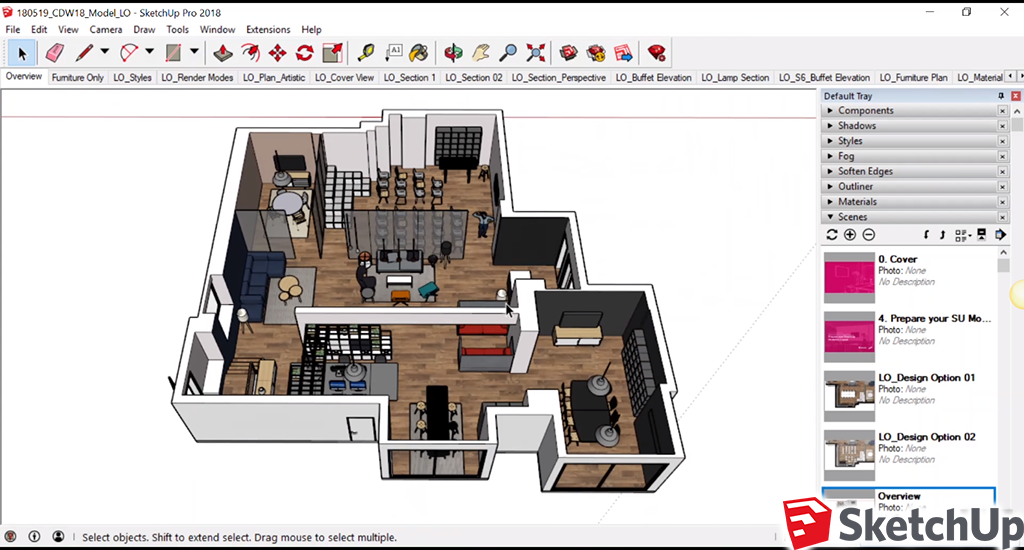
The benefits of SketchUp are its ease of use, rich modeling tools, and a powerful engine. Here are the specifics:
Direct editing push and pull technology ensures that users easily generate everyday items, and its well-crafted user interface rivals the most powerful CAD software around.
Customizable palettes make it easy to navigate the program. These palettes can also be added, removed, or rearranged any way that you want. Commands are easily found on the program’s large icon. SketchUp’s features are mostly focused on 3D designing, although it does have features and tools that also support 2D designing. Beginners can take advantage of this when they plan, visualize, and communicate future construction projects.
Three Sketchup modules are available to interested parties. The simplest and most accessible 3D modeler is Sketchup Free. Meanwhile, Sketchup for school is a core modeler available in web browsers. Finally, there is the paid version, SketchUp Pro, which provides additional functionality. All these modules cater to the needs of designers of different levels across the industry.
Technical Specifications
Devices Supported
- Web-based
- iOS
- Android
- Desktop
Customer types
- Small business
- Medium business
- Enterprise
Support Types
- Phone
- Online
SketchUp Integrations
The following SketchUp integrations are currently offered by the vendor:
- Trimble
- SimLab
Video
Customer Support
Pricing Plans
SketchUp pricing is available in the following plans:





