Shotcut Review
 OUR SCORE 89%
OUR SCORE 89%
- What is Shotcut
- Product Quality Score
- Main Features
- List of Benefits
- Technical Specifications
- Available Integrations
- Customer Support
- Pricing Plans
- Other Popular Software Reviews
What is Shotcut?
Shotcut is a free open-source video editing and encoding tool created for Linux, Mac, and Windows devices. Users can use the software for resolutions as high as 4K and it has wide formatting support that highlights its amazing functionality. Even though Shotcut is not intuitively and professionally presented like its competitors, it has a robust framework behind its lumpy looks. Moreover, Shotcut is the best way to go if you are an avid filmmaker, thanks to a wide variety of editing tools and video and audio effects. It may not be the most attractive software you see, but it can help make the editing process smooth and easy. Besides that, this software also boasts impressive features such as wide format support, video effects, audio features, editing features, codec and cross-platform independent, monitoring and display, and hardware support.Product Quality Score
Shotcut features
Main features of Shotcut are:
- Wide format support
- Video effects
- Multiple audio features
- Hardware support
- Editing features
- Codec independent
- Cross-platform
- Display and monitoring
Shotcut Benefits
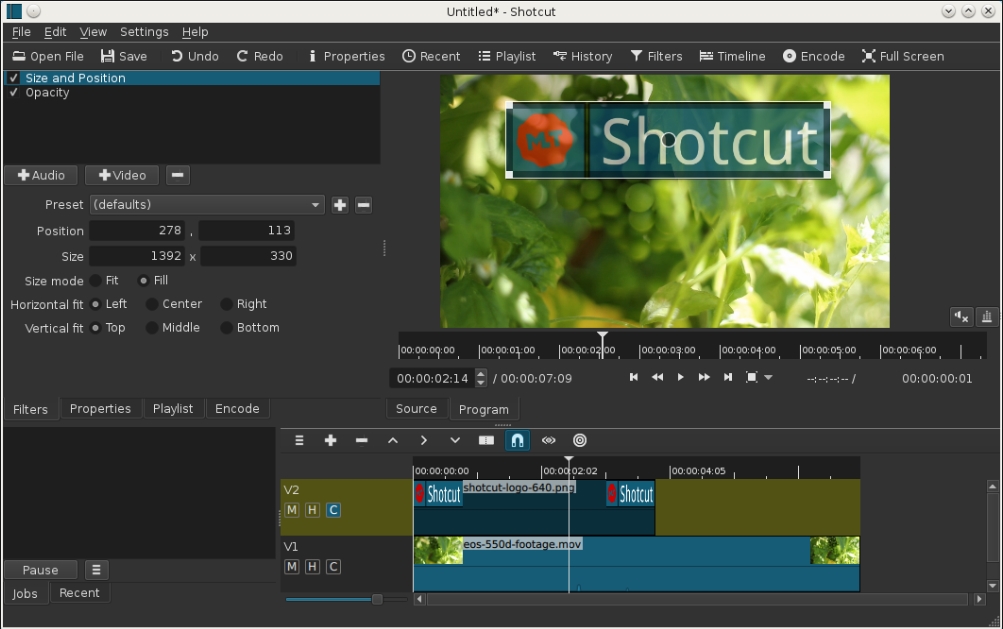
The main benefits of Shotcut are its affordability, well-laid out interface, and support for wide formats. Here are the details:
The platform helps video editors make the editing process easy and straightforward. Since it is open source, users can modify the source codes so they can make a secure, easily integrated, and top-quality application. Despite being a freeware, Shotcut has all the needed tools to provide high-quality results to users. It has all features of classic video editing software and a set of other helpful and modern options.
Shotcut has an intuitive interface that brings efficient finishing to a certain project inspected by different members of your team. Its preview panel provides users with entry to a quick start and its view menu offers control over features that display on the screen. Of all features, the software’s video and audio filters are the most impressive. Users can customize these filters and combine and layer them in different ways. Thanks to the simple checkbox and slider systems, adjusting is now made easier. Shotcut is just so brilliant that it made the advanced effects understandable to users.
Shotcut is professionally created to support wide formats. Its FFmpeg allows it to support hundreds of audio and video codecs and formats. Also, it supports the popular image formatting such as BMP, TIFF, SVG, GIF, PNG, and JPEG, in addition to image sequences. The software’s native timeline editing eradicates the need to import media files. Lastly, its multi-format timelines let you mix and match resolutions and frames in your project.
Technical Specifications
Devices Supported
- Web-based
- iOS
- Android
- Desktop
Customer types
- Small business
- Medium business
- Enterprise
Support Types
- Phone
- Online
Shotcut Integrations
The following Shotcut integrations are currently offered by the vendor:
- The Qt Company
- FFmpeg
- Webm
Video
Customer Support
Pricing Plans
Shotcut pricing is available in the following plans:





