Sharepoint Review
 OUR SCORE 82%
OUR SCORE 82%
- What is Sharepoint
- Product Quality Score
- Main Features
- List of Benefits
- Technical Specifications
- Available Integrations
- Customer Support
- Pricing Plans
- Other Popular Software Reviews
What is Sharepoint?
SharePoint is a cloud service hosted by Microsoft which allows companies to store, share, manage, and access documented information from any devices. It’s a revolutionary application that combines the power of separate applications like content management, business intelligence, intranet, extranet, web content, workflow management, and enterprise social networking. The system empowers browser-based document management and collaboration in more streamlined and effective ways of accessing relevant data. It also serves as an information portal that can be configured to run top quality internet sites. It was initially launched to serve the distribution purposes of Office 365 in 2013 but has since evolved into a role model software that is being used by many third-party applications.Product Quality Score
Sharepoint features
Main features of Sharepoint are:
- Access Services
- Business Intelligence
- Compliance
- Customized Web Parts
- Durable Links
- Encrypted Connections
- Fast Site Collection Creation
- Identification of Sensitive Content
- Image/Video Preview
- Information Rights Managements
- Large File Support
- Library
- Mini Roles
- Mobile Support
- OneDrive Control
- Search
- Side Folders View
- Site Pages Pinning
- SMTP Encryptions
- SMTP Ports
- WOPI
Sharepoint Benefits
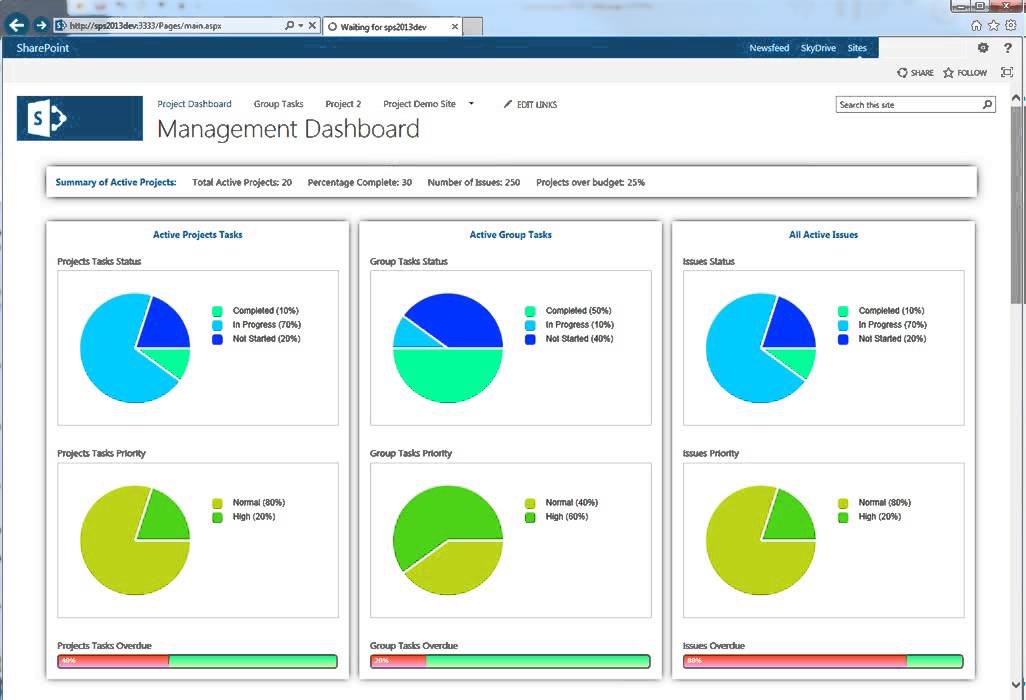
The benefits of SharePoint are its configurability and collaborative features, centralized admin console, consolidation of many types of sites, protection of data integrity, intuitive, and wide popularity. Here are more details:
Customization and collaboration
SharePoint provides customization features which allow you to edit various components and make your own custom apps that suit your branding. It is also equipped with several collaborative features for external or internal communication. This leads to higher ROI rate and smarter business decisions.
Centralized administration console
Centralized Administration Console function is used by managers for accessing basic operation features, restoring information, taking advantage of configuration wizards, monitoring performance, and adjusting settings. All those in one, centralized location.
Sites consolidation
The software consolidates internet, extranet, and intranet sites which allows you to accumulate considerable savings as well as the development of high-level access methods. When sites are being consolidated, you can count on SharePoint’s ability to seamlessly operate with any applications you are already utilizing such as MS Unified Communications and MS Exchange Server.
Integrity protection
The platform is well-integrated but simple and it protects the integrity of the data you keep and share. It also prevents unauthorized access and use of them. SharePoint uses advanced checkout process which ensures that the document being worked on will not suffer any compromise in quality. Documents can also be restored to their original state after being edited.
Easy to use
One of the main reasons why SharePoint is a leading product for business collaboration is how easy it is to use. Most likely, you won’t be needing a professional assistant for operating the platform and you won’t also be required to seek the help of a developer for its implementation.
Widely used
SharePoint is one of the most used content management in today’s age with almost 75% of members of Fortune 500 companies utilizing it. The number is a testament to the app’s capability to cut costs, eliminate IT-related risks, and enhance collaboration.
Technical Specifications
Devices Supported
- Web-based
- iOS
- Android
- Desktop
Customer types
- Small business
- Medium business
- Enterprise
Support Types
- Phone
- Online
Sharepoint Integrations
The following Sharepoint integrations are currently offered by the vendor:
SharePoint is using a common Microsoft Open XLM integration standard. This is similar to the Content Management Interoperability Standard, allowing it to be integrated with all Microsoft Office products and third- party software:
- Business Intelligence Platforms
- CRM
- Enterprise Applications
- ERP
Video
Customer Support
Pricing Plans
Sharepoint pricing is available in the following plans:





