ShareFile Review
 OUR SCORE 95%
OUR SCORE 95%
- What is ShareFile
- Product Quality Score
- Main Features
- List of Benefits
- Technical Specifications
- Available Integrations
- Customer Support
- Pricing Plans
- Other Popular Software Reviews
What is ShareFile ?
ShareFile is a robust transfer tool that helps cater to business needs regardless of company size or industry type. The platform is intended for both professional and personal use. It provides a plethora of advanced security and hassle-free sharing functionality. Payment plans are categorized to meet certain needs without overwhelming users. One of the clear upsides with ShareFile is having a user-friendly interface. It makes it possible for even novice and advanced users to easily share files in a short period of time. ShareFile Reviews is popular for its robust integration with third-party tools, versatility, and secured data sharing. Users are assured of granular permissions, multi-level authentication, and SSL/TLS 256-bit encryption. This ensures users data won't end up in the wrong third party. Users will be familiar with the program's user interface since it's precisely the same one found in P2P sharing tools and storage bases. With this, users can keep track and gain full control of their files. The Multi-File Transfer (MTF) system is capable of controlling where files are headed once they're sent. The feature also offers real-time file monitoring and restricts file access to certain users. ShareFile is a platform that users can count on. The vendor has highly responsive and reliable support that can help users with any issues or inquiries. The team also sets up a welcome demo for new users in case new users see the UI to be not as intuitive as they would expect.Product Quality Score
ShareFile features
Main features of ShareFile are:
- Multi-Factor Authentication
- SSL/TLS 256-bit Encryptio
- Automated File Syncing with Local Device
- Outlook Integration
- E-Signature Software Integration
- Granular Folder Permissions
- SSAE 16 Accredited ServersDynamic Watermarking
- Versioning
- Activity Logs
- Templates
- Custom Branding
- Custom Reporting
- Customer Support
- Multi-Device Access & Mobile App (Android, iOS)
- Drag-and-Drop Desktop Widget
- Custom Visibility
- Audit Trails
- Searchable Database
- FTP
- User Management
- Folder Creation
- 10 GB File Upload
- File Storage
ShareFile Benefits
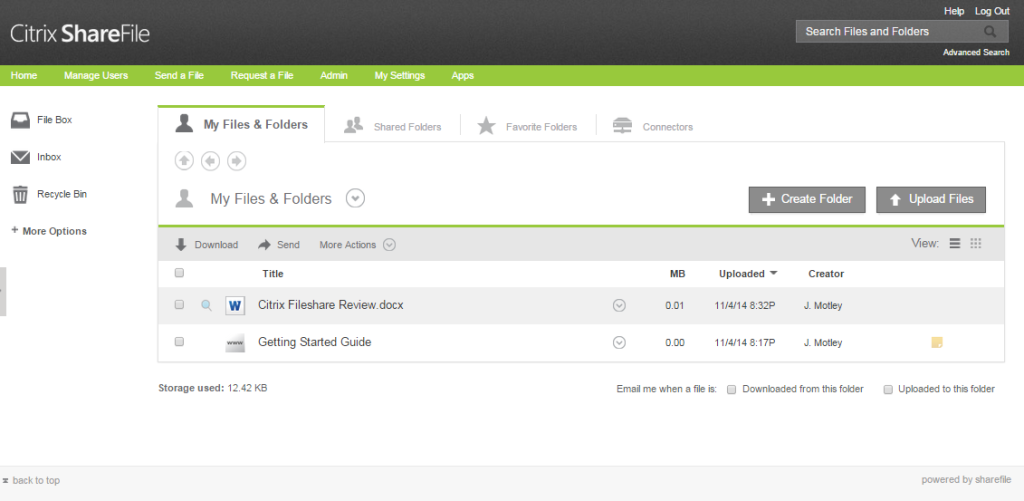
ShareFile is a program that aids in file sharing management and empowering users to effectively manage them according to how they want them. Through this tool, users can synchronize and share data in a secure manner, organize folders, and deliver data according to their preference. Users can work with as many external users as they want without worrying about security.
The user interface is straightforward and intuitive. Operations are broken down to several menus placed in a header section. On the left panel, a navigation bar points to the Recyle Bin, Inbox, and File Box. The footer area reveals a sitemap consisting of observed patterns for operations as well as the ability to move and upload files, add users, and authorize permissions.
Users can be made as external clients or employees with minimal or zero access to the program. One of the biggest inconvenience for users is filling in employee formularies. But such issue can be addressed by adding in a used email address to come up with a profile from within the system.
Aside from the number of integrations that make ShareFile Reviews a useful program, the flow of data remains uninterrupted as they move from one system to the next. In addition, the platform provides a plethora of attractive templates for sharing and building files in the system.
Once a file is sent, ShareFile houses it in a searchable database in an organized manner where it can be downloaded and re-sent anytime. Its standout functionality is its ability to keep track of a file once it reaches the email address of the recipient as well as confirming the user if the file has been opened or not. Such feature is particularly useful for teams in charge of account receivables and account payables. This can help get rid of delayed payment alert disputes.
Another big strength of the platform is its security. ShareFile is more than capable of meeting the highest security demands in today’s IT industry. Its powerful audit controls and reporting functionalities can further secure the quality of data for users.
ShareFiles can mobilize and leverage a user’s existing investment, synchronize with current third-party infrastructure, house data in the cloud and other locations, and access data directly from a mobile device.
The platform is perfect for small businesses and startups. It provides reasonable price packages aimed for users of varying sizes and industries.
Technical Specifications
Devices Supported
- Web-based
- iOS
- Android
- Desktop
Customer types
- Small business
- Medium business
- Enterprise
Support Types
- Phone
- Online
ShareFile Integrations
The following ShareFile integrations are currently offered by the vendor:
- Office 365
- Zapier
- Smarsh
- Fujitsu ScanSnap
- BaseCamp
- Xero
- RightSgnature
- Salesforce Sales Cloud
- AutoDesk
- WorldDox
- Microsoft Outlook
- FreshBooks
- QuickBooks
Video
Customer Support
Pricing Plans
ShareFile pricing is available in the following plans:





