Servant Keeper Review
 OUR SCORE 71%
OUR SCORE 71%
- What is Servant Keeper
- Product Quality Score
- Main Features
- List of Benefits
- Technical Specifications
- Available Integrations
- Customer Support
- Pricing Plans
- Other Popular Software Reviews
What is Servant Keeper?
Servant Keeper is a user-friendly and affordable ministry management solution that can be customized for any ministry. Communicating with church donors is made easy by Servant Keeper, and contributions can be tracked with ease as well. The platform is set up in such a way that even volunteers can easily use it. Servant Keeper also ensures accurate profiles, thanks to automated data screen and auto-fill fields. It also allows users to keep themselves informed of anniversary or birthday lists, attendance rosters, or birthday lists through comprehensive reports. Contributions can also be monitored with ease through statements and reports as well as integrations. It also helps users to be in constant touch with their ministry through mobile apps, online dashboards, and the ability to deliver messages either via text, email, or voice.Product Quality Score
Servant Keeper features
Main features of Servant Keeper are:
- Personal Profiles
- Family Profiles
- Groups Keeper
- SK Writer
- Reports
- Contribution Tracking
- Attendance Tracking
- Online Giving
- SK Notify
Servant Keeper Benefits
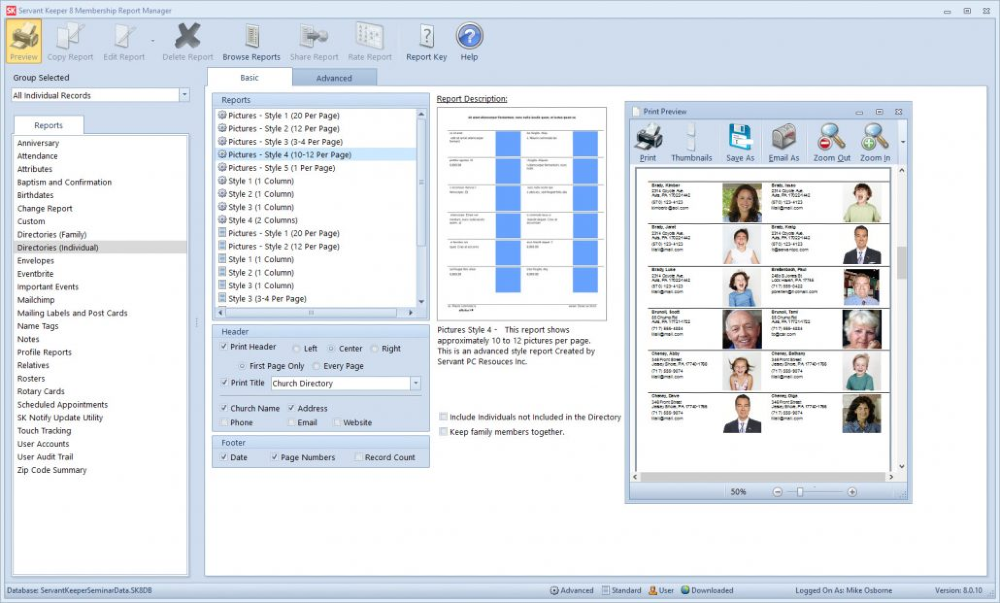
The main benefits of Servant Keeper are improved record-keeping, enhanced communication, and better finances.
Improved record-keeping
Servant Keeper has a number of features that help its users have a better record of their members and their finances. Auto-fill fields minimize mistakes in data entry and also saves time. Automated data screens also eliminate or minimize repetitive data-entry tasks. Moreover, auto-entry and streamlined entry screens benefit the user when it comes to monitoring transactions like gifts and contributions.
Enhanced communication
The SK Notify feature gives ministry leaders multiple options when it comes to keeping in touch with their flock. Users can choose to either send voice messages, emails, or text messages. Recipients can also choose whether to receive messages either as a text, email, or voice message. Mobile apps also allow administrators to send messages to groups. Online dashboards can be used by both church members and administrators to send messages. This customer support software research can give you more insights on essential features for addressing customer concerns efficiently.
Better finances
Servant Keeper has two features that help improve finances: contribution tracking and online giving. Contribution tracking allows users to track contributions made by members and easily audit and make adjustments. The online giving feature, on the other hand, allows for the use of credit cards, debit cards, or online checks when making donations. It also lets administrators create their own customized giving page.
Technical Specifications
Devices Supported
- Web-based
- iOS
- Android
- Desktop
Customer types
- Small business
- Medium business
- Enterprise
Support Types
- Phone
- Online
Servant Keeper Integrations
The following Servant Keeper integrations are currently offered by the vendor:
- MailChimp
- Protect My Ministry
- QuickBooks
- Eventbrite
- Clickbook MM
- GIVE+ by VANCO payment solutions
- Verified Volunteers by Sterling Talent Solutions
Video
Customer Support
Pricing Plans
Servant Keeper pricing is available in the following plans:





