Screencast.com Review
 OUR SCORE 90%
OUR SCORE 90%
- What is Screencast.com
- Product Quality Score
- Main Features
- List of Benefits
- Technical Specifications
- Available Integrations
- Customer Support
- Pricing Plans
- Other Popular Software Reviews
What is Screencast.com?
Screencast.com is designed for business professionals and academics looking for a tool for digital manipulation. Developed by TechSmith, this is a visual communication software that is perfect for sharing high-quality images, videos, documents, and presentations online. Users can record, enhance, and capture digital content that they can then utilize for marketing, training, and teaching. Content can be managed and organized, and their details viewed and edited, thanks to the tool’s content-hosting capabilities. Sharing is also easy with Screencast.com, thanks to how it works with other solutions like Camtasia, Snagit, and Morae. With these other solutions, screen captures can be easily shared, usability testing sessions uploaded, and edited videos published. Users with minimal storage space for media as well as minimal bandwidth will definitely appreciate Screencast.com.Product Quality Score
Screencast.com features
Main features of Screencast.com are:
- Upload Directly From Camtasia
- Set Privacy Levels
- Shareable Link/URL
- Upload Directly From Snagit
- Create Folders And Playlists
- Move, Update, and Delete Content
- Embed Folders or Playlists
- Share Content Via Invitation
- Upload 100 MB Files
- Manage Content
- Add Captions To Videos
- Organize Digital Content
- Upload Directly From Morae
- Import Or Export Captions
Screencast.com Benefits
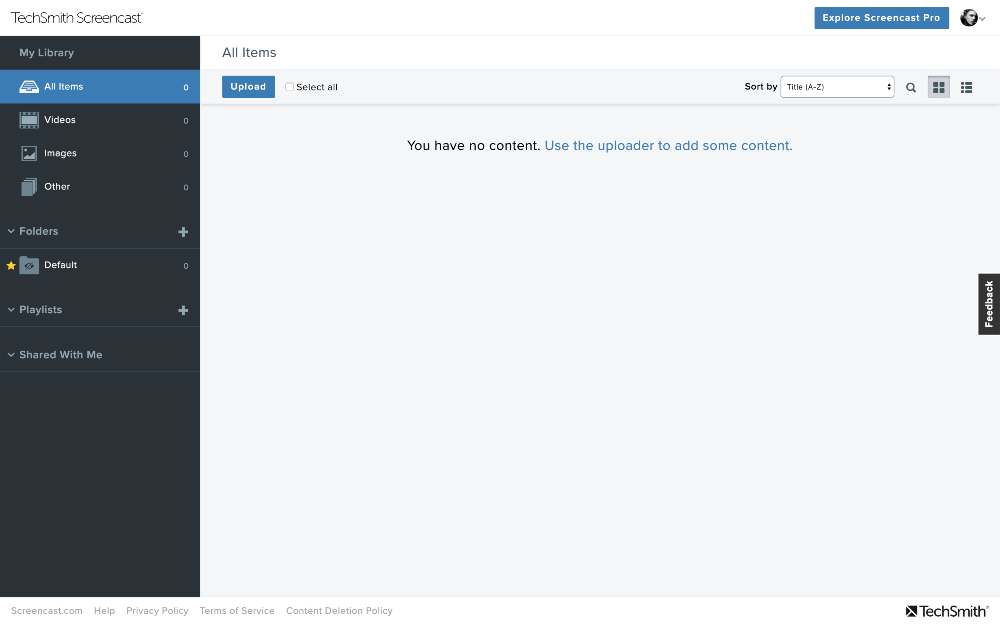
The main benefits of Screencast.com are its file management capabilities, its privacy features, and its uploading and sharing features.
Digital content like documents, videos, presentations, and images can be efficiently managed by Screencast.com. Users can create folders in the tool’s content library where they can organize all of their content. Playlists can also be created, enabling users to share content in a single group, even if they are located in different folders.
Folder transfers are also quick and hassle-free. Updating digital content—whether it’s an image or video—can also be done easily. There’s no need for another link to be created as users can simply have a new file replace the old one. This way, users can share the link used for the previous file when sharing the update.
Aside from organizing their content, users of Screencast.com can also view these content and use different statistics or characteristics to sort them. Some of these include file size, the bandwidth used by the content, date, or number of views. File information such as descriptions, creator, or title can also be edited.
Users can also set the privacy levels to apply to their content. Users who want the public to view their content can share a link to their library, enabling viewers to peruse the files in their library that are not kept in playlists or folders. If users want to see the files kept in those playlists and folders, users simply need to send the URL associated with the content. Passwords can also be implemented on content so viewers are made to undergo authentication before accessing the file.
Three options are available to Screencast.com users looking to upload their files. The first option is using Camtasia or Snagit to directly upload content. Web Uploader is the option to use if the size of the content is less than 100 MB. Files larger than 100 MB require Screencast.com’s Desktop Uploader for Mac or Windows.
Finally, content can also be shared either by an email invite that has a link that recipients can click or copy and paste to their web browsers address bar. Additionally, users can also embed the content in a website or blog. For instance, MediaRoll is a widget that can be used to embed playlists or folders on a website. An RSS feed will then display the content of these playlists or folders. The MediaRoll immediately displays any new additions to these playlists or folders.
Users of Screencast.com can also have captions added to the videos they share, which is especially useful when audio issues are encountered by viewers. It is also great for people who are hearing impaired. These video captions can be added and managed with the Caption Editor. Caption files can be imported from other programs and captions made in Screencast.com can also be exported in turn.
Technical Specifications
Devices Supported
- Web-based
- iOS
- Android
- Desktop
Customer types
- Small business
- Medium business
- Enterprise
Support Types
- Phone
- Online
Screencast.com Integrations
The following Screencast.com integrations are currently offered by the vendor:
- OneLogin
- ClickHelp
Video
Customer Support
Pricing Plans
Screencast.com pricing is available in the following plans:





