Salesforce Essentials Review
 OUR SCORE 96%
OUR SCORE 96%
- What is Salesforce Essentials
- Product Quality Score
- Main Features
- List of Benefits
- Technical Specifications
- Available Integrations
- Customer Support
- Pricing Plans
- Other Popular Software Reviews
What is Salesforce Essentials?
Small businesses looking for top-of-the-line and powerful CRM solutions may find their answer in Salesforce Essentials. This CRM and customer support (CS) solution uses its built-in intelligence to empower small sales teams so they sell faster and smarter, as well as to help out with the management of the CS teams of small and medium businesses. Salesforce Essentials is designed with the small business in mind, and therefore it has a simplified version of the Salesforce platform. With it, small businesses can implement a setup for CRM service from the start of their workflows to their end. Setting up the software is made easy as well, thanks to unconventional tools and support. Newbies can even make use of “Trailhead”, an online learning platform that has been gamified and comes free with Salesforce Essentials. They can use Trailhead to learn about CRM, service, and sales, and a number of other subjects. Einstein Artifical Intelligence and the Salesforce app are two other features of the solution. Both Service Cloud Essentials, which is for customer support features, and Sales Cloud Essentials, which is for CRM, retail at $25 per user per month for up to 10 users. The short feature list is meant to address the most critical necessities of small businesses. Users of Salesforce Essentials can also connect Google's G Suite for three months without charge. This means access to Google Calendar and Gmail. The platform also eliminates data entry, so users can draw away from tiresome tasks, organize their workload, and come up with even deeper insights. Salesforce Essentials also gives users a singular view of accounts, opportunities, and contact.Product Quality Score
Salesforce Essentials features
Main features of Salesforce Essentials are:
- 360-Degree Customer View
- Trailhead
- Task Management
- Account Management
- Activity Feed
- Activity Tracking
- Contact Management
- Custom Profile
- Opportunity Management
- Page Layout
- Reports and Dashboards
- Lightning App Builder
- AppExchange Marketplace
- Case Auto-Assignment
- Case Escalation Rules and Queues
- Collaboration Tools
- Einstein Activity Capture
- Email Optimization
- Lead Contact Account Management
- Salesforce Mobile App
- Setup Assistant
Salesforce Essentials Benefits
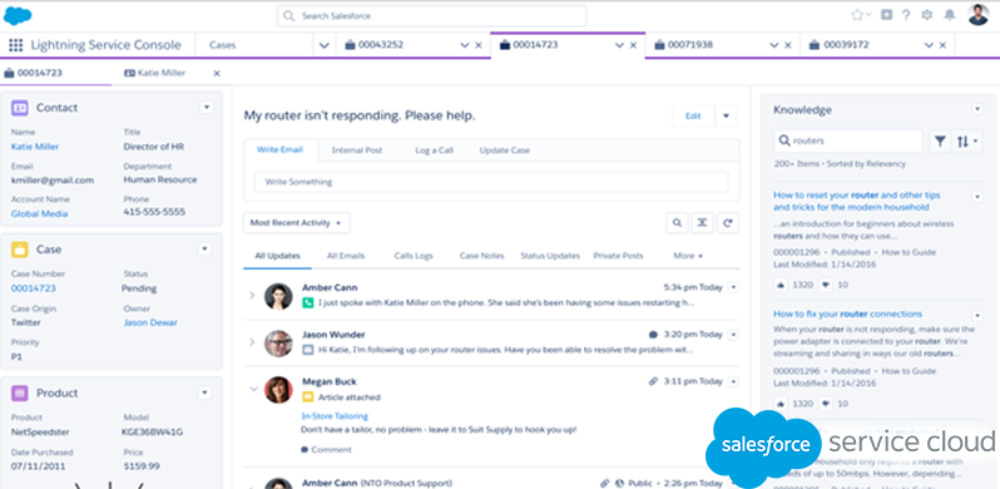
The main benefits of Salesforce Essentials are its quick and easy-to-setup CRM system, it boosts sales, it improves customer service, and it supports scalability. Here are more details:
Quick and easy setup for CRM system
Small teams and businesses are the targets for Salesforce Essentials so it has simplified its setup. A setup assistant loaded with built-in tutorials that guide users during setup, together with Trailhead, gives users interactive online guidance and setup at no cost. Trailhead discusses a variety of topics, which are categorized into Beginner, Admin, and Business User.
Increased sales
With Sales Cloud Essentials, sales teams can see a customizable view of sales details, and can also follow leads and pick out key contacts that would speed up the sales process. Sales activities are automated and its Einstein Activity Capture feature gets rid of the necessity of using spreadsheets by tracking meetings, calls, and emails automatically. Customer records are also captured and kept up-to-date with the built-in AI and it does this by connecting a user’s calendar and email. Its availability on the Salesforce mobile app also makes it easy for users to access data and update it whenever and wherever they may be.
Improve customer service
Small businesses’ customer support teams can benefit from the Service Cloud Essentials, which automatically connects and centralizes multiple cases. Agents can resolve issues quickly as they can access this on any device, wherever they may be. Repetitive tasks like assigning tickets based on skill level or routing questions to another agent can be automated.
Can grow with the business
While it is built for small businesses, these businesses don’t need to discard it once they start to grow as the platform is scalable. It connects and integrates business data easily. Existing business apps like signatures and customer surveys can also be easily incorporated.
Technical Specifications
Devices Supported
- Web-based
- iOS
- Android
- Desktop
Customer types
- Small business
- Medium business
- Enterprise
Support Types
- Phone
- Online
Salesforce Essentials Integrations
The following Salesforce Essentials integrations are currently offered by the vendor:
- G Suite
- MailChimp
- Dropbox
- GetFeedback
- Nicereply
- HelloSign
- Xactly
Video
Customer Support
Pricing Plans
Salesforce Essentials pricing is available in the following plans:





