RealtimeBoard Review
 OUR SCORE 88%
OUR SCORE 88%
- What is RealtimeBoard
- Product Quality Score
- Main Features
- List of Benefits
- Technical Specifications
- Available Integrations
- Customer Support
- Pricing Plans
- Other Popular Software Reviews
What is RealtimeBoard ?
RealtimeBoard is a web-hosted collaborative support software that assists co-located and dispersed teams to visually collaborate and be on the same page by utilizing the available information under one roof. Users can use the platform to collate input from teams, stakeholders, clients, and end-users. Then they map out everything using the software’s infinite canvas. With this approach, users can have an overview of the project, set task priorities, offers useful feedback, and discuss ideas no matter where each team member is located. Thanks to RealtimeBoard, users can acquire feedback, collate useful ideas, build unique concepts, and see an overview of the business with their team. The tool is an easy-to-use collaborative and whiteboarding solution for project designers, developers, marketers, and leaders. In addition, the platform offers integration to numerous third-party apps including Trello, Slack, and Jira. It boasts more than 60 templates for team members to use. Users can replace their typical whiteboard with a highly intuitive and configurable software that’s enterprise-ready. RealtimeBoard does not require any lengthy training or costly installations. Users can seek help, opinions, and/or ideas in its growing community in mere seconds. The collaborative platform can assist teams no matter where they are in the globe. It currently has more than a million users stretched out in different parts of the world, which include creative thinkers, developers, product managers, and project practitioners.Product Quality Score
RealtimeBoard features
Main features of RealtimeBoard are:
- Unlimited Storage
- Teammates’ cursor view
- Wireframing library
- Multiple Teams
- Enterprise Grade Security
- Whiteboard toolkit
- Guest Accounts
- Unlimited Canvas size
- Mac/Windows apps
- Self-service support/tutorials
- 24/7 Support
- Adobe Creative Cloud
- Upload docs/video/images
- Interactive tutorial inside the product
- Comments
- @mantions
- Digital sticky notes
- Export/Import/ Embedding feature
- chat and video chat
- Fullscreen Presentation Mode
- Screen sharing
- Google image search
- Iconfinder integration
- Possibility to invite people
- 60+ customizable templates
- Sketch integration
- DropBox integration
- Box integration
- Manual backup
- Google Drive integration
- Mobile apps (iOS, Android)
- Trello integration
- Slack integration
- Unlimited Boards
- Confluence integration
- Unlimited Project Rooms
- OneDrive integration
- Jira integration (Cards and Addon)
RealtimeBoard Benefits
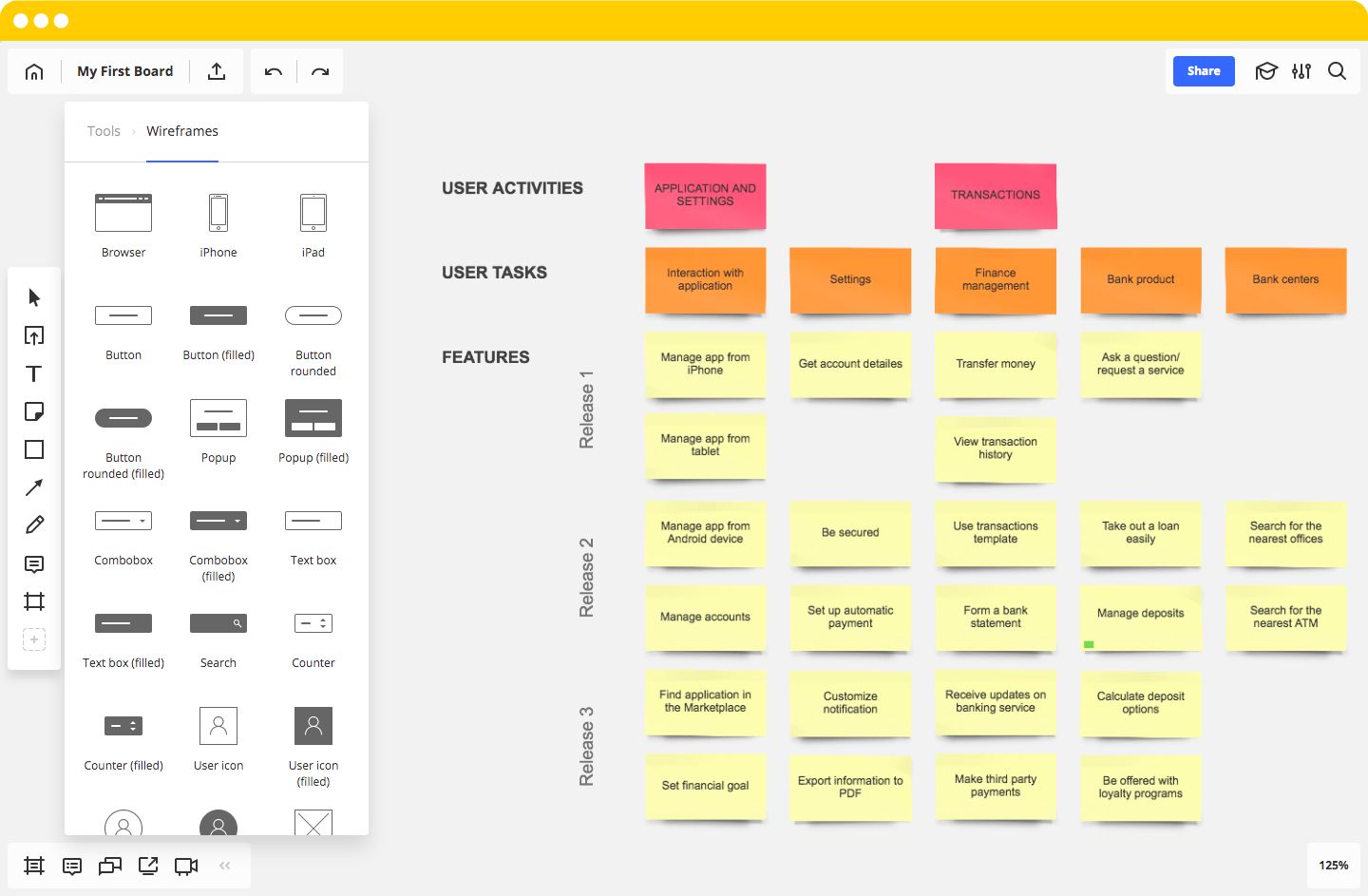
The main benefits of RealtimeBoard can found in its dependable functionalities that offer an excellent collaboration solution for businesses regardless of size and market. Specifically, here are the advantages users can expect from the system:
Flexible Platform
The software provides limitless flexibility. It can be customized for creative reasons. It can also be utilized as a whiteboard to write up ideas or build a map for a bigger project on the board for a team working remotely.
Limitless Ideation
RealtimeBoard give users the ability to generate schemes and mockups, leave useful feedback, write ideas, and add in stickers.
Real-Time Collaboration
Thanks to the platform, users can interact with each other in real-time using robust visual tools, discussing ideas within board chats, make video and voice calls, and creating tagged comments.
Comprehensive Reports
RealtimeBoard allows users to organize the bigger picture of their organization without losing sight of important details. Through this software, users can see the progress of their projects and business ideas while keeping things organized.
Mobile Compatibility
The platform is compatible for use in both iOS and Android devices. It’ll keep agents connected with each other no matter where they are located.
User-Friendly
RealtimeBoard can be utilized by novice users, does not have any learning curves, and will not entail costly training. As soon as users create their account, they can onboard their members, and begin collaborating immediately.
Unified Data Access
The platform is an excellent medium for housing data. It comes with essential tools to help accomplish the different tasks, which can be accessed by authorized members of the team.
Improved Workflow
RealtimeBoard offers an easy approach to organizing even the most complex workflows. Users can use it to collate ideas, generate notes, create wireframes, and share them with clients and team members.
Third-Party Integration
The suite provides integration with today’s popular email service and storage providers including Trello, Dropbox, and Google Drive. It makes work simpler and eradicates obstacles seen in migrating data from one system to the next.
Technical Specifications
Devices Supported
- Web-based
- iOS
- Android
- Desktop
Customer types
- Small business
- Medium business
- Enterprise
Support Types
- Phone
- Online
RealtimeBoard Integrations
The following RealtimeBoard integrations are currently offered by the vendor:
- Box
- Trello
- MS Office
- Sketch
- Atlassian Confluence
- DropBox
- Slack
- OneDrive
- Atlassian Jira
- Google Drive
Video
Customer Support
Pricing Plans
RealtimeBoard pricing is available in the following plans:





