Qt Creator IDE Review
 OUR SCORE 81%
OUR SCORE 81%
- What is Qt Creator IDE
- Product Quality Score
- Main Features
- List of Benefits
- Technical Specifications
- Available Integrations
- Customer Support
- Pricing Plans
- Other Popular Software Reviews
What is Qt Creator IDE?
Qt Creator is an all-inclusive IDE (Integrated Development Environment) for JavaScript, QML, and C++ applications. It’s a cross-platform and full-featured IDE that allows users to scale above the code and make connected UIs, applications, and devices. The system is equipped with one sophisticated console that enables developers to create applications for multiple embedded, desktop, as well as mobile device platforms, such as Android and iOS. The IDE features an integrated code editor that’s incorporated with other tools for testing, deploying, designing, coding, and monitoring the app creation across the product lifecycle. Its intuitive and simple interface does not require any steep learning curve as well. Some of its noteworthy features that allow easy and fast software development are Forms designer, Integrated GUI layout, visual debugging, profiling tools, and drag-and-design UI creation.Product Quality Score
Qt Creator IDE features
Main features of Qt Creator IDE are:
- Code editor
- Project management
- Qt assistant
- Drag and design UI creation
- Integrated GUI layout
- Visual debugging
- Profiling tools
- Forms designer
Qt Creator IDE Benefits
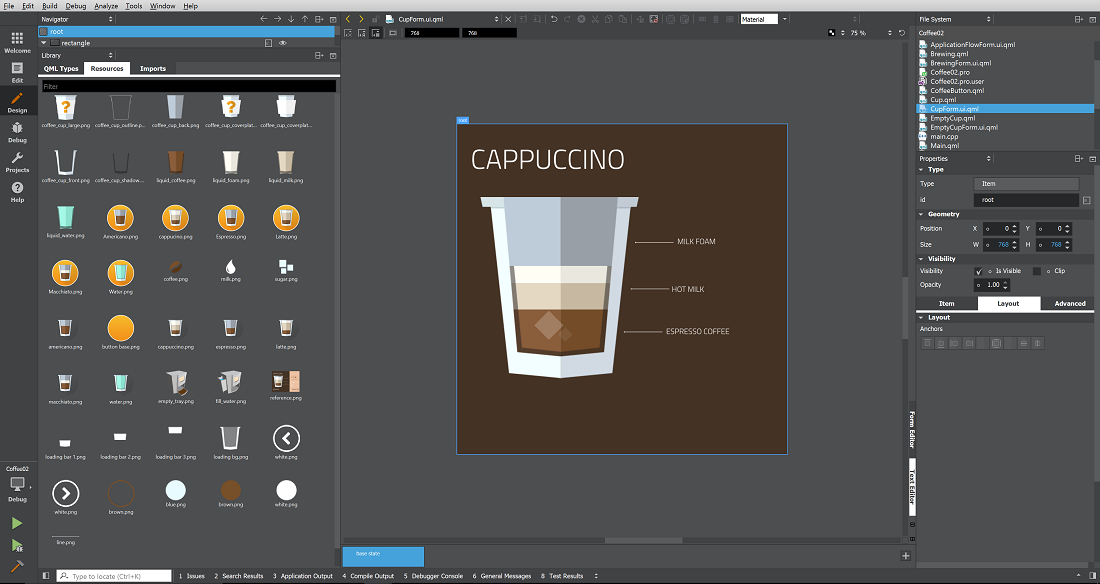
The main benefits of Qt Creator are the plethora of features within the system, cross-platform architecture, Qt designers tool, and source code editor. Here are more details:
Unified Platform
Qt Creator aims to provide programmers and app developers with a powerful but smooth development environment. It’s an IDE that allows users to write code, debug projects, and create GUI from within one unified platform. It’s a feature-packed application that is said to be one of the best SDKs for GUI application development.
Cross-Platform Compatibility
With its cross-platform compatibility, users can create an app in Linux and move it to Mac or Windows, open in the Qt Creator and it will still comply. Thanks to this, the solution work in ways that both season developers and beginners could envision.
Qt Designer
With the Qt designer feature, users can drag widgets around and switch to source codes easily. The widget version allows developers to build a simple web browser by dropping only the WebKit widget into their app and then shift to the source file to create the desired functionality. This process provides a seamless development experience while using only a single codebase, effectively cutting time-to-market and some maintenance burden.
Source Code Editor
Another great feature of Qt Creator is its source code editor which comes with syntax highlighting and auto-completion capabilities. Furthermore, it supports declarative UI development through its Qt Quick module. It displays support for the traditional desktop user interface as well as unique technologies that empower the creation of dynamic and fluid UI.
Technical Specifications
Devices Supported
- Web-based
- iOS
- Android
- Desktop
Customer types
- Small business
- Medium business
- Enterprise
Support Types
- Phone
- Online
Qt Creator IDE Integrations
The following Qt Creator IDE integrations are currently offered by the vendor:
No available information.
Video
Customer Support
Pricing Plans
Qt Creator IDE pricing is available in the following plans:





