ProjectManager.com Review
 OUR SCORE 92%
OUR SCORE 92%
- What is ProjectManager.com
- Product Quality Score
- Main Features
- List of Benefits
- Technical Specifications
- Available Integrations
- Customer Support
- Pricing Plans
- Other Popular Software Reviews
What is ProjectManager.com?
In the business of Software as a Service(SaaS) systems, ProjectManager.com has continuously proven itself through winning prestigious awards and attracting renowned clients such as the United Nations, NASA, and Volvo. Currently, ProjectManager.com is working with over 10,000 small and large companies all around the globe to deliver project efficiency and control with its helpful management tools. ProjectManager.com is equipped with simple yet effective features to proficiently manage projects, resources, and check work progress all in one interface. Tasks can be easily monitored and any changes will show in real time. New orders, requests, and deadlines can be assigned to your employees by dragging and dropping them around the window. Seamless communication between the team is also possible through file attachments and comments on the ProjectManager.com platform. Moreover, the solution boosts your company management and strategic planning, allowing you to be more competitive. Communication and cooperation are key in growing the business and ProjectManager.com ensures that even when your team members are widely distributed geographically. Communication between team members is made more convenient, too, as updates and file uploads are possible around the clock. The program also shows these updates accurately by the second, providing precise overviews on active projects. Workload, budget, and time reports are also quickly made due to the oversight given by this program. Team managers and senior management can easily appreciate the software’s capability to provide data about actual progress compared to the planned progress of the project. Overall progress is easily visible and will show if your team is working as planned and gives you enough data if changes are needed to finish the project on schedule. With ProjectManager.com’s tools and functions, projects of any size and industry can be more manageable and can be adapted to specific workflows and procedures. Moreover, the program is available in different pricing plans to accommodate your specific business model and budget.Product Quality Score
ProjectManager.com features
Main features of ProjectManager.com are:
- Create projects online
- Gantt charts
- Instant Reports
- Real-Time Dashboards
- Timesheets
- Team workload management
- Scheduling
- To-do lists
- Team Collaboration
- Resource Management
- Multiple project management
- Chats & discussions
- Online file storage
- Project groups
- Project templates
- Advanced reports
- MS project integration
- Google & Gmail integration
- Custom security
- API
- Mobile apps
ProjectManager.com Benefits
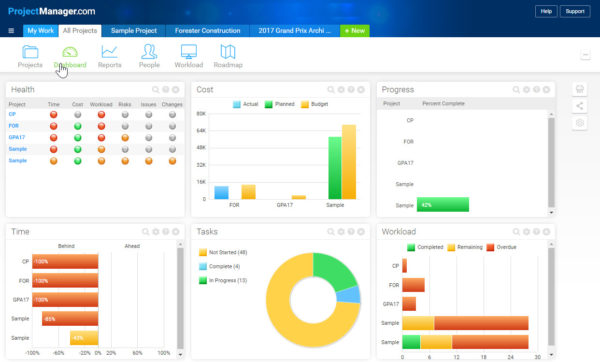
The main benefits of ProjectManager.com are its ease of use, mobile support, and great integration. ProjectManager.com will be a good fit for your company if you like an end-to-end system that manages project processes with ease and efficiency. Here are some advantages you’ll have from using the PM platform:
Easy For First Timers
New users can easily manage crucial project management tasks quickly with ProjectManager.com’s tools. The program is designed to efficiently manage essential project processes, such as creating tasks, structuring task lists, attaching helpful comments and crucial files, and using simple tools. If you still need more help in operating the program, ProjectManager.com has a collection of webinars, live demos, tickets, a training hub, and knowledge base for your instructional needs.
Well-Equipped PM Platform
ProjectManager.com enables you to cover every essential process in your project management. Its tools allow you to assign tasks to your team, receive dashboard updates and check your project progress with one look and send automated e-mails to your team to follow up on their advance. Lastly, the solution generates reports on workload, the budget, time, and other aspects with a single click and lets you print them out or send them online to your colleagues and senior officers.
Adapts To All Situations
ProjectManager.com can be customized to fit your style or approach with your project. This helps you improve your team and task management, time monitoring, project planning, and real-time collaboration with your project members. You can do it easily with a few clicks and by dragging and dropping elements across the interface. To top it all off, the program can also create reports with your specified criteria and save it in your preferred file format. It then gives you the option to print out copies or to send it to your co-workers online.
Dashboards Updated by the Second
The project dashboard is your command center where you can oversee important details about your project, its progress, and your assigned teams. It updates in real time as your teams actively report, which eliminates the need for written reports and complicated spreadsheets. Similar to the project data reports, you can also share your project dashboard as email attachments or as printouts.
Work Together, Succeed Together with ProjectManager.com
Most projects need teamwork to succeed and ProjectManager.com gives you the tools to make that possible with your team. The software allows you to discuss your projects online, organize team discussions, and freely invite team members online through their PCs or smartphones. More than active collaborative group discussions, you can also work on online timesheets to hasten approvals and create smoother workflows. Even if you have teams working in different parts of the world, the process removes communication problems among your members.
Universal Device Compatibility
The software also provides freedom to access your work on any platform anywhere, as it is a cloud-based platform. You can also download native apps for iOS and Android devices, which allow you to perform your management duties while you are on the go. With these web and mobile apps, your team can use any device or machine with an active internet connection to collaborate at all times regardless of the location.
Optimized Integration
More than its groundbreaking features, ProjectManager.com is also integrated with over 400 business applications for file storage, CRM, office, communications, account, sales, helpdesk, file management, and productivity. It is compatible with Microsoft Project and Office files, allowing you to seamlessly import and export important files like spreadsheets and project plans. Moreover, it also has the REST API for further development and customization.
Detailed Support at the Ready
ProjectManager.com offers support through phone, email, tickets, and chat. The product’s support team also provides live demos, on-demand training, and webinars. The platform has articles and guides about how you can navigate and maximize the software’s tools as well in its knowledgebase. Lastly, it has a dedicated page about security framework that tackles industry practices and standards to keep your files and project data secure from cyber threats.
Technical Specifications
Devices Supported
- Web-based
- iOS
- Android
- Desktop
Customer types
- Small business
- Medium business
- Enterprise
Support Types
- Phone
- Online
ProjectManager.com Integrations
The following ProjectManager.com integrations are currently offered by the vendor:
- Google Apps
- Slack
- Dropbox
- Pingdom
- Wistia
- Salesforce
- Mad Mini
- SurveyGizmo
- Less Accounting
- Campaign Monitor
- Sniply
- Toggl
- BombBomb
- Campayn
- Moonclerk
- Sezion
- Hiveage
- Nicereply
- Numerous
- Beeminder
- Mailerlite
- Webmerge
- Mailigen
- Bettervoice
- Replsy
- InvoiceNinja
- Mailparser.io
- LeadOutcome
- Fyreboy
- GrooveHQ
- Snappy
- Pipedrive
- Leadersend
- Solid
- LiveAgent
- Nimble
- Zoho CRM
- Geckoboard
- Device Magic
- Ecwid
- Deputy
- SignNow
- Axosoft
- Paymo
- IDoneThis
- Active Campaign
- Sendloop
- Intercom
- SuperSaaS
Video
Customer Support
Pricing Plans
ProjectManager.com pricing is available in the following plans:





