ProcessMaker Review
 OUR SCORE 86%
OUR SCORE 86%
- What is ProcessMaker
- Product Quality Score
- Main Features
- List of Benefits
- Technical Specifications
- Available Integrations
- Customer Support
- Pricing Plans
- Other Popular Software Reviews
What is ProcessMaker ?
ProcessMaker is a platform that can automate forms according to an approval-driven workflow. It also enhances the flow of information between data and systems. Specifically, it offers a simple drag-and-drop interface that allows users to effectively model their approval-based workflows. The software can help organizations build, automate, and deploy business processes from varying scales. It contains a document builder used for generating contracts, invoices, confirmations, letters, and e-receipts. The ProcessMaker Review: Pricing, Pros, Cons & Features designer offers a drag-and-drop modeling tool that helps users build and edit process diagrams via BPMN standards. In addition, the functionality can re-size and label process elements as well as export and import processes in BPMN format. The designer can help users generate language forms and sub-forms without any programming experience. The platform offers offline access, which allows users to fill up mobile forms and syncing them later once they go online. ProcessMaker contains an activity dashboard that gives users a bird’s eye view of their processes and employee performance. The tool can build a customized dashboard according to employee efficiency index and process efficiency index. ProcessMaker is a very cost-effective workflow and Business Process Management (BPM) software. It’s lightweight, highly efficient, and boasts one of the lowest overheads in the workflow software market. Organizations and business analysts have made this platform their ideal workflow software solution since they’re able to accomplish more and it has helped them interact with their tech teams effectively.Product Quality Score
ProcessMaker features
Main features of ProcessMaker are:
- Process Designer
- Output Document Builder
- User Portal and Cases Inbox
- Responsive Form Designer
- User Management
- Rest API
- Dashboards and KPIs
ProcessMaker Benefits
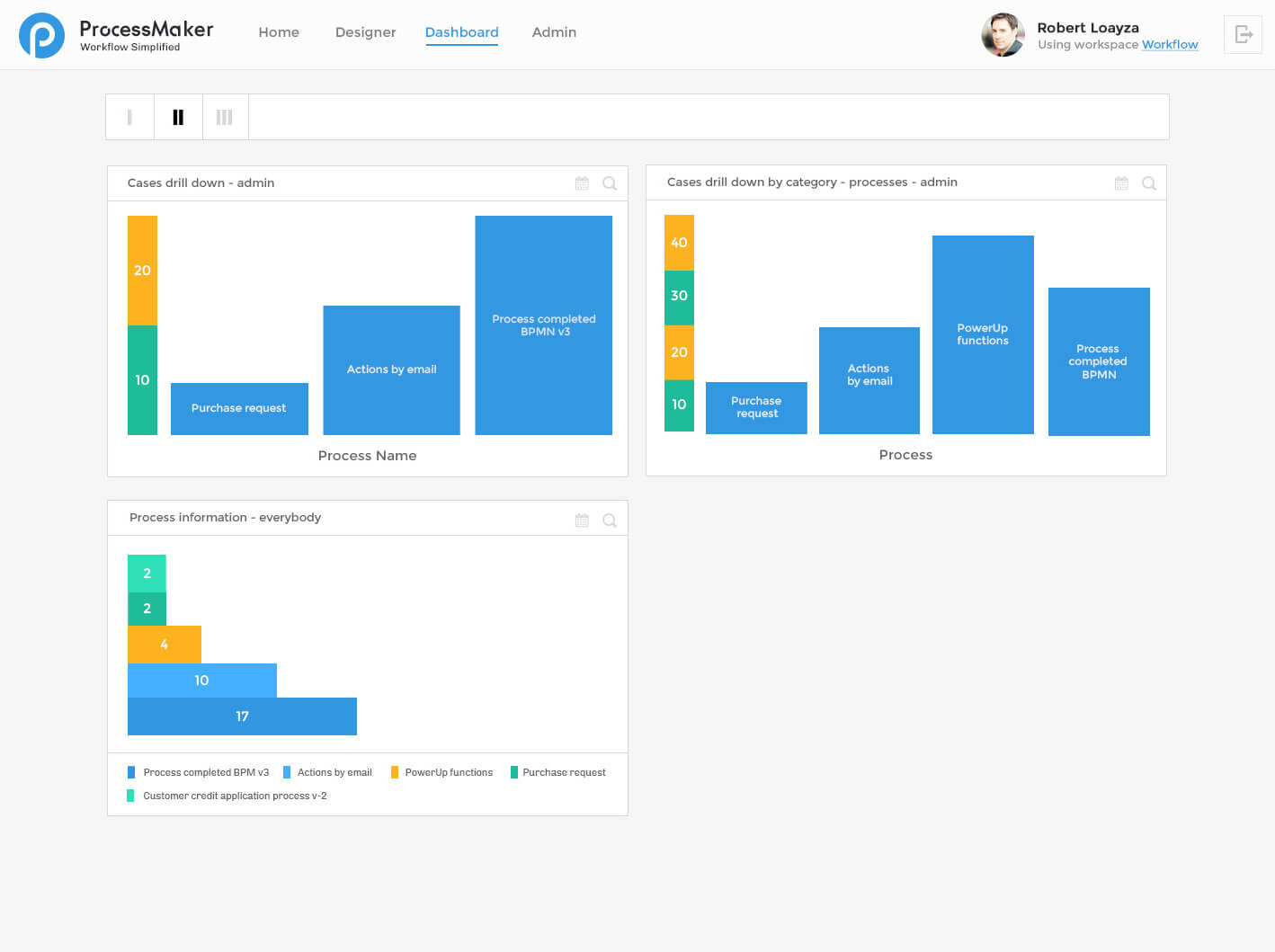
The main benefits of ProcessMaker are its ability to help users manage their business by generating and deploying cases to employees, build workflows, and set up alerts directly from their browser. Specifically, here are the advantages users can expect from the system:
Comprehensive Toolbox
ProcessMaker Review: Pricing, Pros, Cons & Features contains a toolbox suite that allows for mapping highly functioning workflows and creation of digital forms.
Cloud Access
The platform is entirely web-based which means users can access it using their web browser. This makes it easy to organize and coordinate workflows for departments and user groups across an organization.
Process Design
The platform features a Process Designer armed with a drag-and-drop tool that lets users build and edit process diagrams via the Business Process Modeling Notation 2.0 standard (BPMN).
Document Generation
An Output Document Builder can help users generate contracts, invoices, confirmations, e-receipts, and other printable output docs. These can be included in activities where a printable form can be created using auto-filled data collated during the process.
Customized Processes
With ProcessMaker, users can build departments, groups, and roles so they can customize processes for their structure, chain of command, and reporting requirements within their organization. These processes can range anywhere from shifting caseloads to managing leaves.
Personalized Dashboards
The software contains Key Performance Indicators (KPI) and dashboards that give users complete visibility on employee performance and processes. Users have many options to choose from to create customized dashboards.
Progress Tracking
Users can track the progress of their initiated requests or any form of a request that require their opinion or input.
Technical Specifications
Devices Supported
- Web-based
- iOS
- Android
- Desktop
Customer types
- Small business
- Medium business
- Enterprise
Support Types
- Phone
- Online
ProcessMaker Integrations
The following ProcessMaker integrations are currently offered by the vendor:
No information available.
Video
Customer Support
Pricing Plans
ProcessMaker pricing is available in the following plans:





