PractiTest Review
 OUR SCORE 83%
OUR SCORE 83%
- What is PractiTest
- Product Quality Score
- Main Features
- List of Benefits
- Awards Section
- Technical Specifications
- Available Integrations
- Customer Support
- Pricing Plans
- Other Popular Software Reviews
What is PractiTest ?
PractiTest is an application lifecycle management tool that is ideal for businesses of all sizes. First, you can import software requirements from Microsoft Excel or Google Sheets. Alternatively, you can create your software requirements from scratch directly in PractiTest. You can also view user stories in the app. This helps you gain insights into how your end-users utilize the app as well as features that you need to improve on. Then you can run tests. You can see the results quickly in the app. PractiTest will let you know whether the test was a success or failure. During instances of failures, PractiTest can track and give insights into bugs so that you will be able to resolve them. PractiTest also makes use of traceability for the entire process. This gives you a bird’s eye view into the entire software development life cycle.Product Quality Score
PractiTest features
Main features of PractiTest are:
- Requirements management
- Test management
- Traceability
- Sets and runs
- Bug tracker
- Issue resolver
- REST APIs
PractiTest Benefits
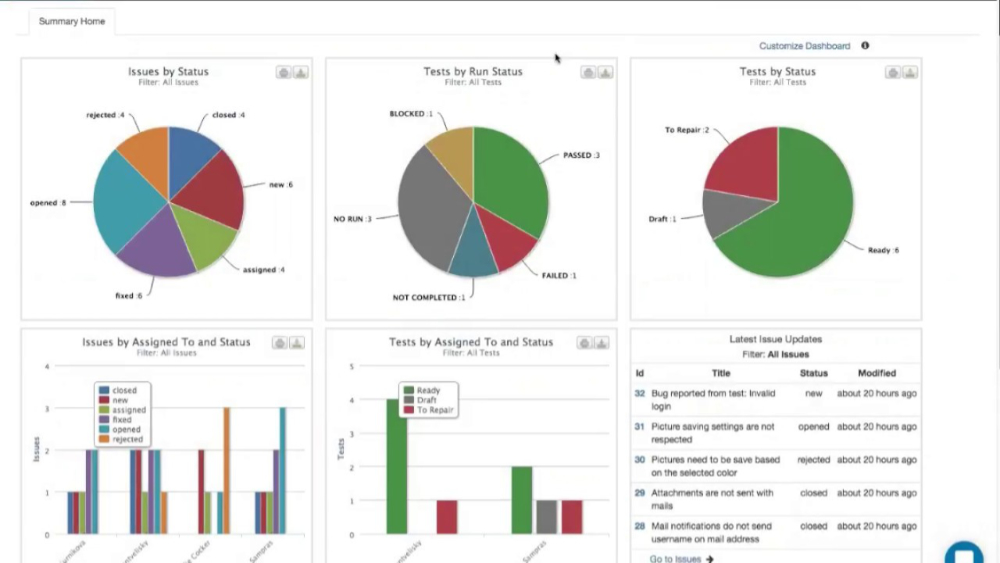
The main benefits of PractiTest are requirements management, test management, traceability, and REST APIs. Here are more details on PractiTest’s benefits:
Requirements management
When developing a software, the first step is to identify its goal. To do that, you have to define what functions it must have. PractiTest has a Requirements Module that helps you manage requirements and end-user stories. You can customize fields in preparation for the test you are going to run.
Test management
After you have described the functionalities you want to develop in the Requirements Module, you can then run tests using the Test Module. Just select the requirements that originate the test and then you can run it. You can add test steps, test cycles, and even configure reusable tests in the Sets and Runs module. You can also add the test to an existing set. When the tests are created, they are automatically added to the Test Repository and you can manage it in the Test Library. This allows you total control over the entire testing and development process.
Traceability
PractiTest integrates traceability into the application development process. This is beneficial because it lets you link your work items together as well as provide full visibility. For example, you can link the results of the test to the requirements module. When you get the results, you can also link it to the Issue Module if ever any bugs have been found.
REST APIs
With REST APIs, PractiTest makes it easy to connect tools that you currently use or any third-party software with the app. All in all, PractiTest is an end-to-end standalone solution that lets you handle application testing from start to finish.
Awards Section


- Great User Experience Award
- Rising Star Award
Technical Specifications
Devices Supported
- Web-based
- iOS
- Android
- Desktop
Customer types
- Small business
- Medium business
- Enterprise
Support Types
- Phone
- Online
PractiTest Integrations
The following PractiTest integrations are currently offered by the vendor:
- JIRA
- FogBugz
- Bugzilla
- REDMINE
- Sauce Labs
- Jenkins
- TeamCity
- Pivotal Tracker
- Selenium
- Bamboo
- Eggplant
- SoapUI
- GitLab
- JUnit
- Ranorex
- QTP
Video
Customer Support
Pricing Plans
PractiTest pricing is available in the following plans:





