Planner 5D Review
 OUR SCORE 94%
OUR SCORE 94%
- What is Planner 5D
- Product Quality Score
- Main Features
- List of Benefits
- Technical Specifications
- Available Integrations
- Customer Support
- Pricing Plans
- Other Popular Software Reviews
What is Planner 5D?
Amateur interior designers and skilled professionals can both enjoy using Planner 5D. Floor and home plans can be quickly and easily built with this home and interior design software. It also does the same for decor and interior design. Designers can use Planner 5D to visualize their concepts and render high definition 3D designs that are photorealistic, easily bringing to life their ideas for their dream house. Planner 5D’s availability on the iPad also makes it easy for them to work on their designs even when they’re on the go. Designers will find collaboration easy with Planner 5D. Designs can be shared with friends, high-quality images can be exported, and they can even use an integrated manufacturer’s catalog like IKEA to add furniture. Other features users may enjoy exploring include offline capability, a 2D and 3D editor, immersive 2D and 3D designs, a free multi-language version, and the ability to save and share projects.Product Quality Score
Planner 5D features
Main features of Planner 5D are:
- Immersive 2D and 3D design
- 2D & 3D editor
- Gridlines
- Shadows and snapshots
- 150+ item catalog
- Multilanguage free version
- Joysticks
- Transparency wall
- Alter the size and appearance of furniture
- Online and offline creation
- Offline capability
- 3000+ item personalized catalog
- Save $ share projects
- Switch between imperial and metric systems of measurements
Planner 5D Benefits
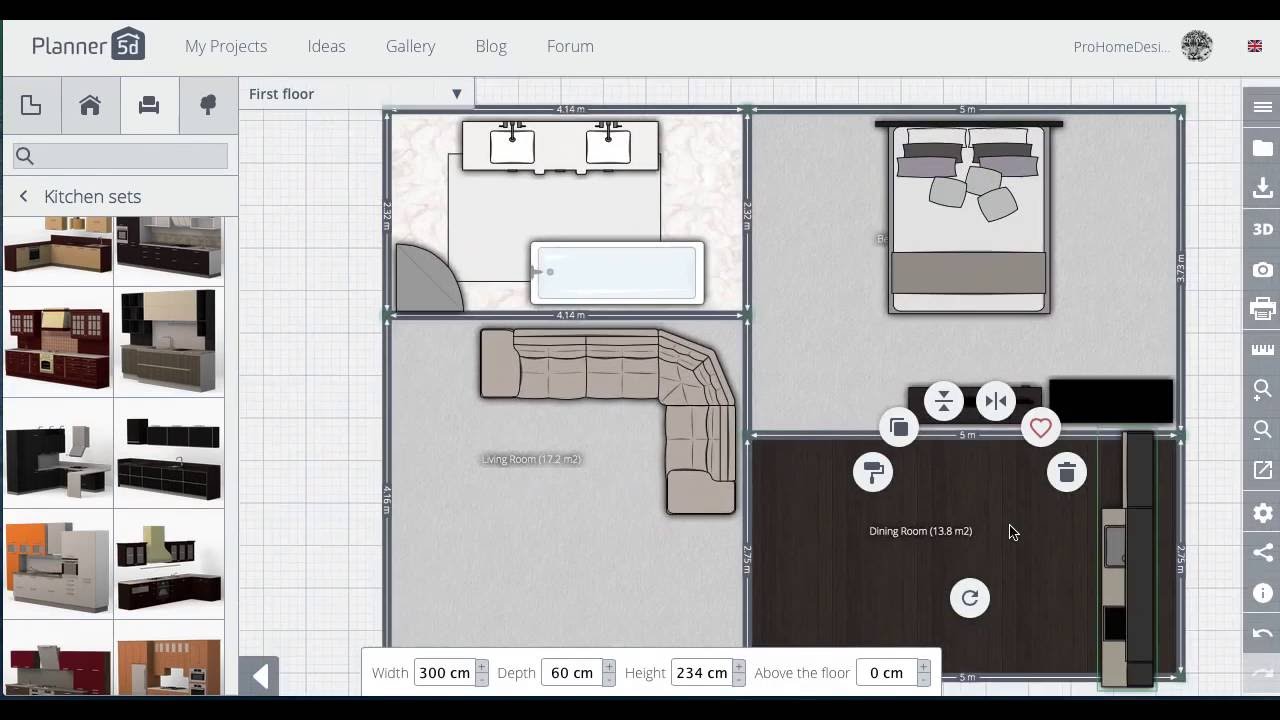
The main benefits of Planner 5D are its general usability, stable functionalities, and mobile support. Here are the details:
Designers, whether novices or professionals, can benefit a lot from Planner 5D. One of its main benefits is that there is no steep learning curve to using this architectural software. The design process is effortless and intuitive, with Planner 5D maximizing the potential of virtual reality technology. Designers can also use the software wherever and whenever, as it can run on iOS, OS X, and Android devices.
Photorealistic projects are easy to do with Planner 5D, as it only takes a single click to create them. Professional 3D visualizations can be created even with special 3D modeling skills, and these snapshots are also rendered directly on the Planner 5D server. Thus, users won’t need to download any additional software.
Amateur designers will also have a wellspring of interior design ideas at their fingertips when they start using Planner 5D. The software has over 20 categories of design masterpieces and one-off creations gathered in one place. Designers will also enjoy using Planner 5D’s Augmented Reality (AR) Ruler tool, which uses the iPhone or iPad camera to turn the floor a user is standing on into an interactive floor plan. It establishes horizontal planes such as tables and floors in the room by analyzing the scenes captured by the camera.
Technical Specifications
Devices Supported
- Web-based
- iOS
- Android
- Desktop
Customer types
- Small business
- Medium business
- Enterprise
Support Types
- Phone
- Online
Planner 5D Integrations
The following Planner 5D integrations are currently offered by the vendor:
There is currently no information about any integrations available for Planner 5D.
Video
Customer Support
Pricing Plans
Planner 5D pricing is available in the following plans:





