Piktochart Review
 OUR SCORE 90%
OUR SCORE 90%
- What is Piktochart
- Product Quality Score
- Main Features
- List of Benefits
- Technical Specifications
- Available Integrations
- Customer Support
- Pricing Plans
- Other Popular Software Reviews
What is Piktochart?
Piktochart is a cloud graphics design software that allows you to create professional-looking infographics fast. You can use it to make posters, presentations, and reports for your blog, website and social network. It is intuitive and easy to use, ideal for both the beginner and pro designers. Suitable for small business and enterprise alike, the software works well with Mac and Windows. The software is free, but it comes with paid plans should you want to upgrade the features. For beginners, Piktochart is a good tool to kickstart their design career. While for experienced designers, it is a good addition to their toolkit. You can create professional-grade outputs using its rich feature set which includes design templates, charts, maps, and graphics. Furthermore, you can download the final work in hi-resolution and in various formats such as PNG, PDF, and JPG.Product Quality Score
Piktochart features
Main features of Piktochart are:
- Charts and maps
- Icons and images
- Design flexibility
- High-res Downloads
- Functional innovation
- Ready to use graphics
Piktochart Benefits
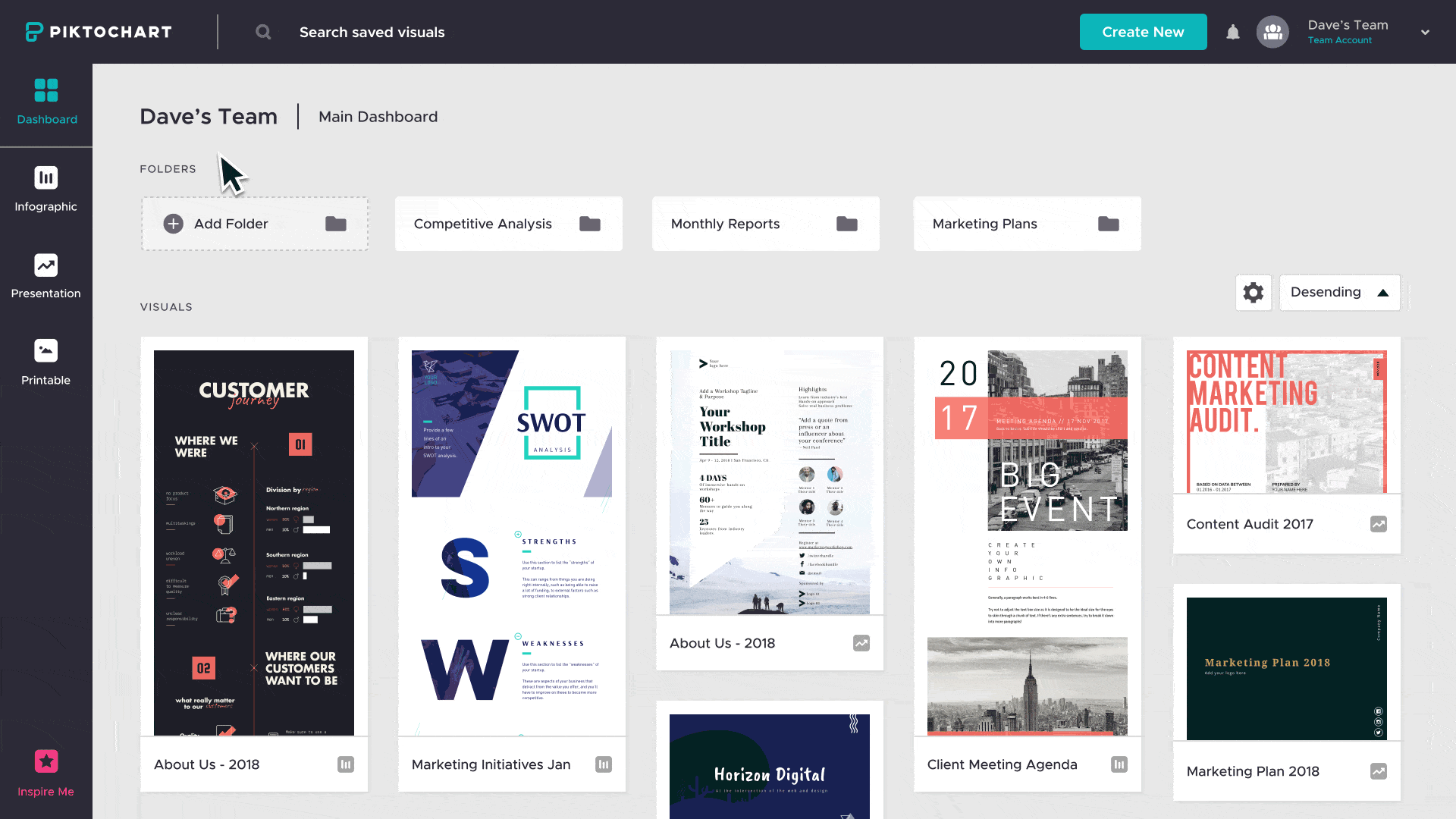
The main benefits of Piktochart are its intuitive platform, rich design toolkit, versatility, and free product. Here are the details:
Rich design toolkit
Piktochart comes with a robust feature set that helps you to create impressive infographics for your website, blog or social media pages. You get to utilize interactive maps and design drive charts, configurable canvas, and icons. You can also embed videos, maps, charts, and links. The software has an easy HTML publishing feature that allows you to upload your work fast and without a hitch.
Beginners will find the rich design toolkit a good way to execute their ideas at once. Meanwhile, professionals will find it a good addition to their studio.
Easy to use
Even as Piktochart is suitable for professionals, it is designed for beginners, especially those who are just starting to appreciate design. It has an intuitive interface, hence, anyone can grasp navigation fast and find the tools logically placed for easy access. The software has a wide array of themes and templates to help newbies get their design up to speed. Even so, you can configure the templates to your liking, so as you get more confident and experience, the software adapts to your skills level.
Versatile application
Piktochart can be used for a variety of platforms. These include websites, social media pages, blogs, and reports. Likewise, it can be a visual aid tool maker for schools, offices, and organizations. You can customize the output to the file format you like, such as PNG, JPG and PDF, allowing you to share your work easily.
Technical Specifications
Devices Supported
- Web-based
- iOS
- Android
- Desktop
Customer types
- Small business
- Medium business
- Enterprise
Support Types
- Phone
- Online
Piktochart Integrations
The following Piktochart integrations are currently offered by the vendor:
No information provided.
Video
Customer Support
Pricing Plans
Piktochart pricing is available in the following plans:





