Paragon Backup & Recovery Review
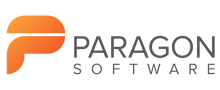 OUR SCORE 86%
OUR SCORE 86%
- What is Paragon Backup & Recovery
- Product Quality Score
- Main Features
- List of Benefits
- Technical Specifications
- Available Integrations
- Customer Support
- Pricing Plans
- Other Popular Software Reviews
What is Paragon Backup & Recovery?
Paragon Backup & Recovery is a file recovery program and backup manager tool for Windows. You can use the software to backup your individual files, hard drives, or partition. You can decide between creating single backups manually or scheduling backup jobs that save your data automatically on schedule to ensure that you never lose your files again. It also has an activity reporting tool where you can see your current and planned tasks. The software also has backup management features that allow you to organize your backed up files. You can even change their properties even after creation. You can also mount or unmount your backups. Mounting the backup image to your system will enable the files to be searchable. Paragon Backup & Recovery is ideal for small to medium businesses and freelancers. You don’t need intense IT mastery to be able to use the app. It was designed to be easy to use, that even individuals with little technical knowledge can make use of its features.Product Quality Score
Paragon Backup & Recovery features
Main features of Paragon Backup & Recovery are:
- Hard Disk Backup
- Scheduled Backups
- Backup Management
- Rescue Disk Creator
- Recovery Media Builder
- Encryption Options
- Activity Report
Paragon Backup & Recovery Benefits
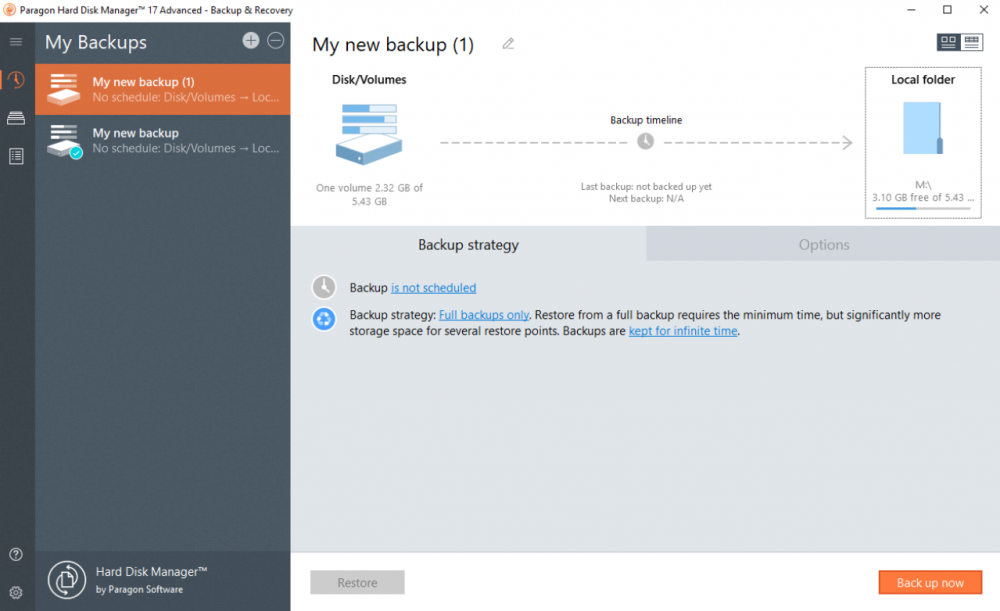
The main benefits of Paragon Backup and Recovery offers are backup job creation, backup management, recovery media builder, and activity report. Here are more details on the benefits of Paragon Backup and Recovery:
Backup Job Creation
Paragon Backup and Recovery allows you to create manual single backups with just a few clicks. You can also set up automatic backup jobs. These backups jobs can be customized to backup your data based on your set schedule. You can backup individual files, hard drives, or partition for OS restoration on your local folders, external drives, and network locations.
Backup Management
After backing up your files, they are saved on “My Backups” found on the index tab. You can also adjust the properties of your backup job after you created them. Additionally, you can mount or unmount your backups. Mounting the backup image to your system makes it searchable on your device.
Recovery Media Builder
This feature allows you to prepare a WinPE-based bootable drive or an ISO image. This is beneficial during emergency situations such as your computer failing to turn on or when your operating software malfunctions.
Activity Report
Like most backup software, this system has an activity report monitor that allows you to keep track of the job activities you have conducted. You can view both your current running tasks or your future planned tasks.
Technical Specifications
Devices Supported
- Web-based
- iOS
- Android
- Desktop
Customer types
- Small business
- Medium business
- Enterprise
Support Types
- Phone
- Online
Paragon Backup & Recovery Integrations
The following Paragon Backup & Recovery integrations are currently offered by the vendor:
No information available.
Video
Customer Support
Pricing Plans
Paragon Backup & Recovery pricing is available in the following plans:





