osTicket Review
 OUR SCORE 71%
OUR SCORE 71%
- What is osTicket
- Product Quality Score
- Main Features
- List of Benefits
- Technical Specifications
- Available Integrations
- Customer Support
- Pricing Plans
- Other Popular Software Reviews
What is osTicket?
osTicket is a support ticket system that offers reliable customer service and is compatible with all operating systems. It has a wide range of features including custom queues, custom fields, ticket filters, agent collision avoidance, help topics, auto-responders, service level agreements (SLAs), thread action, advanced search, and customer portal, among others. The software can be used immediately after installation. Before that, users are given a choice whether to use the free, open-source platform or the paid cloud-hosted offering. The former can be used, modified, and shared at no cost while the latter requires a monthly fee.Product Quality Score
osTicket features
Main features of osTicket are:
- Configurable help topic
- Custom fields
- Assign and transfer tickets
- Configurable automatic reply
- Customer support portal
- Agent collision avoidance
- Rules to route incoming tickets
- Custom help topic forms
- Internal notes to tickets
- Rich text or HTML email
- Dashboard reports
- Service Level Agreements
- Ticket filters
osTicket Benefits
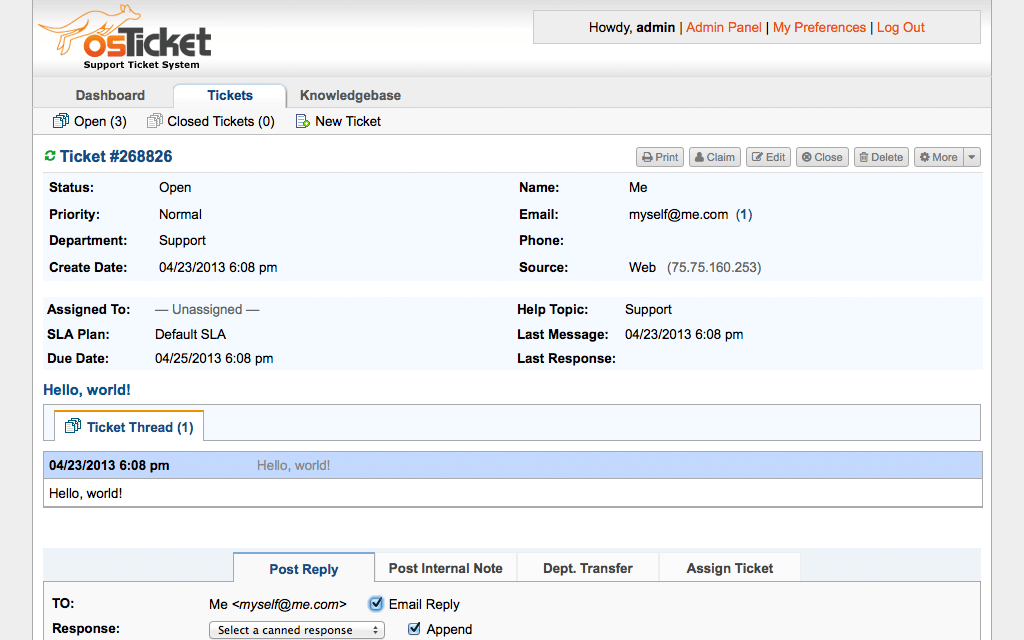
The main benefits of osTicket are its robust customization, definable ticket filters, automated help desk, and reliable customer portal. Here are osTicket’s benefits in more detail:
Robust Customization
osTicket enables you to customize forms, data lists and fields to ensure that customers and users can focus on their own issues while submitting tickets. The solution also affords you control over the information that the solution shows by letting you specify the criteria for the ordering of the ticket queue.
Define Ticket Filters
The software streamlines the routing of tickets to the correct department. It also allows you to set actions to send canned responses and to reject tickets. Moreover, the response time can be accelerated by configuring help topics.
Automated Help Desk
Client engagement is taken care of by sending automated responses as soon as a message is received. These personalized messages can be modified or customized as per the nature of the department. Using this feature saves time for agents to focus on more urgent messages.
Reliable Customer Portal
Registered users can search for answers through the help desk. It also streamlines the knowledgebase. This way, customers can look for answers on their own without having to wait for your support’s response. It also lessens the load of your support agents.
Technical Specifications
Devices Supported
- Web-based
- iOS
- Android
- Desktop
Customer types
- Small business
- Medium business
- Enterprise
Support Types
- Phone
- Online
osTicket Integrations
The following osTicket integrations are currently offered by the vendor:
No information available.
Video
Customer Support
Pricing Plans
osTicket pricing is available in the following plans:





