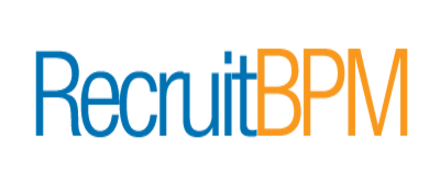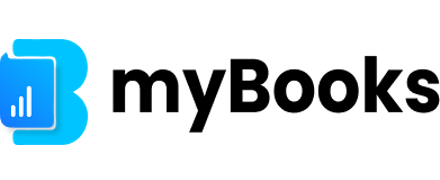OnPay Review
 OUR SCORE 92%
OUR SCORE 92%
- What is OnPay
- Product Quality Score
- Main Features
- List of Benefits
- Technical Specifications
- Available Integrations
- Customer Support
- Pricing Plans
- Other Popular Software Reviews
What is OnPay ?
OnPay is a cloud-based payroll software for small- and medium-scale businesses. This comprehensive system aims to streamline the process for payroll and also automates payment workflows and tax filing. It is easy to use as well since entering payroll information like hours, reimbursements, and bonuses are seamlessly done, and other responsibilities such as benefits management are incorporated too. OnPay is one of the most cost-effective payroll solutions available in the market. Being basic is one of OnPay’s strengths since it can deliver an effective service in a straightforward fashion. It offers payment of employees via checks or direct deposit. However, only the employers who apply and pass for direct deposit feature can use this method to pay their staffs. Tax filing can also be optimized by the software by calculating the company’s federal and state payroll taxes. It handles the tax payments, withholding, and filing of the tax forms. The system has an accuracy guarantee which means OnPay will take responsibility in an event that there are errors on tax filing.Product Quality Score
OnPay features
Main features of OnPay are:
- Pay 1099 contractors
- Tax accuracy guarantee
- Employee self-onboarding
- Multiple state payroll
- No charge for cancellations
- Custom payroll reports
- Digital paystubs
- Tax filings for non-profits and clergy
- Free phone, chat, email support
- Pay-as-you-go workers’ comp
- Export payroll data
- Lifetime accounts for employees
- Pay by direct deposit
- Automated tax payments
- Time off tracking
- Pay by debit card
- Multiple PTO accrual rates
- Reimbursements
- Integrates with Quickbooks, Xero
- Mobile friendly
- Print checks on site
- Certified payroll professionals
- Free data migration and setup
- Multiple permission levels
- Integrated 401(k)
- Unlimited pay runs
- Wage garnishment
- Online employee portal
- Integrated health benefits
- Automated tax filings
OnPay Benefits
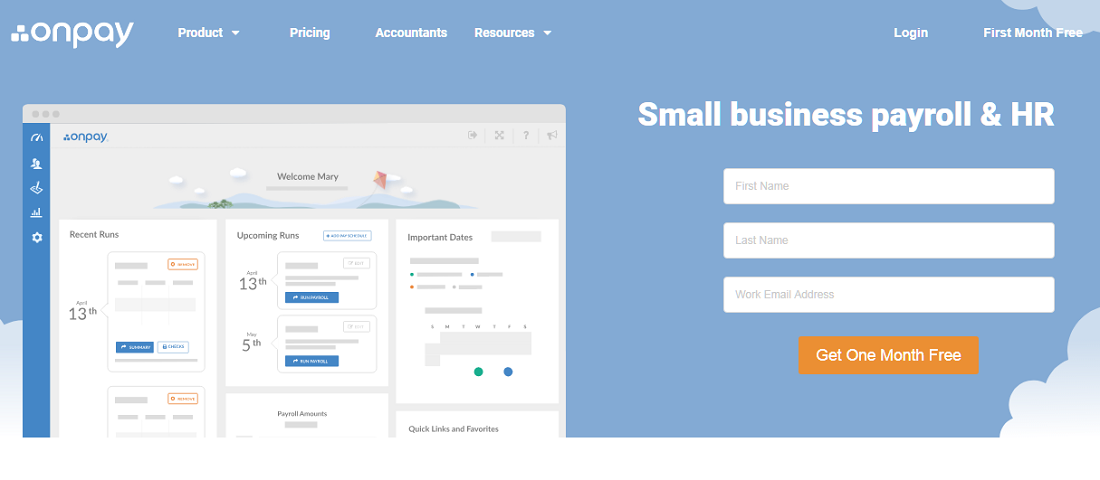
The main benefits of OnPay are its efficient staff management, streamlined payroll processes, ensured payroll compliance, improved payroll processes, simplified processing of insurance benefits, managed 401(k) benefits, and cost-effective solution. Here’s more information about its benefits:
Efficient staff management
OnPay allows its users to focus on more important tasks at hand by allowing employees to enter or edit their personal info by themselves and retrieve their tax forms and paystubs through Employees Self On-boarding and Online Access features. Government reports necessary for new employees are also taken care of by the software.
An employee’s Lifetime Account is still active even if they are not working for the company anymore, which means they retain access to their W-2 forms and pay stubs. The account is usable for an extensive range of worker types such as salaried workers, contractors, agricultural workers, hourly workers, and tipped workers. Payments to employees are streamlined as they can be done through various methods such as checks and direct deposits.
Payroll processes are streamlined
OnPay provides an unlimited number of pay runs, which allows businesses to process their payrolls, including revoking a pay run or doing corrections, at their own arrangement without paying for extra fees. Data entry, which is time-consuming, is eliminated by saving the information inputted in the system’s vault. The user-friendly interface loads fast and is designed for mobility so navigating it would require only a little effort so that the payrolls can be processed conveniently and speedily.
Ensured payroll compliance
Being in the business for more than 30 years, OnPay’s ability to handle payroll taxes can be relied upon. Each time a payroll is run, the system takes care of the IRS and the company’s state. It handles filing tax forms after calculating the taxes and paying them. They even have a pledge to be held liable and to cover the company’s fines in case there were errors when the system processed the taxes. For users with inquiries, they can contact the Certified Payroll Professionals of OnPay and they would be more than happy to handle their questions.
Helps in HR processes
OnPay brings note-taking and document storage to the next level by providing users with an advanced tool for taking notes that allows for document and image attachment. This tool has editing, formatting, and adding note features. The system also gives access to an HR library available online where users can get employee handbook templates and their state’s employment laws.
Makes the processing of insurance benefits simpler
Health insurance benefits management is integrated into the system so it can be automatically calculated together with other factors in a payroll. Users will be working together with licensed insurance brokers who can explain health benefits such as vision, medical and dental offerings clearly. Different price points are also available so that the company can choose a specific plan that works best for them.
Manages 401(k) benefits
OnPay can also handle the 401(k). The system automates withholdings complete with contribution matching and ensured harbor plans. OnPay can also give the company’s staff education regarding 401(k) so that they are better informed about the subject.
Cost-effective
OnPay is a system with a plethora of features for each business need while still being an inexpensive payroll solution. However, because it can be customized, it means that companies only have to pay for the features they need and use. Other than that, the solution scales with the business’s growth, enabling them to maximize their investment. It also has a lot of services that they offer for no additional charge such as cancellations, remitting and printing of personal check.
Technical Specifications
Devices Supported
- Web-based
- iOS
- Android
- Desktop
Customer types
- Small business
- Medium business
- Enterprise
Support Types
- Phone
- Online
OnPay Integrations
The following OnPay integrations are currently offered by the vendor:
- Xero
- ThinkHR
- When I Work
- QuickBooks
- Kabbage
- Guideline
- QuickBooks Online
- Humanity
- PosterElite
Video
Customer Support
Pricing Plans
OnPay pricing is available in the following plans: