OnlyOffice Review
 OUR SCORE 85%
OUR SCORE 85%
- What is OnlyOffice
- Product Quality Score
- Main Features
- List of Benefits
- Technical Specifications
- Available Integrations
- Customer Support
- Pricing Plans
- Other Popular Software Reviews
What is OnlyOffice?
Previously known as TeamLab Office, OnlyOffice is an office and productivity suite that is open, feature-rich, cloud-based, and comprehensive. OnlyOffice supports multiple formats such as TXT, CSV, HTML, DOC, DOCX, and PDF, and is an integrated platform that possesses the core elements of document and project management tools, online document editors, and CRM. This Microsoft Office alternative also has a project time tracker, an email aggregator, and milestones. Not only is it a document and project platform that delivers for its users, but it can also be used to manage customer relations.Product Quality Score
OnlyOffice features
Main features of OnlyOffice are:
- Document management
- Online office suite
- Email aggregator
- CRM system and invoicing
- Business collaboration tools
- Project management
- Calendar
- List of team members
OnlyOffice Benefits
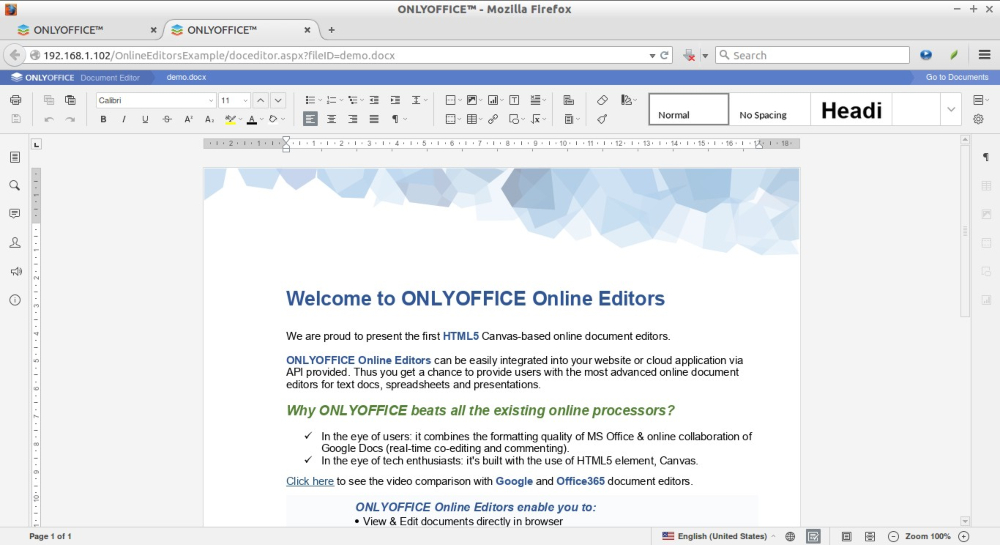
The main benefits of OnlyOffice are its numerous features, its compatibility with multiple formats, and how it allows users to edit on the go.
Businesses get a versatile software when they use OnlyOffice. Not only do they get an online document editor, but they also get tools for chat, document management, mail, calendar, projects, and CRM. The software can even handle a community with news, forums, blogs, and many more. Users can also track sales and measure the success of possible deals and partnerships, as well as effectively manage their customer relations.
Users also don’t need to worry about converting files from one format to another as the software can run both OpenDocument and MS Office formats. Other document types that the software supports include TXT, CSV, HTML, DOC, DOCX, and PDF. There is also a varied group of Online Document Editors offered by the software that is made in the canvas element of HTML5. Multiple collaboration features are also present, such as the Fast co-editing mode and the Strict co-editing mode, version control, integrated chat, tracking changes, commenting, and more.
Apps for both mobile and desktop lets users manage their documents wherever they are. Aside from the Android app, the apps also let users edit even without an internet connection. Users can also have ownership and control over their data as OnlyOffice can be deployed on their server.
Technical Specifications
Devices Supported
- Web-based
- iOS
- Android
- Desktop
Customer types
- Small business
- Medium business
- Enterprise
Support Types
- Phone
- Online
OnlyOffice Integrations
The following OnlyOffice integrations are currently offered by the vendor:
- Google Drive
- Dropbox
- OneDrive
- Box
Video
Customer Support
Pricing Plans
OnlyOffice pricing is available in the following plans:





