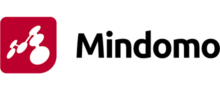NorthStar POS Review
 OUR SCORE 80%
OUR SCORE 80%
- What is NorthStar POS
- Product Quality Score
- Main Features
- List of Benefits
- Technical Specifications
- Available Integrations
- Customer Support
- Pricing Plans
- Other Popular Software Reviews
What is NorthStar POS?
With NorthStar POS, fine dining establishments, cafes, bars, restaurants, and other hospitality industry businesses can experience a more streamlined workflow. This point-of-sale system is iPad-based and comes with tools for pizza pricing, happy hour pricing, payment options, order management, and table management, just to name a few. POS units can be used to take orders and even to show guests what items are available for them to order. Menus can be accessed online, and guests can either order through the web or at the lobby before they are even seated. With NorthStar POS, businesses can be assured that their customers have an enjoyable experience at their establishment, ensuring loyalty and improved profits.Product Quality Score
NorthStar POS features
Main features of NorthStar POS are:
- Franchise Management
- Enterprise Content Management
- Powerful Reporting
- Guest Kiosk POS
- Website Ordering
- Cloud-based Content Management
- Guest Tabletop Ordering
- EMV Compatibility
- Security Encryption
- Mobile Ordering
- Traditional Point of Sale
NorthStar POS Benefits
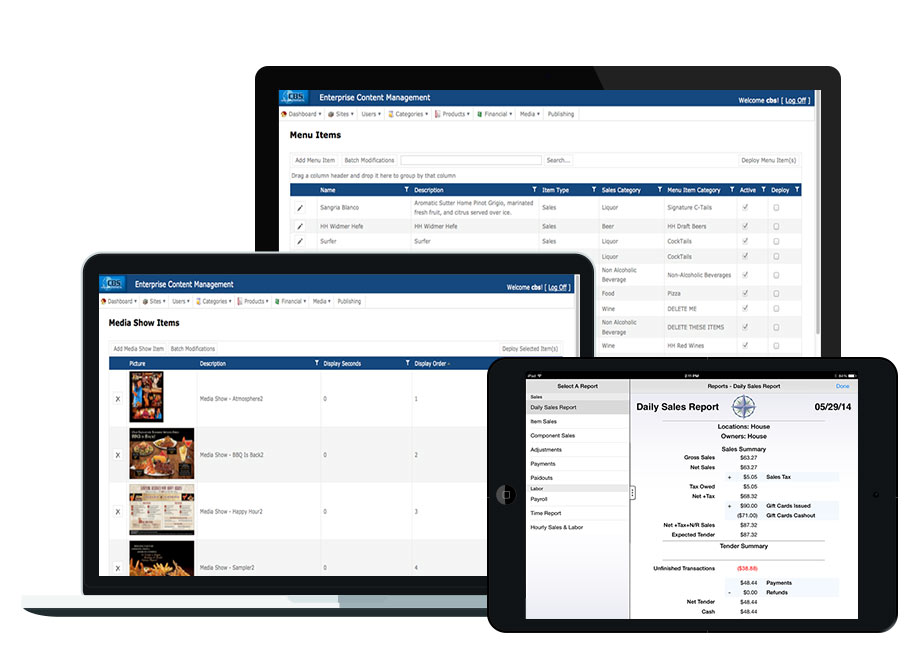
The main benefits of NorthStar POS are its accessibility, its ordering platform, and its reporting tools. Here are more details:
Thanks to NorthStar POS, users can use their iPad device to manage reservations, guest seating, and kitchen operations. As a point-of-sale system, NorthStar POS is powerful and innovative, making order handling a much quicker operation than ever before.
Because it is mobile, users of NorthStar POS can access wherever they are and perform multiple functions, such as checking real-time data, modify prices, view reservations, or change their menu. With NorthStar POS, users can easily look at the operations of their business.
NorthStar POS ensures that guests have a great dining experience thanks to its five-mode ordering platform. As a single solution that combines five ordering methods, NorthStar POS makes the process of ordering go by much quicker. Not only are guests more engaged because of it, but staffs are also empowered to perform well since the POS can be used to track their performance as well.
NorthStar POS users are more mobile and flexible. Needed adjustments can be made easily since the system can be accessed wherever the user may be. Supplies and inventory can be checked with the software. It can also be used for performance analysis, as it can monitor the breaks and schedules of the business’ employees.
The software also allows its users to make informed decisions at the drop of a hat thank to the robust reporting tools provided. Users have all the information they need to make sure that their decisions ultimately help out the business and make sure that profits continue to improve.
Technical Specifications
Devices Supported
- Web-based
- iOS
- Android
- Desktop
Customer types
- Small business
- Medium business
- Enterprise
Support Types
- Phone
- Online
NorthStar POS Integrations
The following NorthStar POS integrations are currently offered by the vendor:
- TableUp
- NovaDine
- TakeOut Technologies
- Online Ordering
Video
Customer Support
Pricing Plans
NorthStar POS pricing is available in the following plans: