Mindflash Review
 OUR SCORE 91%
OUR SCORE 91%
- What is Mindflash
- Product Quality Score
- Main Features
- List of Benefits
- Technical Specifications
- Available Integrations
- Customer Support
- Pricing Plans
- Other Popular Software Reviews
What is Mindflash ?
Mindflash is a simple and robust cloud-based learning management system that is widely used for customer and employee training by businesses of all sizes. It simplifies the process of employee training and allows businesses to measure the amount of money they spend on the training annually. Moreover, as a platform hosted in the cloud, it eliminates the need to download, install and maintain a system. Mindflash allows users to create courses using the popular and commonly used programs such as PowerPoint, Word, PDF, audio and video tools. When offering training, you can keep the user data as well as training history and more in the platform’s free data storage. Moreover, the software lets you edit live courses with ease as well as integrate, automate, and segment your business’s training programs efficiently. To ensure that your learner meets compliance, you can track their progress in real-time or set automated reminders that will be sent via email to students who are yet to finish their training course. On top of that, the platform gives you the ability to track the impact of particular training courses to the profitability, revenue, and expenses of your business so you can identify which type of training contributes to the performance of your employees and to the overall growth of the company, what trainings are ineffective, and the methods that you need to avoid.Product Quality Score
Mindflash features
Main features of Mindflash are:
- Video and PowerPoint Support
- Adobe PDF and Word Support
- Grading
- Course dashboard
- 24 Language Options
- Multiple Linked Training Portals
- Instructor-Led Live Training
- Mobile Training Experience
- Course Setting Customization
- Free Data Storage
- API
- SMTP
- Edit Live Courses
- Single Sign On (SSO)
- Permission-based Access
- Customized User Management
- SCORM Import
- Courses, Content, and Data
- Reports and Dashboards
- Branding
- Content Conversion
Mindflash Benefits
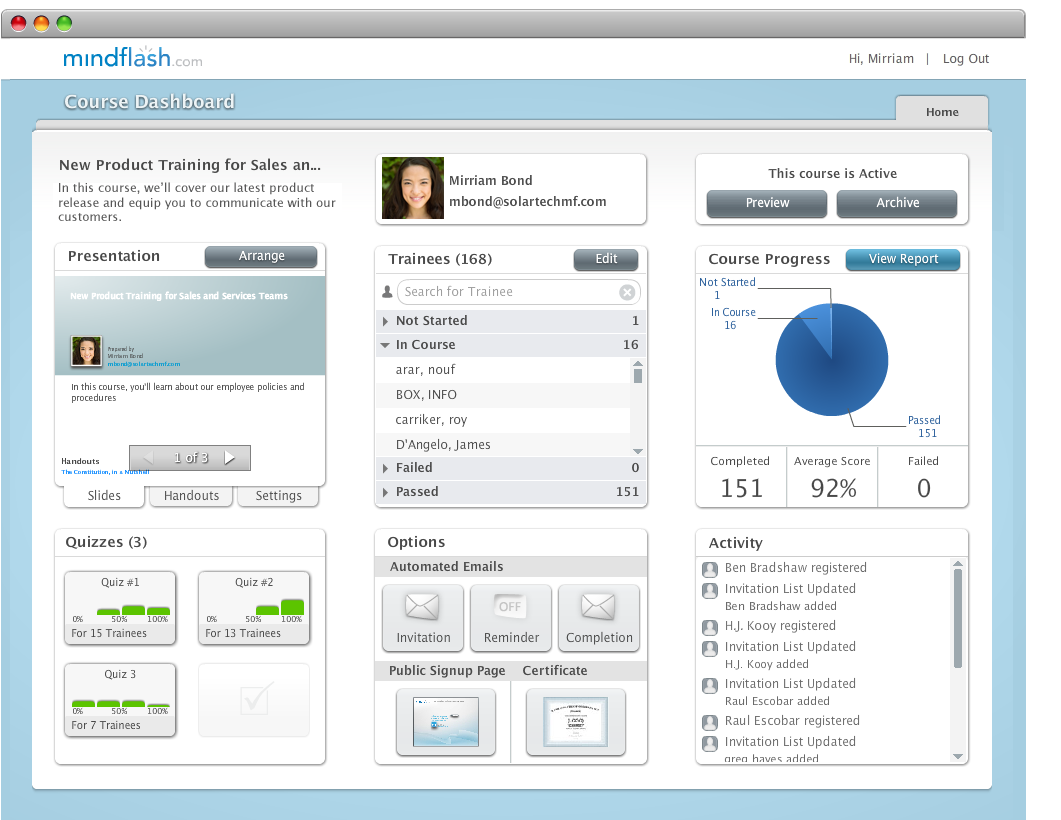
The main benefits of Mindflash are its capabilities that make the process of creating courses easier and faster, comprehensive features, learner progress tracking capability, the ability to modify live courses and manage big-scale training programs. Here are more details:
Ease of Creating Courses
Mindflash empowers its users to create online courses promptly, in a breeze. All you have to do is upload your existing learning files and leave to the software the process of converting them into an online course. The platform supports various file types including MP3s, YouTube videos, SCRM, PowerPoint presentations, and more. Since this solution is cloud-based, learners can access the courses wherever they are as long as they have an internet-enabled device.
Comprehensive Platform
Mindflash comes with a broad array of functionalities and tools that covers the process of creating and managing training programs. Simple templates are available which can be used to add questions to the course. It takes care of grading and course-level reports which tell you which learners are ready and which ones need follow-up training. The software also delivers results to your learners.
Learner Progress Tracking Capability
Another incredible feature of Mindflash is its capability to track the progress of learners in real-time through the aid of its automated quiz scoring tool. Also, you can categorize learners into groups according to the level or type of training they need, easily create quizzes tailored for each learner, and monitor results across the groups without breaking a sweat.
Modify Live Courses
The software also helps you ensure that the courses remain updated. You do not need to start from scratch. All you have to do is go to your existing course and make the needed changes. Afterward, all trainees will have access to an up-to-date course.
Manage Big-Scale Training Programs
Last but not least, the platform can also help you manage huge-scale training programs. You can group your programs in categories such as “missed deadlines”. The platform also offers reporting tools that you can use to generate reports by group, course, quiz, question, or learner. Customer support, content support, branded training, and mobile management are also available. The software also offers integration with Salesforce, which extends the platform’s capabilities.
Technical Specifications
Devices Supported
- Web-based
- iOS
- Android
- Desktop
Customer types
- Small business
- Medium business
- Enterprise
Support Types
- Phone
- Online
Mindflash Integrations
The following Mindflash integrations are currently offered by the vendor:
- Salesforce
- Zapier
- API
- Captivate
- Articulate Rise
Video
Customer Support
Pricing Plans
Mindflash pricing is available in the following plans:





