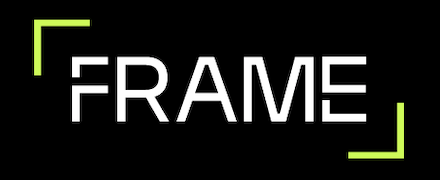Microsoft Office Professional 2016 Review
 OUR SCORE 98%
OUR SCORE 98%
- What is Microsoft Office Professional 2016
- Product Quality Score
- Main Features
- List of Benefits
- Technical Specifications
- Available Integrations
- Customer Support
- Pricing Plans
- Other Popular Software Reviews
What is Microsoft Office Professional 2016?
The Microsoft Office Professional 2016 suite is a collection of business productivity apps that help out different parts of business operations. It has seven crucial programs that allow users to process texts, process numerical data, make immersive and vivid presentations, sort out emails, take notes, and other Users can smoothly use Microsoft Office Professional 2016 regardless if they work using a keyboard-mouse setup, pen, or a touch screen. With this feature, users can comfortably map out their ideas and use the interfaces as they work with multiple apps easily. While Microsoft Office Professional 2016 is a desktop suite, it allows users to send their work to the cloud. Together with Office Online, users can view edit, and share related work documents and work on the file together with other teammates in real-time.Product Quality Score
Microsoft Office Professional 2016 features
Main features of Microsoft Office Professional 2016 are:
- Spreadsheets Editor
- Email Client
- Graphic Design
- Database Management System
- Presentation Tool
- Word Processing
- Note Taker
Microsoft Office Professional 2016 Benefits
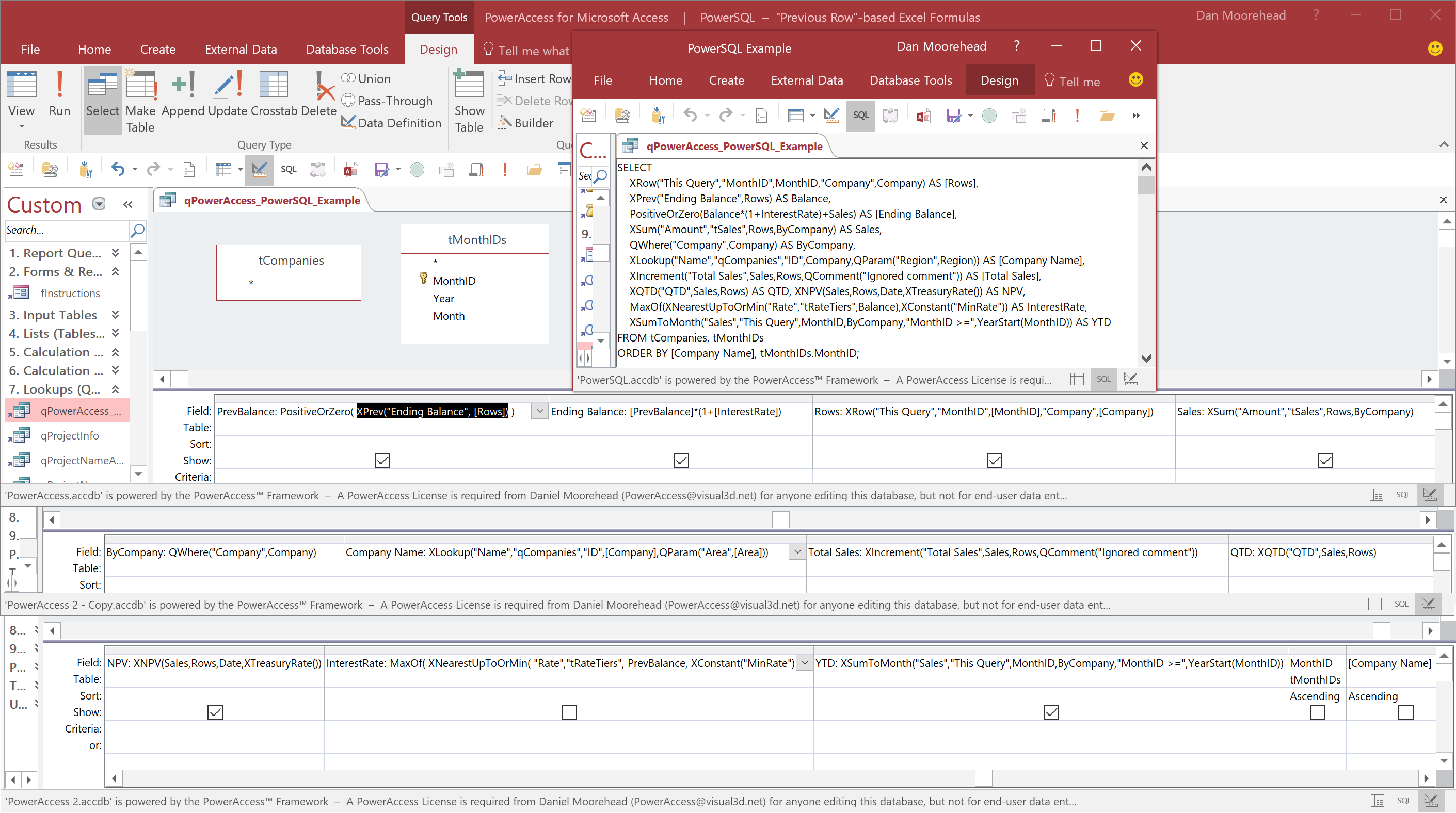
The main benefits of Microsoft Office Professional 2016 are its versatile and complete tools for making and sharing files for a business network, tight file security through user access system, and all apps included in the suite are customizable for comfort
Excellent Communication
Microsoft Office Professional 2016 is equipped with the essential tools to operate a home-based or small business. Through this suite, users can edit, make, and share files such as documents, spreadsheets, and presentations through email. Users can publish them on the web where the files can be accessed by a bigger audience.
Online Added Assistance
Other than always using email files and online cloud storages for distributing work files, users can upload work files through Office Online instead. With this feature, users can collaborate on files with their associates anytime and anywhere. With this, sharing ideas and content progress happens faster
File Security
While Office Online is used for document sharing and editing, your files are actually kept private and inaccessible to other users unless invited. Through sending invite emails to other workmates for your files, they can edit or simply look at your file. With this feature, users have full access and control of file access rights.
Document Templates
Through Microsoft Office Professional 2016, users make a document from square one or start from a template. The apps from the business suite have a large selection of templates pre-installed that can be customized freely. If the library of templates doesn’t fit what the users needs, new ones are available from the Microsoft Office website.
Interface Customization
Microsoft Office Professional 2016 apps can be customized on its interface. Users can select dark backgrounds, colorful themes, or white spaces. This way, programs can be set according to the comfort of the user’s eyes.
Enhanced Reading
Upon reading any Office document, Microsoft provides users with automatic insights formed from the file’s content. The software is connected to Bing which provides additional info taken from the web which eliminates the need for switching between the app and internet browser for content.
Easy-to-Use Search Bar
Each app in Microsoft Office Professional 2016 has a built-in search bar. When you need help, simply typing in what they’re planning to do and it’ll register as one of the options. For instance, if the users want to create a table in Word and type in something such as “add table”, the intuitive help box outlines it for them.
Technical Specifications
Devices Supported
- Web-based
- iOS
- Android
- Desktop
Customer types
- Small business
- Medium business
- Enterprise
Support Types
- Phone
- Online
Microsoft Office Professional 2016 Integrations
The following Microsoft Office Professional 2016 integrations are currently offered by the vendor:
- Sunrise Calendar
- Wunderlist
- Skype
Video
Customer Support
Pricing Plans
Microsoft Office Professional 2016 pricing is available in the following plans: