Microsoft Access Review
 OUR SCORE 87%
OUR SCORE 87%
- What is Microsoft Access
- Product Quality Score
- Main Features
- List of Benefits
- Technical Specifications
- Available Integrations
- Customer Support
- Pricing Plans
- Other Popular Software Reviews
What is Microsoft Access?
Microsoft Access is a database software that can help individuals easily enter, track, share, and report data which makes it a great software for project coordinators, non-profit organizations, SMEs, and individuals who are looking for applications that can help in creating databases and applications even without technical knowledge. The software can be acquired and used as a standalone app or bundled along with Microsoft Office (MS) apps like Excel, PowerPoint, and Word. Microsoft Access features a user-friendly interface that allows ease of navigation and usage. Therefore, even users who are new to the system will find no difficulty in finding their way around. This is a rich database solution with a plethora of built-in templates that users can take advantage of.Product Quality Score
Microsoft Access features
Main features of Microsoft Access are:
- Ribbon interface
- Search bar
- PDF reports
- Anchoring
- Custom solution building
- Web publishing
- Personal/small business
- Import/export to Office apps
- Graphical queries
- Wizards and design options
- Multi-value fields
- Ready-made templates
- Easy to use
- Report wizard
- Macros and events
Microsoft Access Benefits
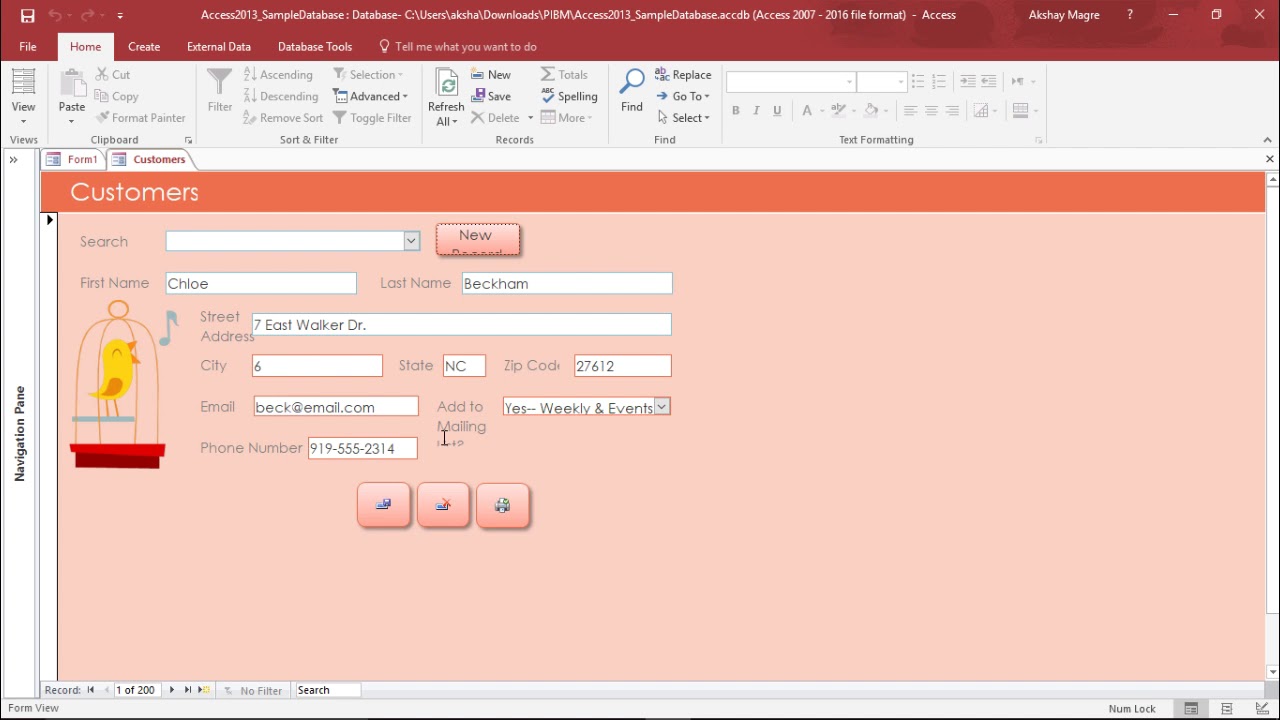
The main benefits of Microsoft Access are its ease of use, user-friendly interface, and seamless Integrations. Here are more details:
Ease of Use
Microsoft Access is designed to allow ease of use. Even first-timers succeed in navigating and using the software effectively. The available built-in templates, which can also be created and customized using the existing applications, can help in creating a database in a seamless and easy way. The software also features user-friendly forms backed by Visual Basics for Applications (VBA) and can be used for automating business processes. Apart from creating databases, this software can also be used to contact banks, set reminders, track assets and timelines, create and manage charts and calendars and many more.
User-Friendly
Microsoft Access does not require complex technical knowledge in order to make it work, making it a great software to use for individuals without coding skill but in need of software to create and share applications that can boost the efficiency of the team and the productivity of the business. Users can even choose or create a database format that they think suit their business or purpose best. It is even possible to create their own applications with the use of this software. For easy sharing of apps and better security, users can choose to store their apps and data in the cloud. But there is still local storage for users who do not prefer the cloud-based storage.
Seamless Integrations
To extend the usage and help users make the most of the software, Microsoft Access can work well along with other business applications and numerous different data sources through its connector library. The software’s DB enables users to store their data to Azure SQL and SQL Service to make sure that all the information can be easily managed, remains reliable, and is fully secured.
Technical Specifications
Devices Supported
- Web-based
- iOS
- Android
- Desktop
Customer types
- Small business
- Medium business
- Enterprise
Support Types
- Phone
- Online
Microsoft Access Integrations
The following Microsoft Access integrations are currently offered by the vendor:
- Office 363
- SharePoint
- Word
- Zapier
- QuickBooks
- Excel
- Outlook
Video
Customer Support
Pricing Plans
Microsoft Access pricing is available in the following plans:





