Microsoft 365 Review
 OUR SCORE 90%
OUR SCORE 90%
- What is Microsoft 365
- Product Quality Score
- Main Features
- List of Benefits
- Technical Specifications
- Available Integrations
- Customer Support
- Pricing Plans
- Other Popular Software Reviews
What is Microsoft 365?
Microsoft 365 is an office productivity and collaboration tool that streamlines work processes and ensures that tasks are not tedious and rote. Businesses who use this application can expect continuously updated versions of the app, as well as the ability to access it on multiple devices. Aside from common workplace applications like Powerpoint, Excel, and Word, users also get email and calendar features from Exchange and Outlook. Communication between teammates is also maintained through Microsoft Teams, where members can have online meetings and group chats. Files can be accessed anywhere, thanks to storage provided by OneDrive. The Power Automate feature also accelerates workflows by automating repetitive tasks. A Microsoft 365 account entails access to the Microsoft tools and integration to multiple third-party apps.Product Quality Score
Microsoft 365 features
Main features of Microsoft 365 are:
- Word
- Excel
- Powerpoint
- Outlook
- Exchange
- Microsoft Teams
- OneDrive
- Bookings
- Microsoft Forms
- Power Automate
Microsoft 365 Benefits
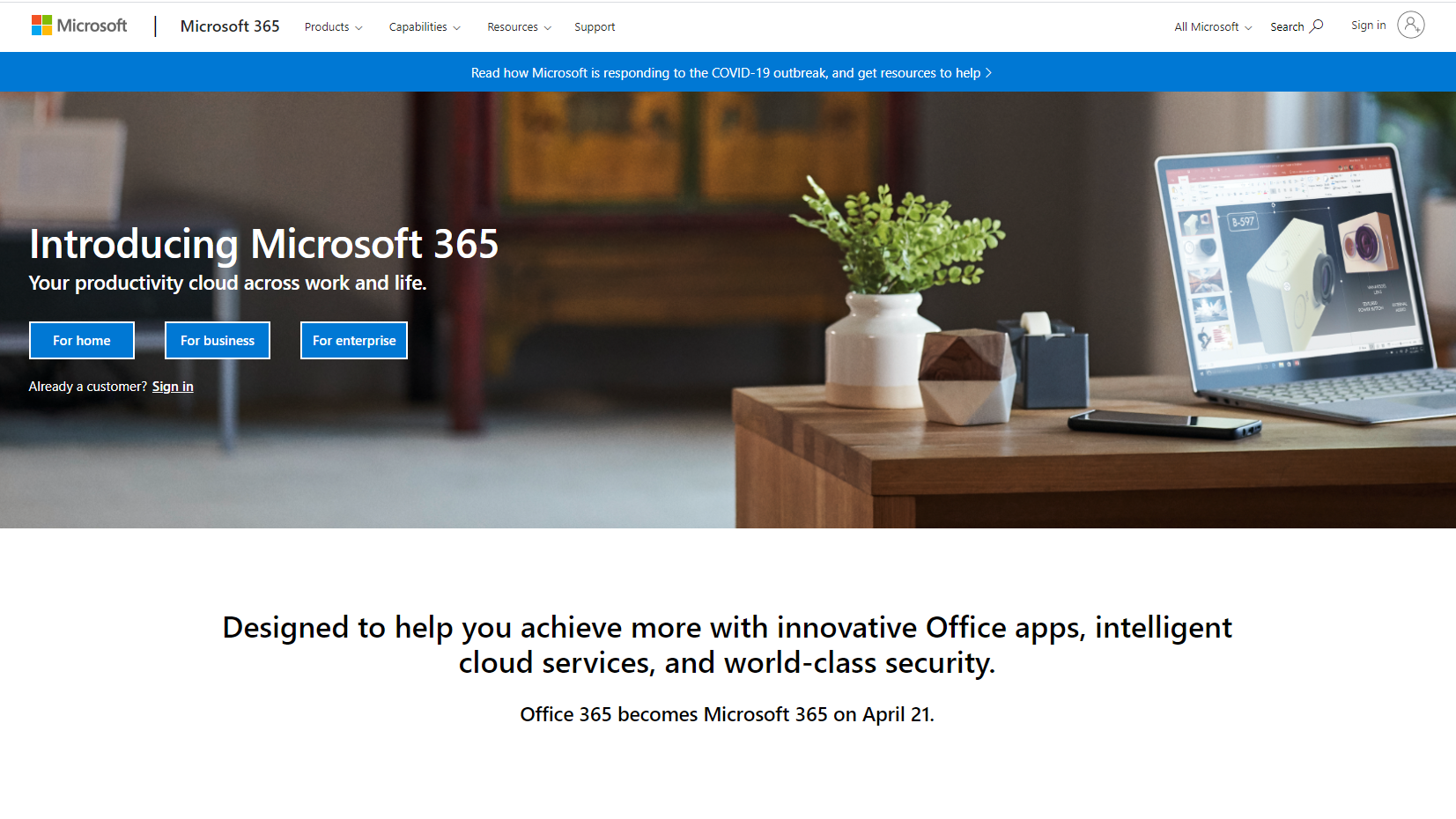
The main benefits of Microsoft 365 are user-friendliness, increased productivity, and simplified business processes.
User-friendliness
Microsoft 365 comes with familiar applications like Excel, Powerpoint, and Word. Since these applications are the most common ones used in offices around the world, there is no need for business owners to worry about their teams having a hard time adapting to these apps. The prevalence of these apps in office spaces also ensures that files made and produced with Microsoft 365 will be compatible with most computers used by other businesses.
Increased productivity
Since Microsoft 365 can be used on any device, teams do not necessarily need to be in the office to be productive. Aside from the assurance that teams will always be using the latest and updated version of apps like Word, Powerpoint, and Excel, users can also ensure that everyone in the team is on track to finish tracks through the Microsoft Teams communication tool. The 1TB of storage space provided by OneDrive also ensures that needed files can be easily uploaded and accessed anywhere.
Simplified and sped up business processes
Features like Bookings and Microsoft Forms make it easier to set appointments as well as create questionnaires, surveys, and polls. Business processes can also be accelerated, with routine tasks automated by the Power Automate feature. You can also evaluate and compare appointment scheduling software tools to weigh features and capabilities.
Technical Specifications
Devices Supported
- Web-based
- iOS
- Android
- Desktop
Customer types
- Small business
- Medium business
- Enterprise
Support Types
- Phone
- Online
Microsoft 365 Integrations
The following Microsoft 365 integrations are currently offered by the vendor:
- Zapier
- Zoho Projects
- Todoist
- Asana
- Xero
- Workable
- Google Contacts
- Freshdesk
- Smartsheet
- Trello
- Google Calendar
Video
Customer Support
Pricing Plans
Microsoft 365 pricing is available in the following plans:





