MatchWare MindView Review
 OUR SCORE 76%
OUR SCORE 76%
- What is MatchWare MindView
- Product Quality Score
- Main Features
- List of Benefits
- Technical Specifications
- Available Integrations
- Customer Support
- Pricing Plans
- Other Popular Software Reviews
What is MatchWare MindView?
Long gone are the days when all the options you have to explore a central idea is to start branching it out on paper. With today's modern lifestyle, you can digitalize your idea diagrams now too. This is where MatchWare MindView comes in. This solution not only assists in mind mapping, but it also allows you to work with your team members better and more efficiently. At the core, using this tool allows you to visualize your idea and the ideas that branch out of it. But there's plenty of room for play on this one--you can design it to your liking, add equations you frequently use and even embed files to it.Product Quality Score
MatchWare MindView features
Main features of MatchWare MindView are:
- Integration
- Left/Right View
- Top-Down View
- Mind Map View
- Task Management
- Print Maps
- Outline View
- Multimedia
- Project Plan Templates
- Multiple Mind Maps
- Import/Export Capabilities
- Timeline View
- Collaboration
- Add Task Data to Branches
- Brainstorming
- Attach External Resources
- Gantt View
- Calculation
- Different Views
- Map Styles
MatchWare MindView Benefits
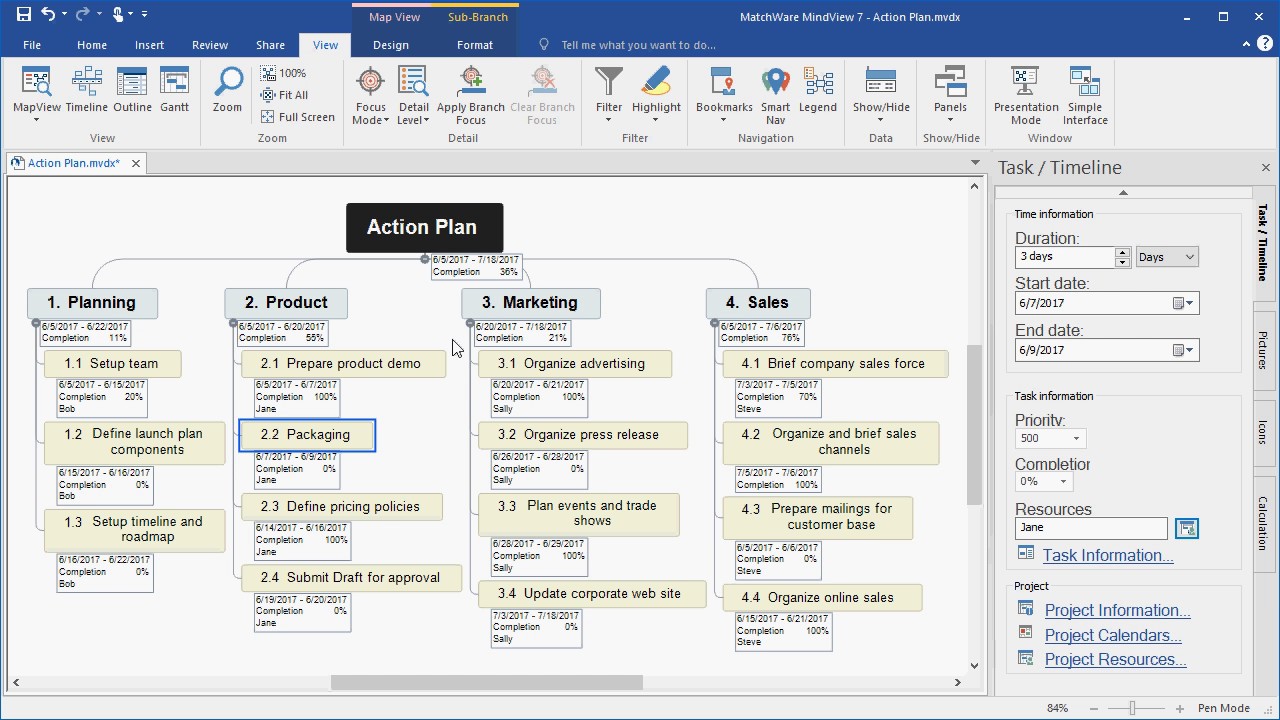
The main benefits of MatchWare MindView are real-time mapping, a centralized idea tree, graphics and attachments, formulas, multi-views, and integrations. Here are the details:
Real-Time Mapping
Taking down meeting notes and takeaways is now a lot easier with MatchWare MindView. With it, your ideas can be documented in real-time. By the end of the session, you’d have a cohesive and accurate map of your ideas.
A Centralized Idea Tree
One important feature of this solution is that it collates all your mind maps and allows you to cluster like-minded maps with each other. This means that you’d have a well-organized collection of branches in your database.
Graphics and Attachments
Want to make your web of ideas more easy to consume? Adding images, icons, and other design elements to it can help you showcase your ideas in a more appealing manner.
Through Pack & Go, you can also supplement some areas with external links, files, and other important documents that can aid in the understanding of it.
Formulas
Recurring equations can also be set-up for you too. This way, you won’t have to input it every time you branch out to your numeric-driven concepts and projects.
Multi-views
You can work with the view setting that works best for you too. You can choose your branches to go in a circular way, or organize it from the top and then working yourself downwards, or even from margin to margin–it’s all up to you.
Integrations
You can use this tool in conjunction with other solutions as well.
Technical Specifications
Devices Supported
- Web-based
- iOS
- Android
- Desktop
Customer types
- Small business
- Medium business
- Enterprise
Support Types
- Phone
- Online
MatchWare MindView Integrations
The following MatchWare MindView integrations are currently offered by the vendor:
- Microsoft Outlook
- Microsoft Word
- Microsoft Project
- Microsoft PowerPoint
- Microsoft Excel
Video
Customer Support
Pricing Plans
MatchWare MindView pricing is available in the following plans:





