Malwarebytes Review
 OUR SCORE 93%
OUR SCORE 93%
- What is Malwarebytes
- Product Quality Score
- Main Features
- List of Benefits
- Technical Specifications
- Available Integrations
- Customer Support
- Pricing Plans
- Other Popular Software Reviews
What is Malwarebytes?
Businesses looking to keep their computers safe from ransomware, threats and infected sites should get Malwarebytes. It’s a recognized name in anti-malware solutions whose latest version can perform comprehensive scans even when computers are not in use. Malwarebytes can also shield itself from unwanted modifications. Malwarebytes’ intuitive interface makes it easy to use and navigate. All active elements are on the main screen, as well as the protection history of the device and status of a scan. It also shows the number of scanned areas, how many files are compromised, and the current update.Product Quality Score
Malwarebytes features
Main features of Malwarebytes are:
- Cleans infected devices
- Shields vulnerable systems
- Warning tools
- Centralized threat reporting
- Prevention tools
- Stops ransomware attacks
- Unifies multiple Malwarebytes
- Centralized management
- Flexible push-install options
- Discovers all networked endpoints
- Performs deployments quickly
- Asset management to deploy solutions, track, manage, and monitor endpoints
Malwarebytes Benefits
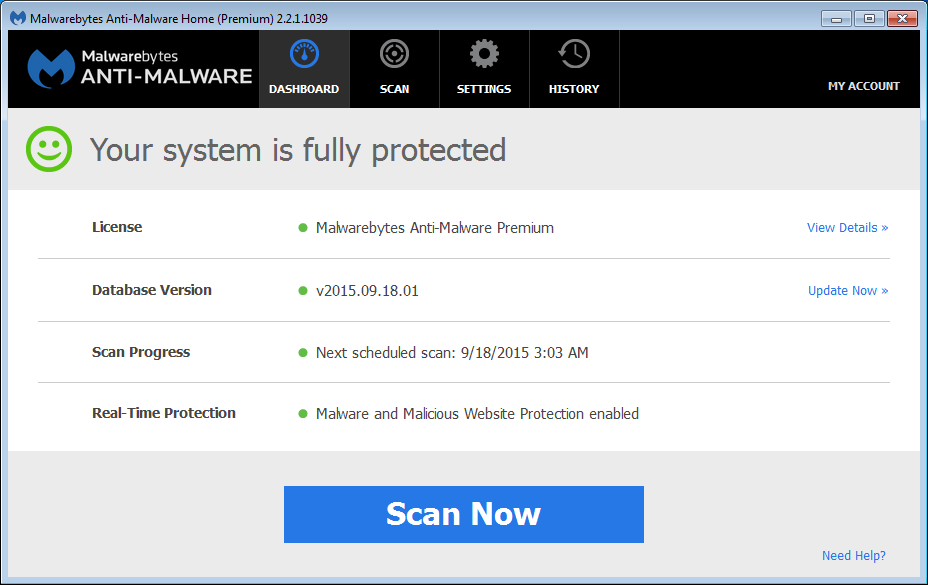
The main benefits of Malwarebytes include its sophisticated toolkit and ease of use. Here are the details:
Malwarebytes use of anti-spyware, anti-malware and anti-rootkit technology helps shield users from threats by removing viruses in real-time. Users can also be proactive by using the software’s auto-scan feature to clean up the system.
Users can breathe a sigh of relief as Malwarebytes’ state-of-the-art tools prevent files from being taken for ransom and locked. Comprehensive defense features take down both unknown and known ransomware.
Malwarebytes also has four layers of defense that wrap browser and software programs, preventing them from being taken over by infectious attacks.
Fake and infected websites are also dealt with, as Malwarebytes provides protection from malware downloads, contaminated advertisements, and hacking attempts.
Users also don’t need to worry about lengthy scans that prevent them from working on their computer. The Hyper Scan mode allows them to perform quick and efficient scans, as well as to run other tasks while the scan is happening.
Separate antivirus services are no longer needed as Malwarebytes four layers of defense handles virus detection, prevention, and removal.
Technical Specifications
Devices Supported
- Web-based
- iOS
- Android
- Desktop
Customer types
- Small business
- Medium business
- Enterprise
Support Types
- Phone
- Online
Malwarebytes Integrations
The following Malwarebytes integrations are currently offered by the vendor:
Numerous integrations are available for Malwarebytes, and they cut down response times, improve reporting, and ramp up deployment. Check them out below:
Endpoint management platforms
- Intel Security
- Microsoft
- Hewlett Packard Enterprise
- IBM
- Forescout
- Tanium
Security information and event management
- IBM
- Intel Security
- ArcSight
- LogRhythm
- Splunk
Breach detection systems
- FireEye
- LastLine
- Cisco
- Palo Alto Networks
Remote monitoring and management
- LabTech
- NinjaMSP
- PlumChoice
- Continuum
- Kaseya
- RadialPoint
Video
Customer Support
Pricing Plans
Malwarebytes pricing is available in the following plans:





