Magisto Review
 OUR SCORE 91%
OUR SCORE 91%
- What is Magisto
- Product Quality Score
- Main Features
- List of Benefits
- Technical Specifications
- Available Integrations
- Customer Support
- Pricing Plans
- Other Popular Software Reviews
What is Magisto?
Looking for a tool that makes the process of video editing simpler? Magisto is the video editing tool for this. With this online tool, movies that have a professional sheen can be made from one’s pictures and videos. Its wide range of features makes it easy for users to come up with videos that not only entertain but are also fun to watch. There are a number of Magisto features that users will appreciate, which include photo uploads, HD movie downloads that don’t have a limit, and premium editing styles. With Magisto, captions and logos can be added, scenes can be edited and rearranged, and longer movies can be created. Eye-catching business styles and music that is commercially licensed can also be utilized by users. Magisto is also the video editing suite you can easily take anywhere, thanks to it being available online and on mobile platforms. Now, users can show off their work wherever they are, at whatever time.Product Quality Score
Magisto features
Main features of Magisto are:
- Multiple themes
- Edit and rearrange scenes
- Add logos and captions
- Distribution
- Upload photos
- Premium editing styles
- Unlimited HD movie downloads
- Insights
- Commercially licensed music
- Create longer movies
- Unique business styles
Magisto Benefits
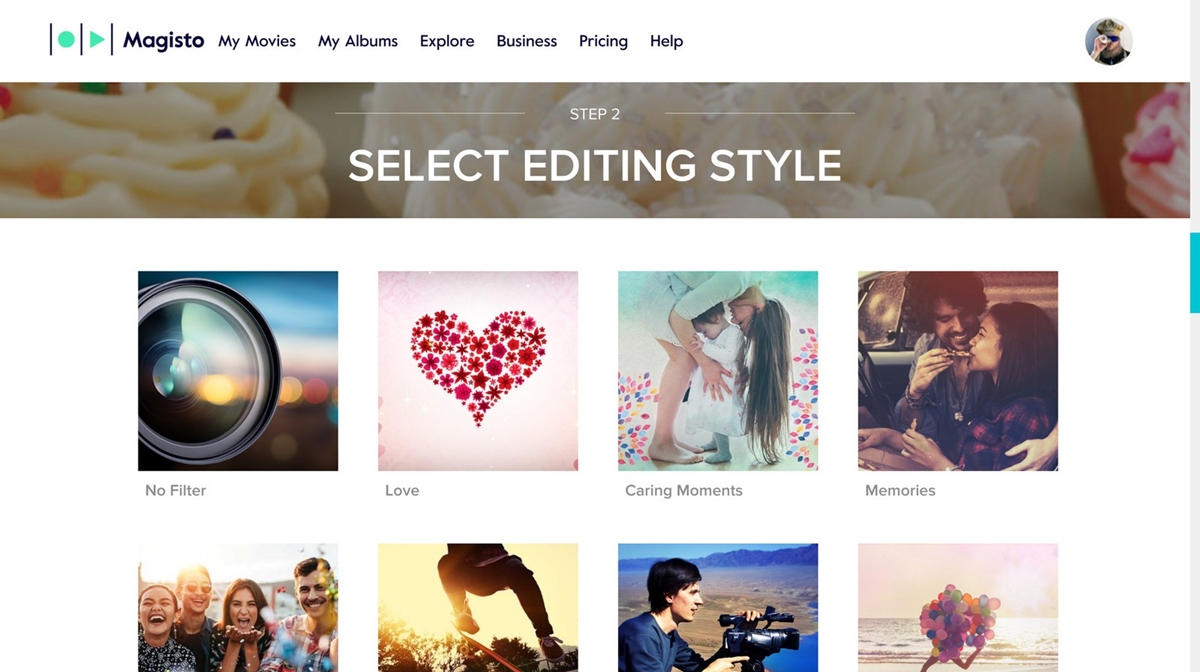
The main benefits of Magisto are its general usability, reliability, and mobile support. More of its benefits here:
Video editors can expect a lot of benefits once they start using Magisto. Powered by AI and designed to be reliable, it makes video editing easy and lets users create products with effectiveness and scale that is unparalleled.
Editors only need to do three easy steps to create videos with Magisto. First, users pick videos and images. Afterward, users can look through Magisto’s library to pick the soundtrack and editing style that best suits them. After which, you can let Magisto do its work! Professional video editing techniques are then picked by the AI engine and then applied to the best footage.
Mobile device users also get Magisto apps. Just like its online version, Magisto for mobile devices is pretty straightforward. With it, videos can be created, edited, and published at any time and place with minimal effort. Best of all, you can download the app for free, so there’s no excuse not to get it.
Magisto also supports the hosting and distribution of video content across different channels. Users can also use their own site to host their videos thanks to Magisto’s native player. Videos made with Magisto are also optimized for content marketing platforms, social media, video advertising, and email marketing.
Technical Specifications
Devices Supported
- Web-based
- iOS
- Android
- Desktop
Customer types
- Small business
- Medium business
- Enterprise
Support Types
- Phone
- Online
Magisto Integrations
The following Magisto integrations are currently offered by the vendor:
There is currently no information on what integrations are available for Magisto.
Video
Customer Support
Pricing Plans
Magisto pricing is available in the following plans:





