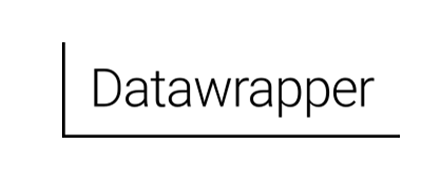KineMaster Review
 OUR SCORE 84%
OUR SCORE 84%
- What is KineMaster
- Product Quality Score
- Main Features
- List of Benefits
- Technical Specifications
- Available Integrations
- Customer Support
- Pricing Plans
- Other Popular Software Reviews
What is KineMaster?
KineMaster is a comprehensive video editing software designed for iOS and Android-supported devices. This full-featured app comes with exciting features and multiple tools for precise trimming and cutting of audio, text, images, video, and effects. Using KineMaster allows users to create engaging and professional-level videos by having unprecedented control over your video creations. What makes KineMaster popular is its user-friendly editing tools that can alter video effects and transition with quality and precision. This software can take your videos to a whole new dimension. If you dream of becoming an instant star or are a serial video publisher, KineMaster offers limitless possibilities of on social media platforms including Facebook, YouTube, Instagram, Google+ and many more.Product Quality Score
KineMaster features
Main features of KineMaster are:
- Speed Control
- Effects
- Themes
- Adjustments
- Multiple Layers
- Overlays
- Music
- Audio Filters
- Frame-by-Frame Trimming
- Volume Envelope
- Stickers
- Instant Preview
- Transition Effects
- Real-Time Recording
- Animation Styles
- Social Media sharing
KineMaster Benefits

The main benefits of KineMaster are its rich feature set, ease of use and flexibility. Here are the benefits in details.
Real-Time Recording
With KineMaster, recording an audio or video can be done real-time. In fact, you can add effects or alter the entire video in an instant without the need to complete the recording process. Adding multiple tracks on audios is also made easier with this software.
Easy and Flexible Adjustment Tools
Aside from real-time audio and video recording, KineMaster also enables users to adjust the saturation, brightness, and colors of the video. Using adjustment tools and settings, you can create a cool and consistent atmosphere on your videos.
Multi-Layered Videos
KineMaster provides limitless possibilities on video editing because it supports a bunch of features for adding layers of images, videos, texts, audios and more. Writing or drawing directly on the video is also possible. These handy features make it easy and for editors to control the transitions on the videos and achieve the effects they want—all in one app.
Social Media Integrations
If you are looking for a video editing application for sharing your videos instantly on social media platforms, KineMaster is made for you. It is designed for publishers, advertisers, influencers, professionals and other people who want to show their creativity. Plus, your videos can reach your target audience real-time.
User-Friendly Mobile Video Editor
KineMaster is your on-the-go video editor, giving you access to multiple tools for creating superb and pro-level videos. This mobile application allows you to work on your ideas and apply them to your videos anytime and anywhere. While other video editing applications are limited to laptop and desktop computers, KineMaster is created for mobile devices that make editing less hassle.
Technical Specifications
Devices Supported
- Web-based
- iOS
- Android
- Desktop
Customer types
- Small business
- Medium business
- Enterprise
Support Types
- Phone
- Online
KineMaster Integrations
The following KineMaster integrations are currently offered by the vendor:
No information.
Video
Customer Support
Pricing Plans
KineMaster pricing is available in the following plans: