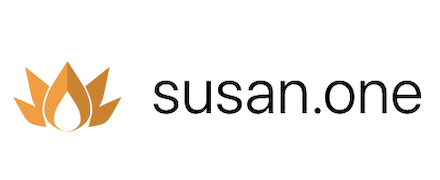iMovie Review
 OUR SCORE 94%
OUR SCORE 94%
- What is iMovie
- Product Quality Score
- Main Features
- List of Benefits
- Technical Specifications
- Available Integrations
- Customer Support
- Pricing Plans
- Other Popular Software Reviews
What is iMovie?
iMovie is a video editing tool developed for iOS and macOS that can create a complete storytelling movie, with credit rolls and studio logos, using photos and videos. iMovie can be used by iOS and macOS users to make videos commemorating special memories, moments and sceneries and then share them with their family and friends, or even with a client. Users can also exercise their creative side by producing Hollywood-like trailers, either from scratch or by using the themes and templates available and then customize them to make their unique video. This video editing application is easy to use, supports 4k video resolution and the finished product can be played from an apple device and projected to a screen. It can also be shared to any video sharing platform or to the social media.Product Quality Score
iMovie features
Main features of iMovie are:
- Crop & rotate video clip
- Photo & music import
- Pre-built themes & backdrops
- Video color settings
- HD & 4K video support
- Video effects & transitions
- Open multiple projects simultaneously
- Automated video editing
- Video speed change
- Clip browser
- Real-time titling
- Audio & music editing
- Stabilization
- Timeline
iMovie Benefits

The main benefits of iMove are its user-friendly interface, customizations, built-in special effects and video enhancement features, and easy sharing. Here are more details on its benefits:
User-friendly interface
Apple understands that not everyone who makes videos are professional video editors or tech-savvy. Some have zero experience and knowledge and others have only got the very basics down. For that reason, iMovie is a video editing tool that can be utilized by ordinary users and can still produce high-quality films. A movie can either be made from the ground up or the user can choose from several available themes and templates and then customize them to suit their tastes and needs. All the tools for creating great videos are in the system and can easily be identified and used.
Custom elements
iMovie makes the production of cinema-like trailers and movies possible. Users can also add custom cast names, credit rolls and studio logos to the project they are making. They can also choose from available templates suitable for a variety of genres that will suit their video’s mood. This allows the creation of a video that matches the user’s taste.
Effects & Enhancements
Users of iMovie can further improve their video by using the system’s built-in special effects and video enhancement features. This includes ten filters to choose from, eight themes together with music and sound effects. Users also have the option to add any song they want from their music collection. Another feature of iMovie is that it allows the user to add voice-overs if they want to narrate in some parts of their video.
Easy sharing
Because movies need not only be viewed on one device, iMovie makes it easy for its users to showcase their skills and share their moments with other people. Users can use the iCloud Drive, AirDrop, video sharing platforms, and social media to share the videos they produced with their friends and family and to a wider audience.
Technical Specifications
Devices Supported
- Web-based
- iOS
- Android
- Desktop
Customer types
- Small business
- Medium business
- Enterprise
Support Types
- Phone
- Online
iMovie Integrations
The following iMovie integrations are currently offered by the vendor:
The vendor didn’t provide any details on integration.
Video
Customer Support
Pricing Plans
iMovie pricing is available in the following plans: