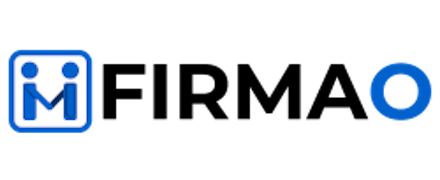Hypersay Review
 OUR SCORE 82%
OUR SCORE 82%
- What is Hypersay
- Product Quality Score
- Main Features
- List of Benefits
- Awards Section
- Technical Specifications
- Available Integrations
- Customer Support
- Pricing Plans
- Other Popular Software Reviews
What is Hypersay?
Hypersay is a solution that helps you create interactive presentations to improve engagement. You can keep your audience interested with live slide sharing, private notes, questions, and polls. Plus, you can enrich, store, and share presentations from the cloud. Hypersay is a web application that you can utilize to make your PowerPoint presentations more engaging by live sharing the content with the participants. You can link directly to your audience’s devices such as laptops, tablets, and smartphones. They can engage themselves in your presentation by asking questions, answering quizzes, and following your slides in real time on their gadgets.Product Quality Score
Hypersay features
Main features of Hypersay are:
- Upload Presentations
- Secure OTP Authentication
- Multiple Language Interface
- Change Slides Order
- Add Extra Content
- Add Interactions
- Live Slide Sharing
- Live Polls / Quizzes
- Live Open Questions
- Interactive Images
- Embed Videos
- Audience Q&A Wall
- Private Notes
- Feedback
- Phonetic Codes
- Claps
- Anonymity
- Follow-up
- Session Report
- Private Cloud
- Custom Branding
Hypersay Benefits
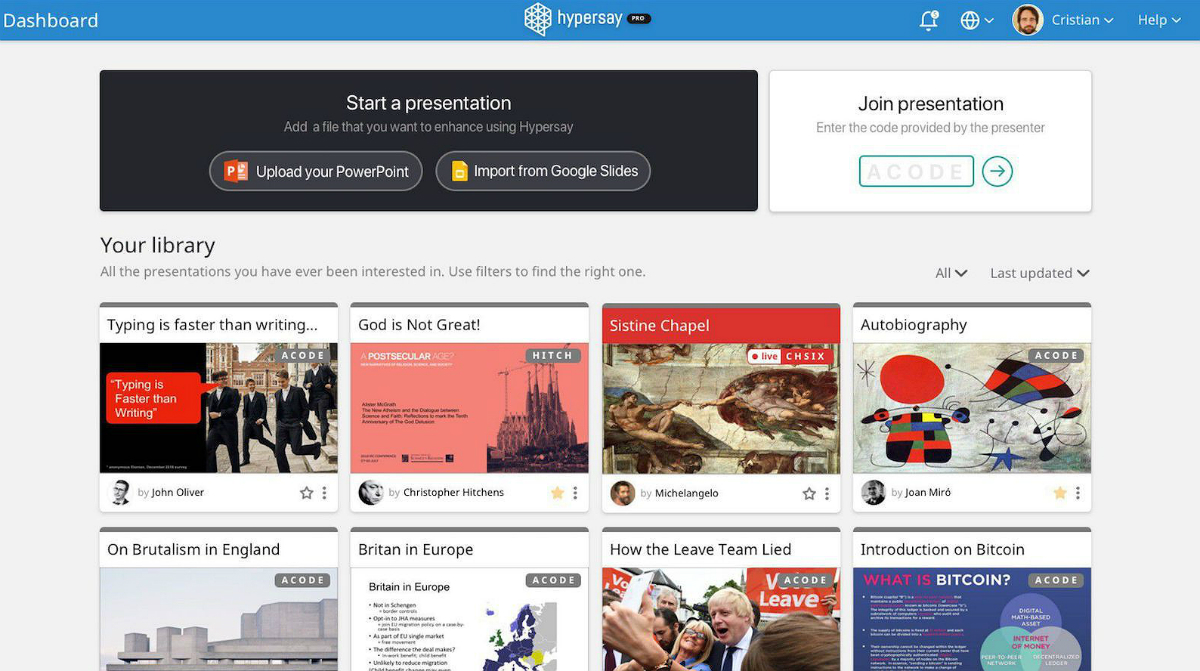
You can begin by importing a PowerPoint presentation from Google Slides or upload it from your computer. Then, use a unique code to share your slides and content with your audience in real time. Engage them with live quizzes and polls. You can pre-define these or simply add them as you go.
Hypersay allows you to add open questions and get answers from your participants in real time. Or, they can summarize their replies as a word-cloud. Crowdsource queries during the session, but only registered users are allowed to post questions. Audience members can take private notes and also get them via email. Use a predefined form to get instant feedback after the session. Follow up with participants while maintaining privacy. Both presenters and participants can stay in contact by exchanging messages.
Hypersay reviews indicate you can get presentations deleted on request. Email the vendor with your presentation’s code for the deletion. Currently, the company is developing a tool to enable users to archive or delete their presentations.
The best part is you don’t need a lot of bandwidth for your presentations. The software caches the content in your browser’s memory to provide a smooth experience. Little bandwidth is required for data exchange such as questions, answers, etc. during the presentation. Mobile web connections will be easily able to manage this.
Finally, Hypersay is responsive to all devices and screen sizes. You don’t need to install anything and only need to use your browser. No plug-ins are necessary.
Awards Section


- Great User Experience Award
- Rising Star of 2018 Award
Technical Specifications
Devices Supported
- Web-based
- iOS
- Android
- Desktop
Customer types
- Small business
- Medium business
- Enterprise
Support Types
- Phone
- Online
Hypersay Integrations
The following Hypersay integrations are currently offered by the vendor:
No information available.
Video
Customer Support
Pricing Plans
Hypersay pricing is available in the following plans: