Hiver Review
 OUR SCORE 83%
OUR SCORE 83%
- What is Hiver
- Product Quality Score
- Main Features
- List of Benefits
- Awards Section
- Technical Specifications
- Available Integrations
- Customer Support
- Pricing Plans
- Other Popular Software Reviews
What is Hiver?
Hiver enables you to manage your sales and customer support from your Gmail. Your team can collaborate on shared email accounts such as sales@ and support@ without needing to exit their Gmail accounts. Hiver functions like a full-featured help desk that is built into Gmail. It provides all the tools you need to provide exceptional customer support, without the needless complexities and superfluous features of other help desk solutions. This software is utilized by thousands of enterprises globally and is one of the appreciated products designed for G Suite and Gmail.Product Quality Score
Hiver features
Main features of Hiver are:
- SaaS help desk software
- Collaborative inbox for teams
- Email delegation for Gmail
- Email notes for Gmail
- Email reminders and snooze
- Share emails in Gmail
- Shared Gmail labels
- Shared mailboxes
Hiver Benefits
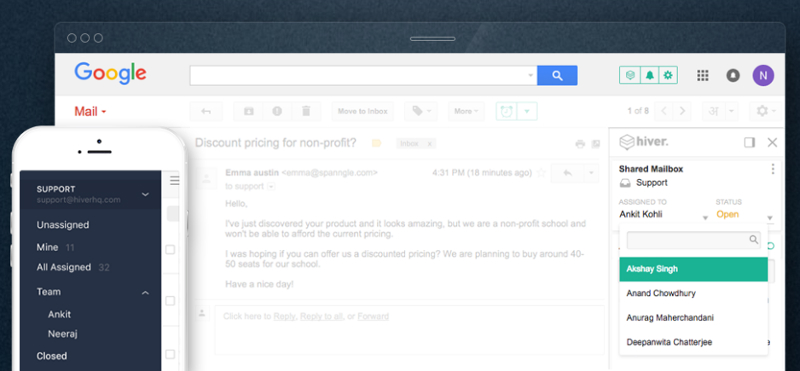
The main benefits of Hiver are its easy to follow interface, cost-effective collaboration, and comprehensive features. Here are more details:
Enables Cost-Effective Collaboration
Hiver is a business software that makes collaboration robust and simple for your team without your company needing to shell out a big sum for a custom platform or an out-of-the-box solution. All you need is a Gmail account to perform top notch customer support, manage your daily operations efficiently, hire individuals and teams, and handle tasks right from the familiar Gmail inbox interface.
Useful Shared Inbox
Hiver enables you to manage shared inboxes from your Gmail account. You can organize your emails and assign them to the right team members for appropriate follow-ups. From the shared inbox, you can easily view all your emails, delegate work to your teammates, track their progress, and mark the emails completed after they are resolved.
Shared Notes and Templates
Hiver enables your team to collaborate and communicate effectively by allowing them to jot down notes on email conversations. Your teammates can share these notes to provide suggestions, ideas, and added details to assist other staff members do their work efficiently. In addition, Hiver reviews indicate that the system offers reusable email templates that you can share with your team. Write them one-time and then reuse them whenever you want.
Share Your Contact Groups
Hiver allows you to share your contact groups. In addition, alterations made to the contact profiles are immediately updated. On top of that, you can share templates, schedule your emails, and set reminders so that emails show up later on the designated date.
Awards Section


- Great User Experience Award
- Rising Star of 2018 Award
Technical Specifications
Devices Supported
- Web-based
- iOS
- Android
- Desktop
Customer types
- Small business
- Medium business
- Enterprise
Support Types
- Phone
- Online
Hiver Integrations
The following Hiver integrations are currently offered by the vendor:
- Phone
- Live support
- Training
Video
Customer Support
Pricing Plans
Hiver pricing is available in the following plans:





