GstarCAD Professional 2018 Review
 OUR SCORE 82%
OUR SCORE 82%
- What is GstarCAD Professional 2018
- Product Quality Score
- Main Features
- List of Benefits
- Awards Section
- Technical Specifications
- Available Integrations
- Customer Support
- Pricing Plans
- Other Popular Software Reviews
What is GstarCAD Professional 2018?
GstarCAD Professional 2018 is a 2D/3D CAD software solution that provides a fast, robust and DWG-compatible CAD system to its users. It offers new core technology and innovative features on its latest release. The application gives you an impressive array of CAD design tools for designing, editing and manipulating 2D/3D CAD layouts comprehensively and with flexibility. This multi-platform application is compatible with ACAD in data format, user-friendly, and has independent property rights. It is used by industries that involve Civil Engineering, Mechanical and Manufacturing, Electrical and Electronics, GIS, AEC, and Survey and Mapping, among others. Known as a CAD alternative with high ACAD-compatibility, this solution also offers various products to match the tools and features you need for your project. This cloud-based solution has a native DWG support, called DWG FastView, for viewing, managing, and sharing drawings on desktop, web page, or mobile. Some of its main features include direct 3D modeling and Dynamic Block editor which are packed on a familiar interface and commands. It also has products for Architecture and Mechanical that equips specific features needed in each respective field.Product Quality Score
GstarCAD Professional 2018 features
Main features of GstarCAD Professional 2018 are:
- ACAD 2018 Compatibility
- Native DWG Support
- Direct 3D Modeling
- Dynamic Block Editor
- 2D Drafting Interface
- Classic Interface
- Dynamic Input
- Property and Tool Palette
- Design Center
- Command Line
- Clean Screen
- File Tabs
- Lock UI
- Layer Properties Manager
- Layer States Manager
- PDF, DNG, and DWF Underlay
- Drawing and Graphic Compare
- Application Development
- Multi-Platform
GstarCAD Professional 2018 Benefits
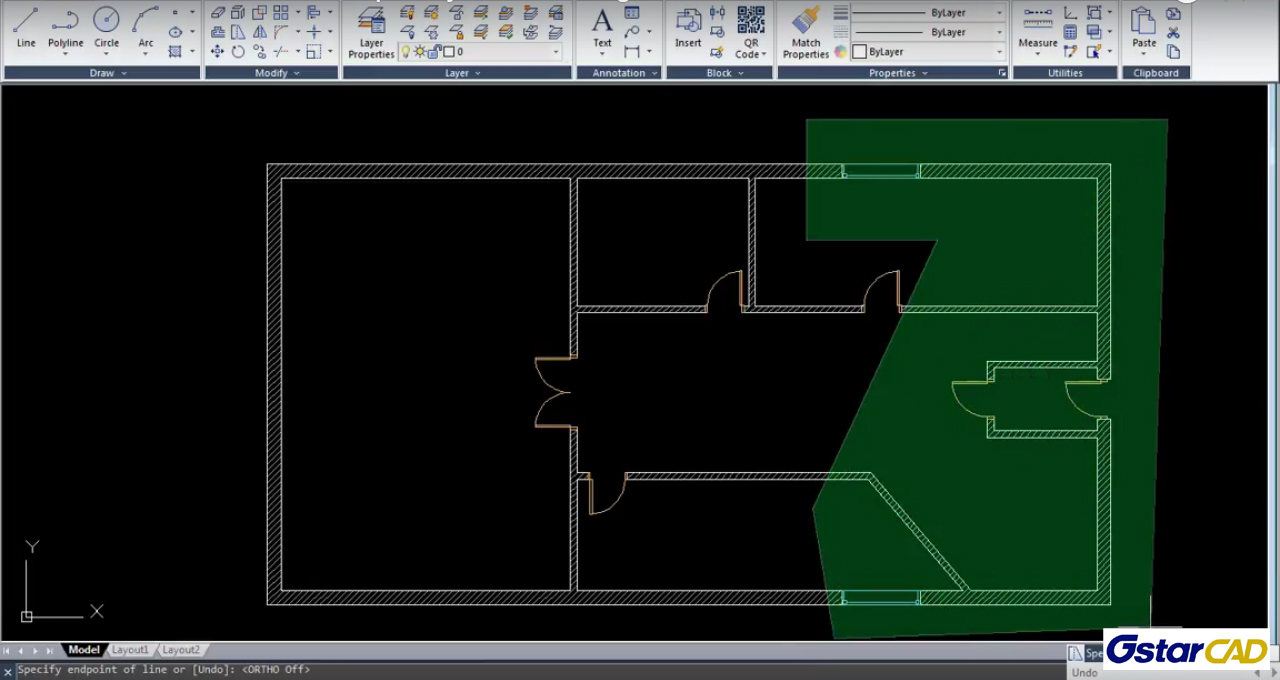
GstarCAD Professional 2018 offers increased efficiency by allowing you to open big drawings more quickly and with smoother operations. On top of that, here are some of the benefits you’ll gain in using this application:
Familiar Interface
The user interface and operating habits of GstarCAD is similar to ACAD which means ACAD users will not need training as it’s both familiar and easy to use as per GstarCAD Professional 2018 reviews. It is also easy to switch between classic interface and 2D drafting according to what you prefer to use. Furthermore, it is based on independent property rights and is compatible with the latest DWG/DFX version and ACAD in data format.
Multi-Platform Application
Viewing, managing and sharing DWG drawings from multiple devices are streamlined in a single click through DWG FastView. You can open, show, and handle DWG drawings on your Windows desktop using the light viewer. On your web browser, you can share and plot DWG drawings without download or installation needed. It also offers mobility by allowing you to view, edit, annotate and share CAD files on mobile anywhere, anytime.
Innovative Technology with 2018 Release
GstarCAD Professional 2018 reviews indicate the application adopts innovative technologies such as Hierarchical Memory Exchange, Intelligent Display, and Graphics Adaptive Compression. On its 2018 release, it enhances the performance of commonly-used operations (such as “OPEN,” “PLOT,” and “DYNAMIC SELECTION”), big drawings, support for the latest DWG 2018 format, and tools for completing designs faster (like Attribute Increment and DWG Convert).
Flexible Licensing
You have the option to purchase the perpetual license, pick the license mode, and decide on when you’ll upgrade—whether you want to keep the old version or upgrade to the latest version. Available as “perpetually licensed,” you have the perpetual right to use your purchased license. You can also choose from multiple licensing modes such as the Serial number and USB Dongle for standalone or network license.
Awards Section


- Great User Experience Award
- Rising Star of 2018 Award
Technical Specifications
Devices Supported
- Web-based
- iOS
- Android
- Desktop
Customer types
- Small business
- Medium business
- Enterprise
Support Types
- Phone
- Online
GstarCAD Professional 2018 Integrations
The following GstarCAD Professional 2018 integrations are currently offered by the vendor:
GstarCAD Professional 2018 provides API of GRX, .NET, LISP and VBA.
Video
Customer Support
Pricing Plans
GstarCAD Professional 2018 pricing is available in the following plans:





