Gmail Review
 OUR SCORE 83%
OUR SCORE 83%
- What is Gmail
- Product Quality Score
- Main Features
- List of Benefits
- Technical Specifications
- Available Integrations
- Customer Support
- Pricing Plans
- Other Popular Software Reviews
What is Gmail?
Gmail is a webmail and email service system that has offers 15 GB for email storage and 50 MB of file attachments for email messaging. Designed by Google and provided for free, it allows you to use the application from any web browser on desktops and on mobile devices. Additionally, it has apps for iOS and Android as well as third-party plugins that let users access their data from different platforms. Gmail has advertising support that embeds ads to your email based on the context. Tabs are available in the interface to organize your emails by folder. Emails are directly sent to these folders depending on their categories. This can also be applied by assigning emails to folders using tags. This is also helpful in filtering spam messages. When it comes to personalization, Gmail has customizable features to make your messages stylish and on-brand. You can modify the color of your fonts, font sizes, bullets, and even add indents and photos. With regard to communications, Gmail has an instant messaging tool that gives you the advantage of connecting to your loved ones, friends, or colleagues in real time. Apart from that, you can conduct video and audio calls inside the service. You can also access other Google services like Google Calendar and Google Drive directly for easy checking of schedules and for fast file transfers. Gmail also ensures the safety of your unit by automatically scanning emails with attachments to ensure that no viruses or malware will be able to penetrate your computer.Product Quality Score
Gmail features
Main features of Gmail are:
- Email Storage Space
- Email Capacity
- Third-Party Programs
- Advertising Support
- Composition Tools
- Conversation Threading
- Gmail Labels
- Gmail Labs
- Google Hangouts
- Google Trips
- Google Wallet
- IMAP Support
- Instant Messaging & Video Chat
- Keyboard Shortcuts
- Language Support
- Offline App
- Search Bar
- Spam-Filtering Feature
- Tabbed Inboxes
- Virus & Malware Scanning
- Money Transfer & Payment Options
- Navigation Bar to Access Google Services
Gmail Benefits
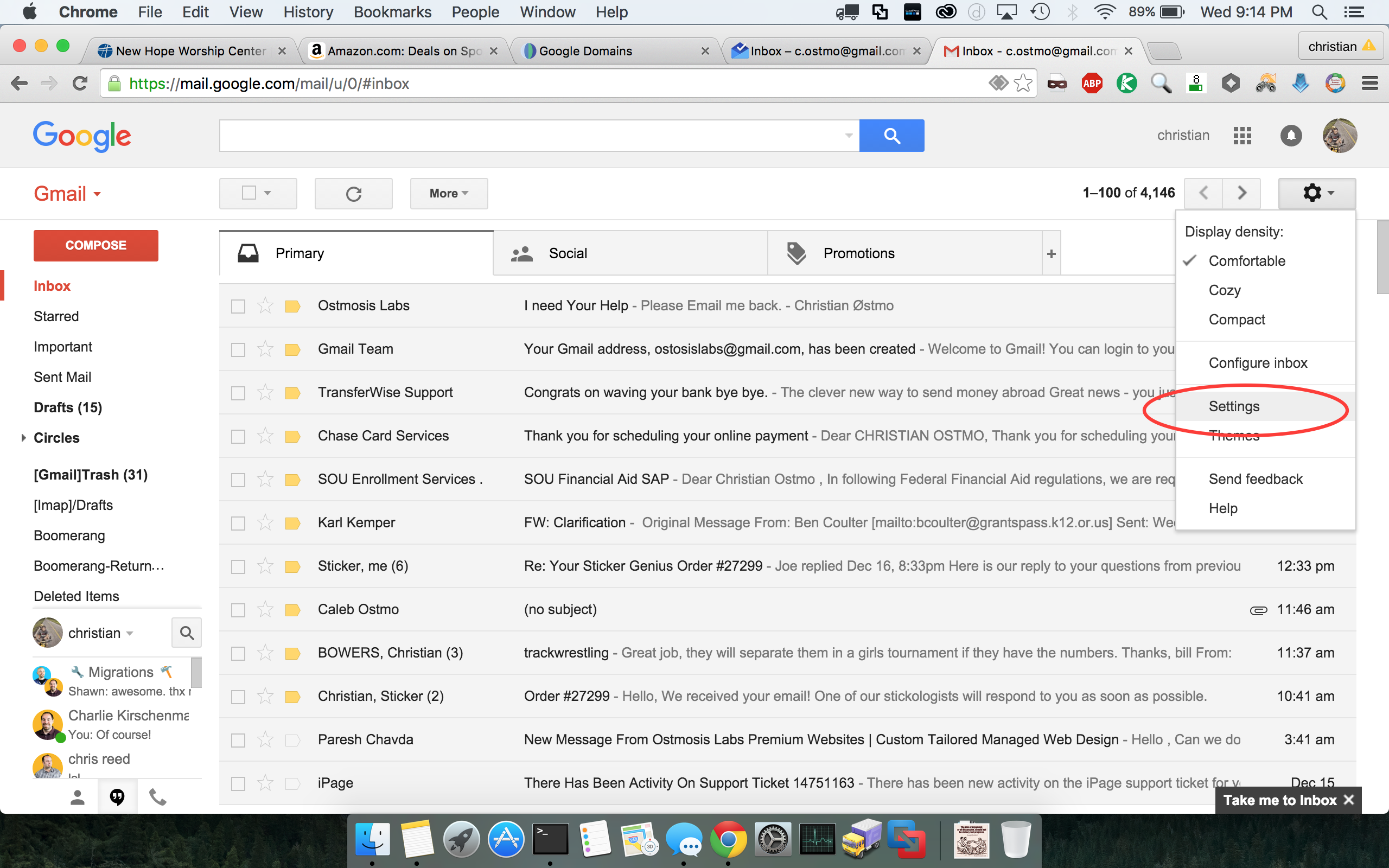
The main benefits of Gmail are its application’s email organization, conversation threading, and centralized communication.
Users of Gmail will be able to benefit from the application’s email organization, which is one of its most powerful features, especially with conversation threading. This feature ensures that you never get lost in the topic since the threads will help remind you of the history of your conversations by each subject. This also saves time since you don’t need to open email after email in the same subject. You can also search the browser for your subject title to instantly filter emails that contain those keywords for easy search.
With tabs, you can arrange your emails depending on their category. Messages will be directed to each distinct inbox such as social media, websites, marketing campaigns, or billings in order to prevent visual clutter. This also includes spam filters to identify and redirect uninvited emails from unknown senders to the spam folder.
Contacts from your social media can be imported to your Gmail account for easy communication. You can add relevant information such as birthdates and profile pictures for personalization and easy recognition. Contact addresses are also saved for autofill purposes and for quick retrieval.
Gmail gives you up to 50 MB size of file attachments for an email message. For larger files, you can upload them in Google Drive and share the links to your contact for access. With this storage capacity, file sharing is easier among your inner circle. You can also rest assured that your email address and devices are safe with Gmail, as it automatically conducts malware check and virus scans for emails that have attachments. The software sends off a warning to you if it suspects an offending payload and quarantines it to prevent it from spreading to your device.
Gmail allows you to access other Google services for your own convenience. You can upload files, watch YouTube videos, or get updated with the news within Gmail’s interface.
Gmail also provides keyboard shortcuts for easy navigation during messaging and for a seamless task and contact management. Thus, you can better multitask in one interface.
Technical Specifications
Devices Supported
- Web-based
- iOS
- Android
- Desktop
Customer types
- Small business
- Medium business
- Enterprise
Support Types
- Phone
- Online
Gmail Integrations
The following Gmail integrations are currently offered by the vendor:
- Third-party programs
Video
Customer Support
Pricing Plans
Gmail pricing is available in the following plans:





