GateKeeper Enterprise Review
 OUR SCORE 80%
OUR SCORE 80%
- What is GateKeeper Enterprise
- Product Quality Score
- Main Features
- List of Benefits
- Awards Section
- Technical Specifications
- Available Integrations
- Customer Support
- Pricing Plans
- Other Popular Software Reviews
What is GateKeeper Enterprise?
GateKeeper Enterprise is a proximity-based key that automatically locks and unlocks a computer. Paired with a USB lock dongle, it locks a computer when the user goes too far away. Once the user returns to the computer, it will unlock via touch or two-factor authentication. One of the key features of Gatekeeper Enterprise is Multiple User Support per computer, giving team members instant and secure access to their teammate’s workstation. The user can set lock distance or how near or far the computer will lock and unlock on the app. GateKeeper Hub, its centralized management dashboard, can record weekly secure log-ins, lock and unlock events made in real-time, and number of locks and unlocks made and done to a computer. With the Trident app, a smartphone can also become a wireless key.Product Quality Score
GateKeeper Enterprise features
Main features of GateKeeper Enterprise are:
- Auto-lock and auto-unlock
- GateKeeper Halberd Proximity Token
- Web access control
- Touch log-in
- PIN with Two-Factor Authentication
- Multiple User Support
- GateKeeper Hub
- Lock distance
- Trident
GateKeeper Enterprise Benefits
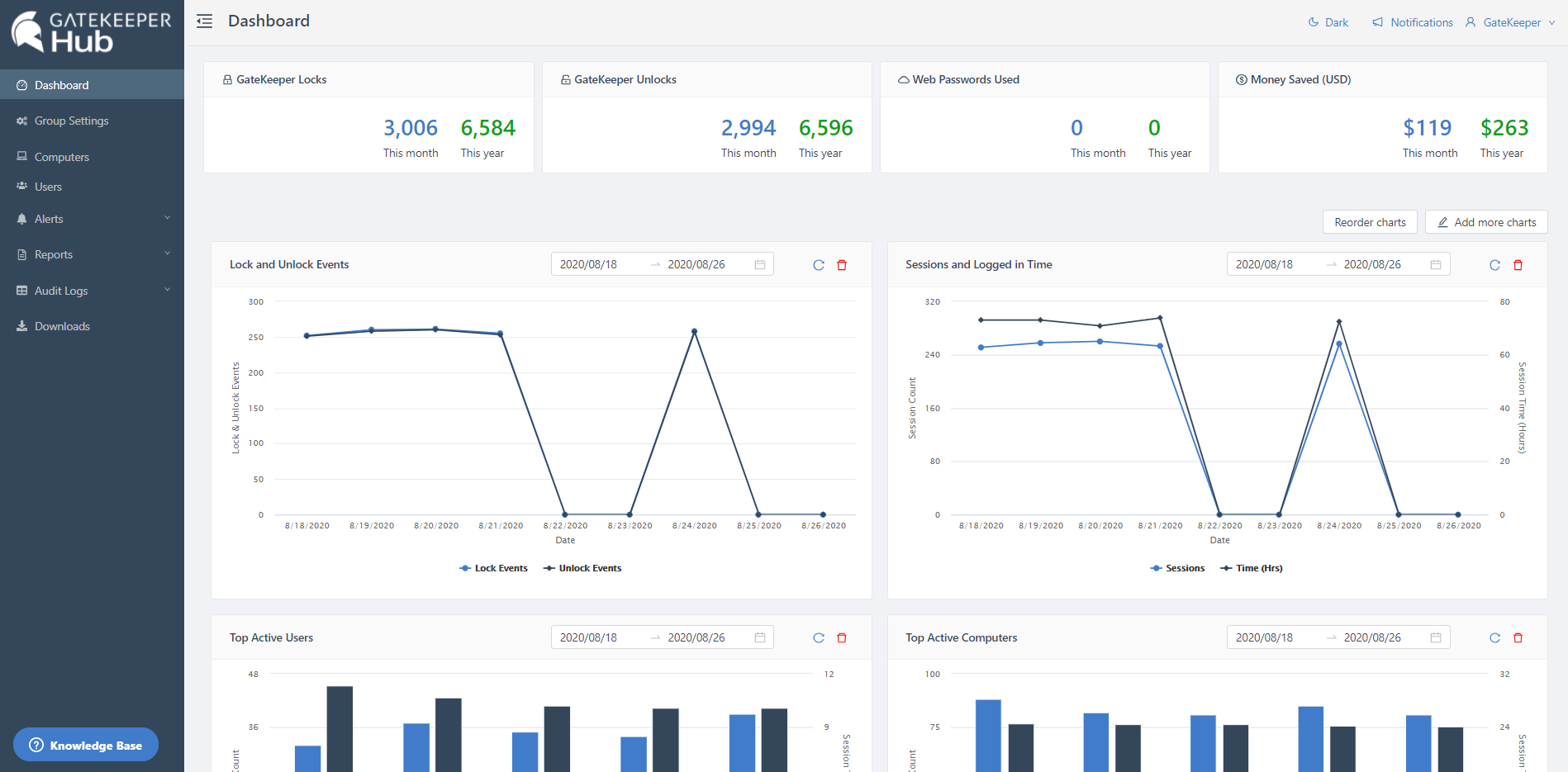
The main benefits of GateKeeper Enterprise are convenience, security, and speed.
Convenience
GateKeeper makes using a computer easier and magical because of its auto-unlock and auto-lock feature. Mistyping passwords will be a thing of the past, especially if it’s shared with other persons. With GateKeeper, they will always have secure access to the system. They could even use their phone as a second key with Trident, which can come handy in certain situations.
Security
GateKeeper has multiple layers of security to avoid unauthorized people from accessing user data. Aside from auto-unlock, the user can add a PIN or touch function to unlock their computer. The password can be shared with other people and is protected by the Advanced Encryption Standard (AES). It uses 256-bit keys to provide military-grade encryption for passwords.
Aside from AES, GateKeeper Hub also protects the system by recording all users and computers that are on the network.
Speed
GateKeeper saves the user time in typing their password and locking their computer. Once it detects the user approaching the computer, it will automatically unlock. Passwords no matter what the length will always be right, advantageous for users who are prone to typographical errors or have long passwords.
Awards Section


- Great User Experience Award
- Rising Star of 2019 Award
Technical Specifications
Devices Supported
- Web-based
- iOS
- Android
- Desktop
Customer types
- Small business
- Medium business
- Enterprise
Support Types
- Phone
- Online
GateKeeper Enterprise Integrations
The following GateKeeper Enterprise integrations are currently offered by the vendor:
- Adobe EchoSign
- Alfresco
- Amazon Web Services
- Box
- Dropbox
- Google Apps and Google Drive
- HelloSign
- Microsoft Dynamics AX
- Okta Identity Management
- OneLogin
- Oracle JD Edwards EnterpriseOn
- Sage 500
- SAP Financials OnDemand
- Xero
Video
Customer Support
Pricing Plans
GateKeeper Enterprise pricing is available in the following plans:





