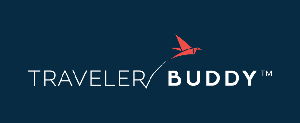Freeplane Review
 OUR SCORE 75%
OUR SCORE 75%
- What is Freeplane
- Product Quality Score
- Main Features
- List of Benefits
- Technical Specifications
- Available Integrations
- Customer Support
- Pricing Plans
- Other Popular Software Reviews
What is Freeplane ?
Freeplane is a dual purpose, open-source freeware designed for mind mapping. It comes equipped with tools that you can use to show your ideas, share your thoughts, and finish your tasks. This platform, however, does not only allows users to build their concert maps but it also assists them in comprehending the data included in the mind maps shared with them. Also, it enables users to create, distribute, and receive information on a single platform. The platform also gives its users an option to create their mind maps on their preferred OS for laptop and desktop computers. Freeplane supports Linux, Windows, Mac, and other environments with the latest Java version installed.Product Quality Score
Freeplane features
Main features of Freeplane are:
- Map Password Protection
- Content Hiding
- Content-Based Node Structuring
- Note Taking
- Task Calendar & Reminders
- Nodes Classifications & Groupings
- Docear Integration
- Approximate Search
- Add-Ons
- LaTeX Formulae Support
- Idea Organization
- Automatic Node Styling
- Connectors & Labels
Freeplane Benefits
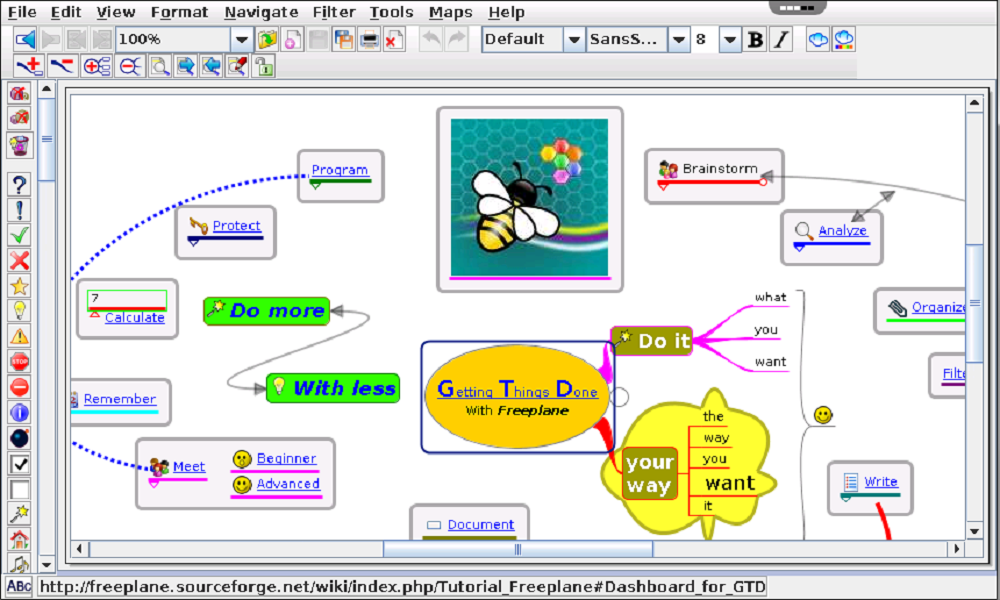
The main benefits of Freeplane are its natural text editing, ability to add information intuitively, independent nodes, integrations and extensions. Here are more details:
Natural Text Editing
Freeplane offers you a working space where you can create mind maps quickly without breaking a sweat. Adding content to the mind maps is as easy as writing on a text editor. Aside from that, the platform also gives its users the capability to re-organize their mind map without having to deal with hassles and difficulties.
Ability to Add Information Intuitively
Freeplane helps its users position their content intuitively so there is no need to worry about where to place the pieces of information. Apart from that, the platform also automatically arranges headings and paragraphs but still gives users the freedom to arrange or reassemble content afterward.
Independent Nodes and Automated Formatting
With Freeplane, users can create independent nodes within their mind maps. The nodes are separated from the tree structure so you can move them with ease. The automated formatting feature, on the other hand, eliminates the need to spend a significant amount of time formatting your content. With this feature, the platform automatically formats and styles your content and even gives users additional tools for more details.
Integrations and Extensions
Freeplane can be integrated with Docear Academic Literature suite. The latter is open-source software that allows users to manage information. Also, users can install add-ons in the application to extend its functionalities. You can find and get shared ones on Freeplane’s website or simply make your own.
Technical Specifications
Devices Supported
- Web-based
- iOS
- Android
- Desktop
Customer types
- Small business
- Medium business
- Enterprise
Support Types
- Phone
- Online
Freeplane Integrations
The following Freeplane integrations are currently offered by the vendor:
- Roan-Presentation
- SmartLocker
- StudyPlanner
Video
Customer Support
Pricing Plans
Freeplane pricing is available in the following plans: