FreeAgent Review
 OUR SCORE 95%
OUR SCORE 95%
- What is FreeAgent
- Product Quality Score
- Main Features
- List of Benefits
- Technical Specifications
- Available Integrations
- Customer Support
- Pricing Plans
- Other Popular Software Reviews
What is FreeAgent ?
Freelancers and small enterprises looking to effectively manage their finances have a powerful ally in the accounting software FreeAgent. This feature-rich, online tool helps with effective financial operations management—whether it’s running payrolls or managing expenses. Invoices can be created, sent, and tracked, and expenses monitored. All users need to do is capture an image of their receipt. Once it is uploaded into the system, FreeAgent will do the rest. FreeAgent has multiple features that make it a great accounting tool. Time records can be kept using its built-in stopwatch and timesheets. Cash flow and tax bills can be easily monitored from the system dashboard. Bank transactions can be imported automatically once FreeAgent is linked to banks. FreeAgent is also perfect for finance officers, as it gives them an end-to-end view of how much their organization is earning, how much it is spending, how much profit it is making, as well as its receivables. The amount of tax owed is made known to the user. RTI, Self-Assessment returns, and VAT can even be filed by the user. Additionally, FreeAgent can be integrated with a number of systems, with Stripe, Zapier, Receipt Bank, and Paypal being a few of them. Connectivity and integration are two of FreeAgent’s strengths. User accounts in banks can be linked to FreeAgent. Third-party connections also allow users to transfer numbers with a minimum of fuss. Transactions can be inserted manually; taxes can be arranged to levels appropriate to the user’s company needs. Free add-ons also extend FreeAgent’s usefulness. Business can also be confident that their data is secure with FreeAgent. They have a secure server where data is backed up multiple times every hour. Aside from the main data center, a secondary one also exists and both are regularly updated and can oversee operations should something unfortunate happen. All data is encrypted so breaches or interference can be avoided.Product Quality Score
FreeAgent features
Main features of FreeAgent are:
- Send estimates/proposals
- Profit and loss statements
- Time tracking
- Expense tracking and management
- PayPal, Stripe, GoCardless Integrations
- Customizable sales tax rates options
- Multi-currency invoicing
- Multi-language support
- Save or email invoices as PDF
- Give your accountant access
- Tax timeline
- Sales tax reports
- Balance sheet
- Configure sales taxes
- Mobile app for Android devices
- Support
- Automated bank feeds
- Timesheet reporting
- Easy invoicing
- Beautiful invoice templates
- Customize invoices
- Send recurring Invoices
- Expense management
FreeAgent Benefits
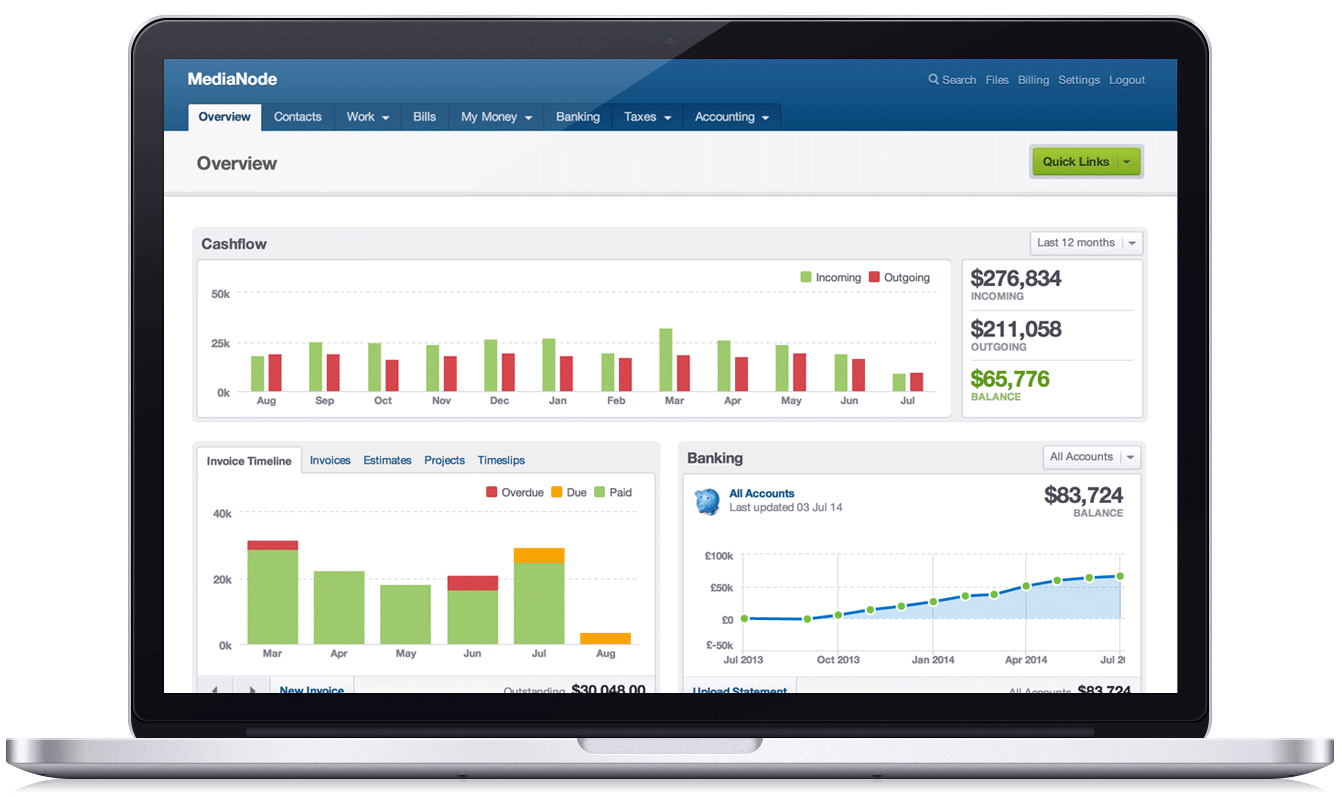
The main benefits of FreeAgent are its comprehensive feature set, ease of use, and customizable. Small businesses have multiple benefits waiting for them when they use FreeAgent. Check out a few of them below:
A Solution For Small Businesses
FreeAgent is specifically designed for small businesses, freelancers, and contractors. Businesses based in the UK also get VAT support.
User-Friendly System
There’s no need to worry about getting to know the FreeAgent system, as it comes with support resources for novice users. Critical business activities are displayed on the dashboard using graphs and charts. Users can also view cash flow, profits, invoices, losses, and time slips.
Invoicing/Contact Management
Invoice creation is a breeze with FreeAgent’s customizable and aesthetically pleasing templates. Color schemes can be changed, and headers and logos can be customized by users. Reminders can be set for repeating invoices, and users can also customize invoice numbers based on the contacts and projects. Users can also organize estimates based on whether it was rejected or approved. Contacts and vendors can also be effectively managed with FreeAgent. Custom notes, basic contact info, billing emails, and contact emails can be saved. Users can also view how much a contact owes and what their history is.
Capability to Track Expenses
FreeAgent uses imported statements from banks and bank feeds to track businesses’ expenses. Expenses can also be attached to solo projects automatically, which can then be billed to customers. Users can also opt to manually add expenses to FreeAgent.
Accounts Payable Management
Bills are generated and managed effectively by FreeAgent. Bills can also be added to projects If necessary. Corresponding descriptions, as well as attachments, can also be included to customize these bills. The system also saves time as bills that recur can also be set.
Intuitive Navigation
Overview, FreeAgent’s dashboard, displays all important data in a style that is both modern and sleek, allowing users to keep track of how well their business is performing financially. The top of the screen is where they can view the chart that displays the main cash flow, which reveals the transactions entered in the last few months. Invoices, time slips, estimates, and projects, can also be easily accessed from the dashboard.
Facilitated payments
As long as the user has a card provided by a major credit card company, FreeAgent will accept it. FreeAgent’s integration with PayPal, Strip, and GoCardless make it attractive for Etsy and eBay retailers since users only need to enter their credentials to be able to pay. The system also allows for direct payments. Invoice templates also include links to payment systems that are applied internationally. Bank transfers from more than 80 countries from around the globe can also be collated by FreeAgent.
Advanced Expense Management
Expense management is a breeze with FreeAgent. Users can categorize expenses by currency, link them to a particular activity or project, track, and document them as soon as the invoice is settled. Bank statements can be easily included in the reporting once the user has uploaded them to the website. Uploading bank statements are no longer necessary once the bank feed is enabled. One adjustment users do need to make when using FreeAgent is that they feed must include descriptions and captions if there are no previous categories that they fit in.
Tax Management
With FreeAgent, beginners can take the lead when it comes to figuring out taxes. All the system’s categories match those of the IRS, so users can simply reference schedule C to prepare taxes. From there, they can open the Journal entries. Tax returns can be accessed once the tax prep totals are copied. Then, pull off the reports on credit and debit.
Technical Specifications
Devices Supported
- Web-based
- iOS
- Android
- Desktop
Customer types
- Small business
- Medium business
- Enterprise
Support Types
- Phone
- Online
FreeAgent Integrations
The following FreeAgent integrations are currently offered by the vendor:
- PayPal
- Stripe
- Sellwire
- Tide
- Revolut
- Satago
- Senddr
- DebtCase
- Capsule
- Contactzilla
- Cushion
- Fractal
- Float
- Basecamp
- Planscope
- Receipt Bank
- Timestamp
- Forecast
- MobileAgent
- Zapier
- Barclays Data Services
- Expiration Reminder
- Rydoo
- Kagazz
- Cyclr
- DoubleAgent
- Check Business
Video
Customer Support
Pricing Plans
FreeAgent pricing is available in the following plans:





