FormSwift Review
 OUR SCORE 82%
OUR SCORE 82%
- What is FormSwift
- Product Quality Score
- Main Features
- List of Benefits
- Technical Specifications
- Available Integrations
- Customer Support
- Pricing Plans
- Other Popular Software Reviews
What is FormSwift ?
FormSwift is an e-signature solution that provides users with the tools for quick and easy creation, editing, and signing of forms and documents. This can also be used for collaborative creation and editing of documents with teammates and even external partners. Users can either choose from a vast selection of templates of documents and forms or they can upload their own and use FormSwift to edit them. There are three major services that FormSwift offers. The first one is document creation. Users can choose from the system’s library which contains more than 500 templates. They’ll fill up a series of questionnaires and when done, the created document is exported to PDF or word format. The second service is editing. Users can upload their PDF documents and then edit them with FormSwift’s dynamic PDF editor. They can insert texts, checkmarks, images, and others on their document and save it anytime. The last one is affixing of electronic signatures. Users can electronically sign any documents with a single click. The process is quick and a notification will be sent once the signature was affixed.Product Quality Score
FormSwift features
Main features of FormSwift are:
- Small Business Legal Forms
- Document Creation
- 500+ Templates Library
- Personal Legal Forms
- Real Estate Legal Forms
- Electronic Signatures
- Upload and Edit PDFs
- Tax Forms
FormSwift Benefits
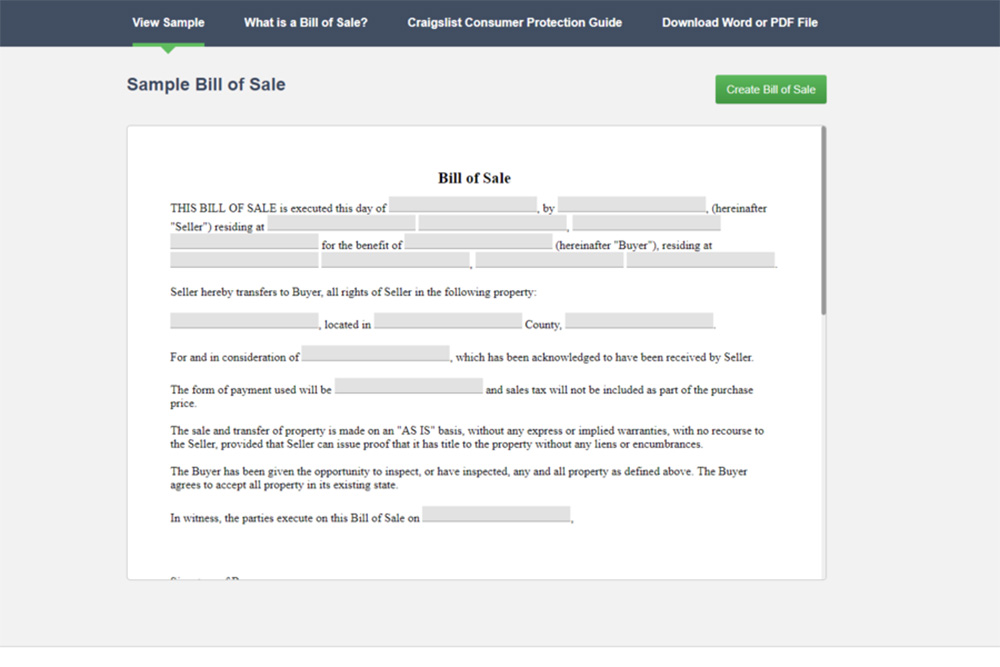
The main benefits of FormSwift are its easy-to-use interface, trusted e-signature solution, creation and signing of legal forms, fast editing of documents and quick affixing of electronic signatures. Here are the FormSwift benefits in more detail:
Easy to use
FormSwift is a user-friendly application and has a straightforward approach in letting the users create and sign their documents. There is a library that offers more than 500 templates for users to choose from to start creating a document with. Each of them is made professionally and provides users with a convincing document that is also beautiful and impressive. To further speed up the process, a step-by-step questionnaire is available for the users to fill up. After creation, the document can then be exported in two formats available: PDF and word.
Trusted e-signature solution
Because of its affordability and ease of use combined with the capability of producing professional documents, many businesses choose FormSwift as their e-signature solution. More than 16 million documents have been created using the application and it is currently being utilized by millions of users around the globe.
Creation and signing of legal forms
FormSwift empowers users with the ability to build personal legal forms and sign them as well. The application can create various legal forms such as resignation letters, power of attorney, affidavits, bill of sale, and tax and real estate. Aside from these, FormSwift can also create legal forms for small businesses such as confidentiality agreements, service contracts, bill of sales, and loan agreements.
Fast editing of documents
Businesses can make revisions on their documents quickly using FormSwift. They only need to upload the document as a PDF file then they can utilize the system’s built-in vibrant PDF editor. They can insert texts, checkmarks, and images on their documents and when additional changes are needed, they can come back and do them anytime.
Quick affixing of electronic signatures
Users can have their signature attached to the documents in mere seconds. They also only need one click to request for other parties to attach their signatures. A notification will then update them once the process is done.
Technical Specifications
Devices Supported
- Web-based
- iOS
- Android
- Desktop
Customer types
- Small business
- Medium business
- Enterprise
Support Types
- Phone
- Online
FormSwift Integrations
The following FormSwift integrations are currently offered by the vendor:
The vendor didn’t provide any details on integration.
Video
Customer Support
Pricing Plans
FormSwift pricing is available in the following plans:





