Form.com Review
 OUR SCORE 90%
OUR SCORE 90%
- What is Form.com
- Product Quality Score
- Main Features
- List of Benefits
- Technical Specifications
- Available Integrations
- Customer Support
- Pricing Plans
- Other Popular Software Reviews
What is Form.com?
Form.com is a mobile form automation solution designed to help users create, manage, and gather forms. The software is a subsidiary company of WorldAPP, an enterprise technology company. Form.com is a customizable form creation solution built for different industries whose electronic forms let users easily transition the paper-based works to mobile devices. It can be configured to offers solutions for audits, inspections, field operations, and data collections. Form.com offers all types of users an interface that provides the right functions based on roles. Managers can see the current status of the workflow if the employees access the User Portal and C-level executives can access the data for tracking long-term trends, indicators, and problems. Users are free to choose between on-premise and cloud-based deployment while getting an “Offline First” capability so users can work even without an internet connection.Product Quality Score
Form.com features
Main features of Form.com are:
- Data collection
- Field operations
- Inspections
- Mobile audits
- Forms automation
- Offline access
- Custom reports
- Data tables
- Contact Manager
- Task management
- Workflow management
- Automatic notification
- Automatic audit reviews
- CAPA (Corrective and Preventive Actions)
- Real-time audit data analysis
- Trigger alerts
- Data import
- Access permission
- Custom forms
- Photo capture and mark up
- Timestamp information
- Risk management
- Course correction
- Incident report
- AD integration
- HIPAA compliance certification
- BI dashboard
- SSL-secured web traffic
Form.com Benefits
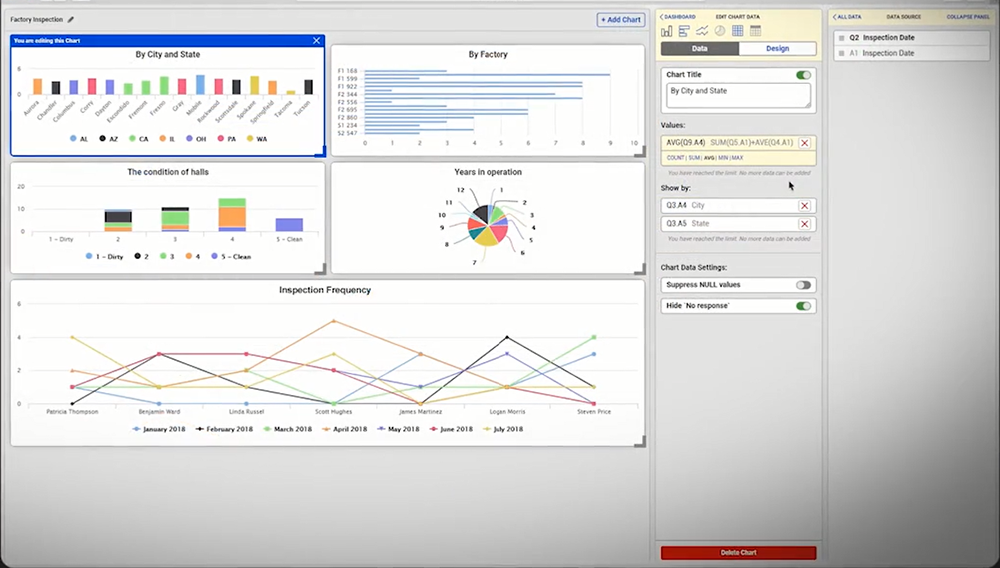
The main benefits of Form.com are its field-to-office communication, mobile audit and integrated inspection solution, and robust integration. Read on to understand why Form.com is considered as a reliable mobile form automation solution.
The software’s alerts and follow-up tasks help improve collaboration between office and field teams. You can launch workflows and actions and assign follow-up tasks in response to results. Email alerts, on the other hand, lets you simplify the process of monitoring each task. The software also offers an easy-to-use mobile form so you can enhance the asset inspection process. Its digital forms enable you to accelerate work processes and they can be used to adapt to your branding, field, and location while electronic forms trigger follow-up questions.
Form.com can be integrated with your IT infrastructure to boost your existing data. It could pre-fill forms through importation of data tables and contact details in the system. Besides, the app contains bi-directional integration that routes completed responses to your BI dashboard or backend database.
Form.com eliminates the use of spreadsheets or paper-based systems for processing data audits. It has a mobile audit solution that adds contexts to data through embedded GPS coordinates, images, and time stamp data. Its offline forms allow you to work even without internet. On offline mode, you can access automated form tools and gather data from there. Though the software’s mobile capability, e-signature can be done by signing in to your mobile device directly. Also, it automates login, time stamp data, and location.
The software is a flexible solution designed to streamline form-related work processes whatever industry you belong to. Some of the industry it serves include hospitality, restaurants, oil and gas, retail audit, manufacturing, facility management, field operations, construction, and others.
Technical Specifications
Devices Supported
- Web-based
- iOS
- Android
- Desktop
Customer types
- Small business
- Medium business
- Enterprise
Support Types
- Phone
- Online
Form.com Integrations
The following Form.com integrations are currently offered by the vendor:
- Salesforce
Video
Customer Support
Pricing Plans
Form.com pricing is available in the following plans:





