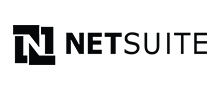EDIUS Pro 8 Review
 OUR SCORE 87%
OUR SCORE 87%
- What is EDIUS Pro 8
- Product Quality Score
- Main Features
- List of Benefits
- Technical Specifications
- Available Integrations
- Customer Support
- Pricing Plans
- Other Popular Software Reviews
What is EDIUS Pro 8 ?
EDIUS Pro 8 is an on-premise professional editing app from Grass Valley. This full-bodied, nonlinear solution allows more formats and resolutions in real time, enabling users to edit almost anything quickly. It is an incredible and straightforward application that exceeds expectations at scaling, sizing, and cropping. EDIUS Pro 8 is a versatile solution for all professional productions such as 4K theatrical productions and documentaries. EDIUS Pro 8 competes with other professional editing apps in the market. It's a straightforward, yet robust alternative to some of the leading apps that dominate the industry. It can do anything that other industry standard applications can do. Even though there is nothing that sets itself apart from industry leaders, it still offers an impressive set of tools and features for all your editing needs.Product Quality Score
EDIUS Pro 8 features
Main features of EDIUS Pro 8 are:
- Superior 4K workflow
- Edit with different resolution
- Flexible user interface
- Fast AVCHD editing
- Multiple file formats
- Multicam editing
- Image stabilization
- 265/HEVC decoding
- Motion tracking
- RAW decode
- 3-way color correction
- Native processing
- Real-time conversion frame rates
EDIUS Pro 8 Benefits
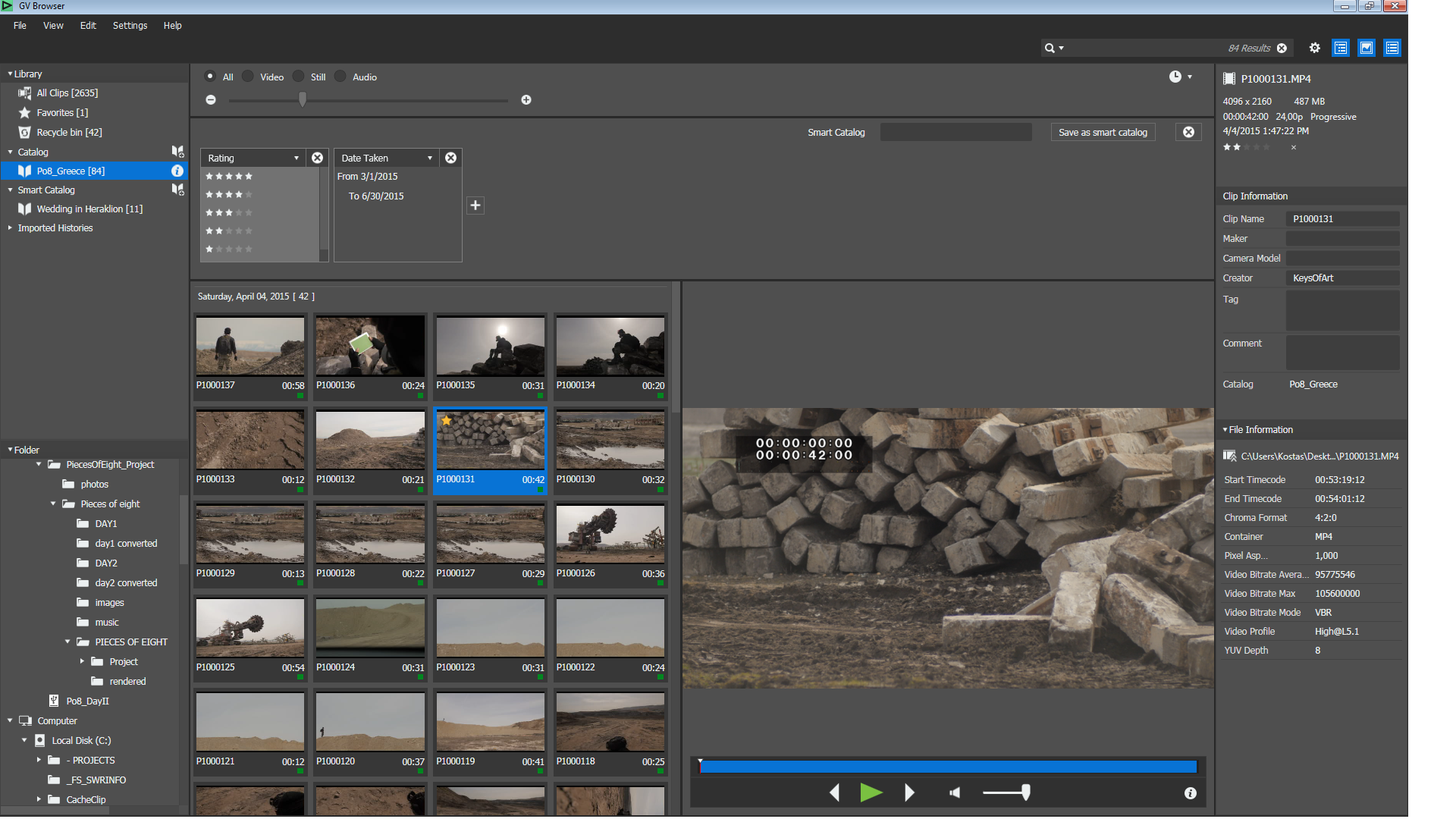
The main benefits of EDIUS Pro 8 are its multiple formats and resolutions, simple and easy-to-use platform, and professional result. Read on to understand further.
EDIUS Pro 8 is a flexible application that gives an improved timeline, ground-breaking editing tools, advanced multi-cam support, and 64-bit processing. It additionally incorporates other pro-grade features to legitimize upgrades for all its returning clients. EDIUS Pro 8 is just plain gratifying to use, thanks to its processing support and speed for an assortment of codes.
Its UI is sufficiently straightforward to make users feel comfortable of understanding and using it fast. The recently invigorated interface enables you to switch between the single and double monitor editing designs. Additionally, it’s clean and all buttons are situated conveniently and coherently, meaning identifying icons at first glance is relatively easy. Even better, the interface can be customized to meet your preference.
Another feature is the GV browser source management, which empowers you to set up your content for subsequent editing in the software. What’s more, users can marvel at the layouter, which is magnificent at control and keyframing. The layouter resembles a standard effect tab in Final Cut or Premier however accompanies an after-effect timeline feel. EDIUS Pro 8 prides itself on the capacity to deal with different document formats and importing. The import speed is amazingly quick, enabling you to toss different clips into a similar timeline and play them after.
Technical Specifications
Devices Supported
- Web-based
- iOS
- Android
- Desktop
Customer types
- Small business
- Medium business
- Enterprise
Support Types
- Phone
- Online
EDIUS Pro 8 Integrations
The following EDIUS Pro 8 integrations are currently offered by the vendor:
No information available.
Video
Customer Support
Pricing Plans
EDIUS Pro 8 pricing is available in the following plans: