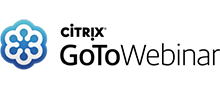Deputy Review
 OUR SCORE 88%
OUR SCORE 88%
- What is Deputy
- Product Quality Score
- Main Features
- List of Benefits
- Technical Specifications
- Available Integrations
- Customer Support
- Pricing Plans
- Other Popular Software Reviews
What is Deputy?
Deputy is an online workforce management solution that provides intuitive tools on keeping tab of attendance and work time, improving communication, tracking performance and scheduling of staffs. The system optimizes office resources while speeding up organizational processes thanks to its ability to help improve the productivity, efficiency, and mobility of the workplace. With this, users can spend more time and focus more energy on working on more important aspects of their business. It also helps them get a clear overview of their company’s performance status and health while still getting in touch with employees to gain the best results for their business. Deputy has an application available on iPad and mobile devices called Deputy Kiosk which provides users with access to the system’s news feeds. It can also be used to prevent time theft. The platform also offers integration with several applications such as payroll and POS systems to provide additional functionalities for the business, making it an effective management solution.Product Quality Score
Deputy features
Main features of Deputy are:
- Communication
- Payroll
- Mobile apps
- Time clock
- Timesheets
- Tasking
- Scheduling
- Journaling
Deputy Benefits
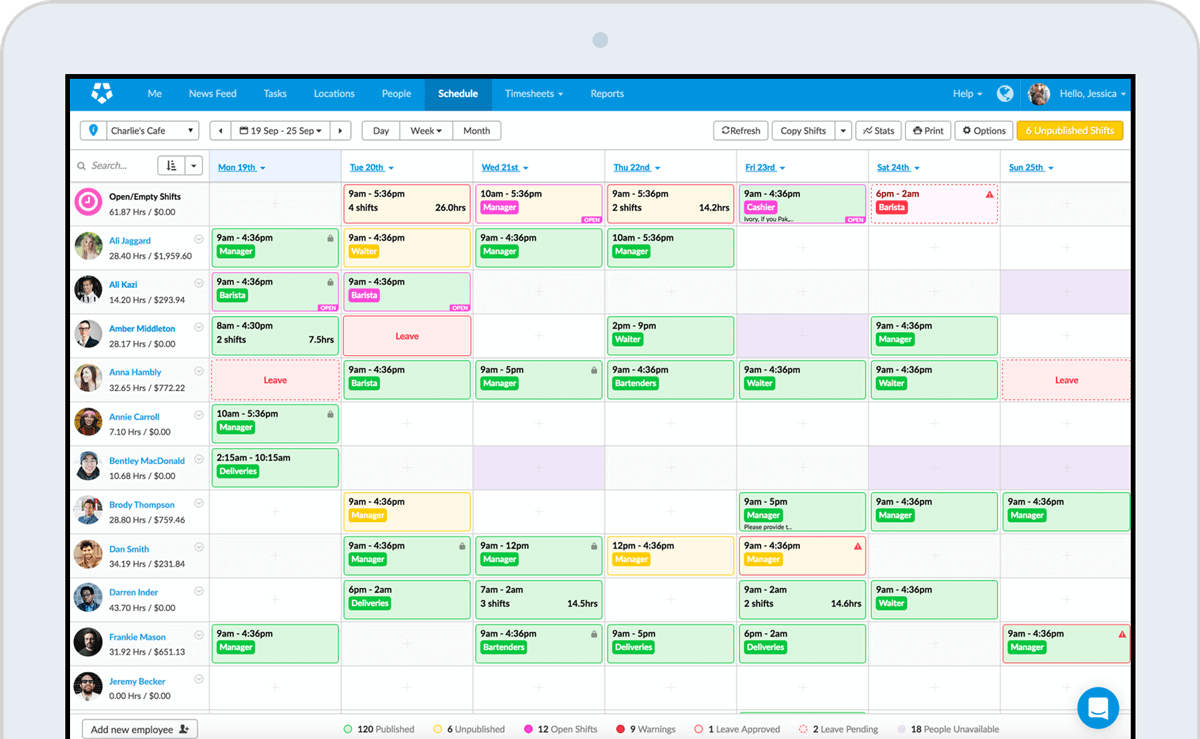
The main benefits of Deputy are its robust scheduling features, efficiency in monitoring employees’ time, and providing a complete solution for businesses. Here are the details:
Rich scheduling features
Deputy allows users to create employee schedules in just a few minutes because its scheduling tool is easy to use. It only requires a single click to notify all people across various locations about the update in their schedules. The system also provides tools to accurately cost schedules and to integrate POS data. It can incorporate a live weather feed to the system to determine the highest and lowest points of foot/sales traffic which allows users to make more efficient schedules for the employees. It can also handle time off and overtime occurrences.
Accurately monitors employees work shifts
Users can easily identify the start and end time of each employees’ shifts. They can also use any accounting application to generate invoices based on the number of hours worked. There is also a feature that generates dynamic reports that can be used to track sales transactions, actual timesheet costs, schedule budgets, and others.
Provides business management tools
The platform features Deputy Kiosk, its mobile application, which displays the latest messages for employees every time they start and end their shifts. Deputy can also be used to assign tasks to the employees which will notify the users when all jobs are completed. Employers can also use the journaling feature to identify and possibly reward the top performers.
Technical Specifications
Devices Supported
- Web-based
- iOS
- Android
- Desktop
Customer types
- Small business
- Medium business
- Enterprise
Support Types
- Phone
- Online
Deputy Integrations
The following Deputy integrations are currently offered by the vendor:
- SmartPayroll
- Microsoft Azure
- ADP
- AirWatch
- Zapier
- Xero
- QuickBooks
- Vend
- MYOB
- Kiosk Group
- Netsuite
- Box
- Dropbox
- Gusto
Video
Customer Support
Pricing Plans
Deputy pricing is available in the following plans: