Coda Review
 OUR SCORE 80%
OUR SCORE 80%
- What is Coda
- Product Quality Score
- Main Features
- List of Benefits
- Technical Specifications
- Available Integrations
- Customer Support
- Pricing Plans
- Other Popular Software Reviews
What is Coda?
Coda is a convenient text editing tool that changes how web designers, developers, and programmers construct and modify codes for the websites they are building. Accelerating and enhancing coding processes and tasks, Coda is built for users who are utilizing the Mac operating system. It combines word processing and web development capabilities into a single solution. Coda allows users to highlight syntaxes and parse symbols in a very fast manner, access guides for indentation, see the results of modifications they applied to a code in real time, and handle files from anywhere. With Coda, web designers, developers, and programmers will be able to accomplish their projects easily and quickly, helping them win the trust of their clients.Product Quality Score
Coda features
Main features of Coda are:
- Color-coded traditional or visual tabs
- Plugin preferences
- Sync with other Panic products
- CSS overriding
- Customizable column guide
- Publishing features
- Optimized speeds
- Vertical indentation guides
- Touch Bar
- Local indexing
Coda Benefits
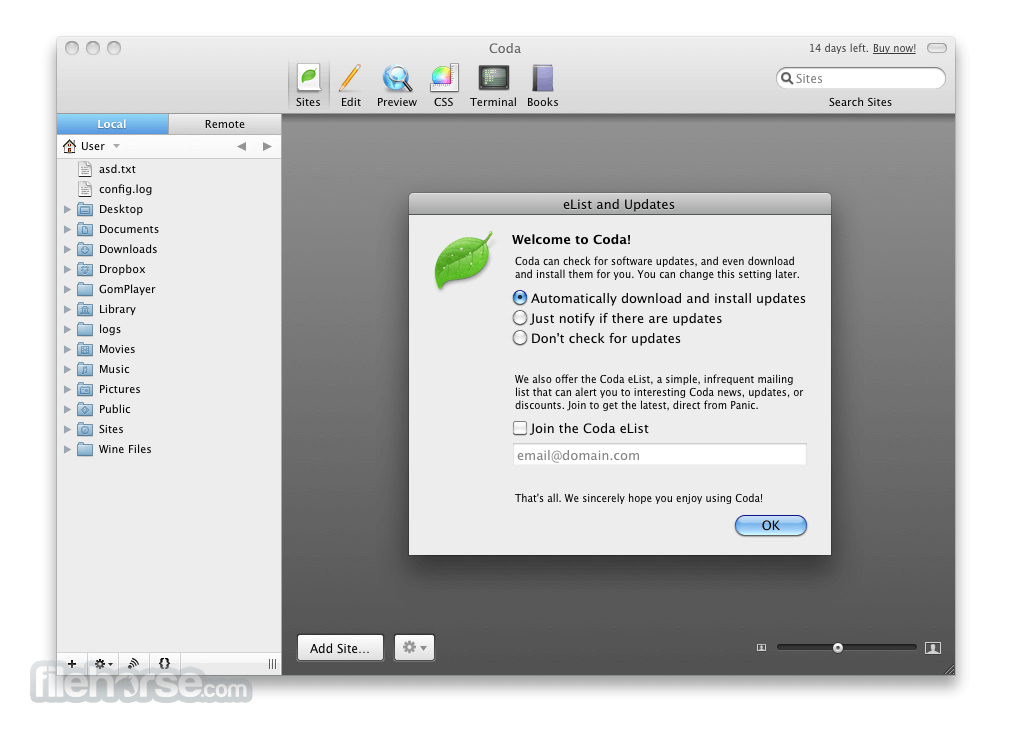
The main benefits of Coda are it innovates manual or hand-coding processes and tasks, enables users to access and edit files from anywhere, offers a revolutionary mobile preview feature, and delivers other time-saving features. Coda will surely help you accomplish your projects faster and leave a good impression to your clients. Explore the following discussion to learn more about the benefits you can get from Coda:
Innovates the Process of Preparing Website Codes
Coda provides web designers, developers, and programmers with capabilities that enable them to accomplish their tasks faster as they prepare and modify codes for websites. This tool is exclusively designed for Mac OS users who are doing manual or hand-coding. Although such process is a traditional approach to website building and designing, Coda innovates it by offering streamlined, convenient, and powerful capabilities like rapid syntax highlighting and symbol parsing, quick searching and replacing of texts, automatic closing of tags, adding comments, and accessing easy-to-use controls for the creation of colors and gradients while users are typing in.
Access and Modify Files from Anywhere
File management capabilities are incorporated into Coda, giving users easy access to all the files they need. They can modify files on cloud-based servers, making it possible for them to apply changes to their codes from any location. The tool also permits them to quickly access files that are stored locally. If they want to move files from one cloud-based server to another, they can do that, too.
Revolutionary Mobile Preview
Coda has a feature that enables users to view the effects produced by the edits or changes they are applying to their codes. Here, as they code from their desktop computer, they will be able to see how the web pages will look like right straight within their iOS device, a truly revolutionary mobile preview feature.
Designed to Help you Save More Time
Users can save more time as they leverage Coda for their coding and website development processes. For instance, the tool can record blocks of texts that they are often using. These blocks of texts, then, are automatically inserted into documents or files through the aid of triggers that users can set up and configure.
Technical Specifications
Devices Supported
- Web-based
- iOS
- Android
- Desktop
Customer types
- Small business
- Medium business
- Enterprise
Support Types
- Phone
- Online
Coda Integrations
The following Coda integrations are currently offered by the vendor:
- SFTP
- Git
- FTP
- Amazon S3
- WebDAV
- Subversion
Video
Customer Support
Pricing Plans
Coda pricing is available in the following plans:




