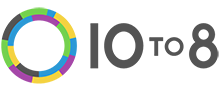Carbonite Review
 OUR SCORE 87%
OUR SCORE 87%
- What is Carbonite
- Product Quality Score
- Main Features
- List of Benefits
- Technical Specifications
- Available Integrations
- Customer Support
- Pricing Plans
- Other Popular Software Reviews
What is Carbonite?
Carbonite is an intelligent app that comprehends the business damages that data loss can do to companies. Potentially, data loss can cause massive revenue losses for the company, which makes data security important to any business. Fortunately, Carbonite has just the right set of adaptive tools and features to assist your business with data security. Aside from security features, Carbonite also has a cloud data backup feature that secures your pictures, files, videos, and other business data and keeps them in an off-site location. The data can be relied on if any data loss problems come your way. In terms of providing cloud storage for users, Carbonite also has its own data centers for your data. The storage fee is reasonable for businesses of any size, regardless of the industry they are in.Product Quality Score
Carbonite features
Main features of Carbonite are:
- Remote sharing and access
- Unlimited cloud storage
- Video backup
- Mirror image backup
- Automatic cloud backup
- Hard drive backup
- Hybrid backup
- Courier Recovery
- Custom backup policies
- Simple installation
- Unlimited protection
Carbonite Benefits
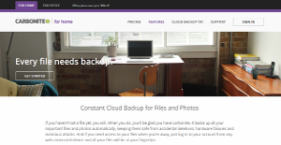
The main benefits of Carbonite are its easy recovery process, secure backups, and secure platform.
Carbonite can provide backup for any file and its formats without affecting your website speed in any way. Since the data is outside your computer, it won’t take up space on your devices and use all those processing power on business tasks. The data can also be taken from internal or external hard drives.
Losing files is also no problem with Carbonite as it has a simple step-by-step recovery process. The data recovery takes 30 days from the server and has many file versions that your file can revert to if you are a Windows user.
Meanwhile, Carbonite’s data centers are sturdy and keep your data secure using the best facilities. Its servers are in a temperature controlled environment with a 24/7 uptime and are always on throughout the year. It is also powered with backup generators and uninterruptible power supplies, which ensure that no power outages can take the servers down.
Lastly, the app also has a mobile device compatibility that allows you to check data on the go. As long as your smartphone and tablet have an internet connection, you can check on their data through this app.
Technical Specifications
Devices Supported
- Web-based
- iOS
- Android
- Desktop
Customer types
- Small business
- Medium business
- Enterprise
Support Types
- Phone
- Online
Carbonite Integrations
The following Carbonite integrations are currently offered by the vendor:
No information available.
Video
Customer Support
Pricing Plans
Carbonite pricing is available in the following plans: