Buffer Review
 OUR SCORE 85%
OUR SCORE 85%
- What is Buffer
- Product Quality Score
- Main Features
- List of Benefits
- Technical Specifications
- Available Integrations
- Customer Support
- Pricing Plans
- Other Popular Software Reviews
What is Buffer?
Buffer is an online app created to simplify social media content management. Its main function is to share contents across different social media platforms that are popular in today’s digital-driven world. The app offers users ease to spread content through a simple approach and it can connect to accounts in social media. Apart from that, the system also makes it even easier for users to create and schedule posts on social networks. Buffer will do everything at once, so you don’t need to login to your Facebook, Twitter, Google+, LinkedIn, and other accounts individually. Also, creating and uploading posts are made convenient with Buffer. It contains browser extension so you can effortlessly integrate the app with Chrome, RSS readers, WordPress, and other tools to sniff out content.Product Quality Score
Buffer features
Main features of Buffer are:
- RSS feeds connectivity
- Multiple posts and tweets
- Informative social analytics
- Social profile sharing
- Multi-media format sharing
- Profile management
- Agency/business planning
- Stats comparison
- Analytics and insights
- iOS and Android support
- Standard buffering
- 2-step account login
- Team collaboration (via administrator rights)
- Customized scheduling
Buffer Benefits
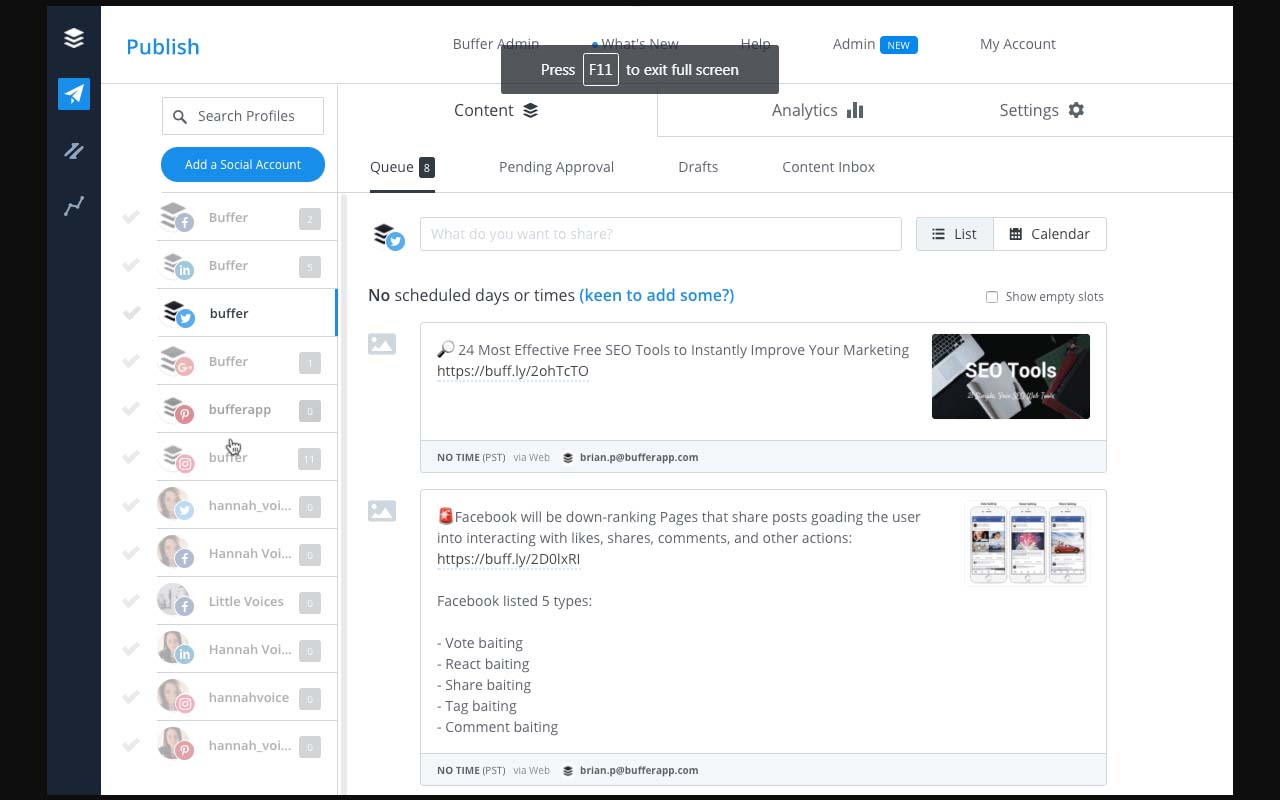
The main benefits of Buffer are helping you save time on managing your company’s social media accounts, scheduling posts, and providing you crucial analysis on your marketing performance. Read on to know more about the product’s benefits.
Buffer contains an organized layout which easily keeps all accounts in social media updated. Its automated feature streamlines scheduling for posts and its user interface contains an attractive appearance with options for adding social media platforms such as Facebook, LinkedIn, and Twitter.
Apart from that, it also offers you the ability to write “tweets” and updates on your status. You can post on different social media platforms at the same time with the option to schedule the posts. Your posts can be published immediately, or you can choose the “Add to Buffer” button to let the app decide when the posts will be created.
Buffer also offers a browser extension created for Chrome, Safari, and Firefox to allow content sharing on different web pages. The icon will be added to your current browser which allows you to share a link via Buffer within the current web page. Also, it suggests texts that can go together with the link. The option to make an instant post or create a post through Buffer is available.
Buffer’s analytics can figure out whether or not the decisions on your posting content and schedule are effective. Its embedded analytics offers a balance of whether you are a home-based or small-sized business owner. The data it offers can be helpful when it comes to describing the numbers of clicks, retweets, mentions, and potential reach of your posts which are all neatly laid out without a tedious work process.
Technical Specifications
Devices Supported
- Web-based
- iOS
- Android
- Desktop
Customer types
- Small business
- Medium business
- Enterprise
Support Types
- Phone
- Online
Buffer Integrations
The following Buffer integrations are currently offered by the vendor:
- Google+
Video
Customer Support
Pricing Plans
Buffer pricing is available in the following plans:





