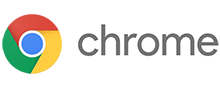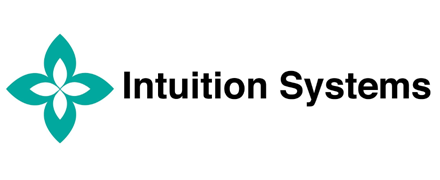Brightspace Review
 OUR SCORE 88%
OUR SCORE 88%
- What is Brightspace
- Product Quality Score
- Main Features
- List of Benefits
- Technical Specifications
- Available Integrations
- Customer Support
- Pricing Plans
- Other Popular Software Reviews
What is Brightspace?
Brightspace is a flexible, smart, and easy solution users need to come up with engaging content and creative courses with its integrated analytics, user-friendly interface, and robust teaching tools, Assessments are easy with Brightspace, as activities can be quickly evaluated with rubrics based on criteria that have been predefined. Educators can teach the way they want and use varying pedagogical approaches, such as game-based learning or competency-based education. Brightspace offers integrations with Microsoft Office 365 and Google Apps for Work, as well as Learning Tools Interoperability (LTI) with other service providers. Users can expect a pricing scheme that is flexible and matches their expectations and needs.Product Quality Score
Brightspace features
Main features of Brightspace are:
- Brightspace Learning Environment
- Video Assignments
- Brightspace Binder
- Brightspace Pulse
- Virtual Classrooms
- ePortfolio
- Assignment Grader
- Learning Repository
Brightspace Benefits
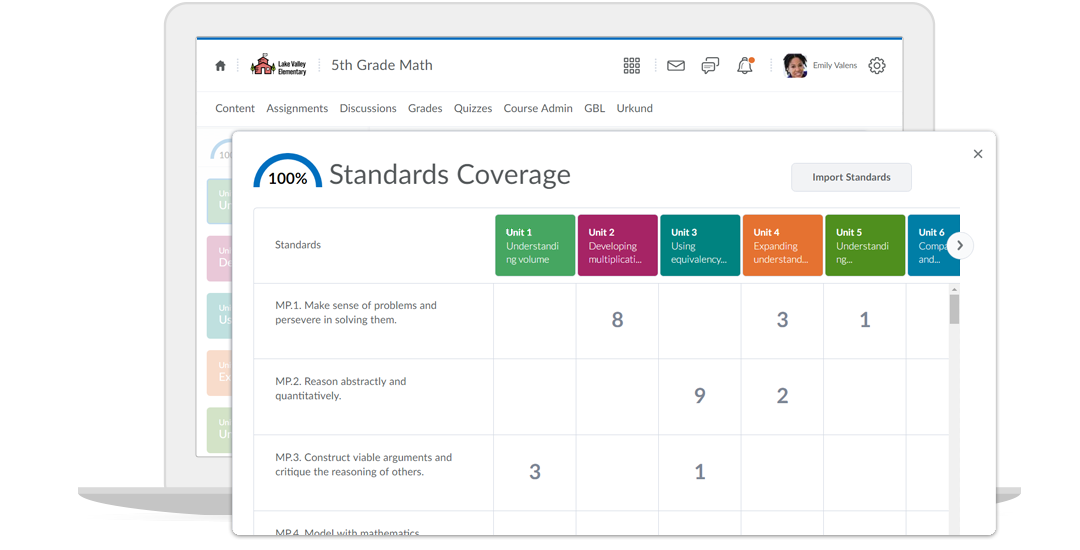
The main benefits of Brightspace are its ability to create effective courses and assessments, simplify class administrations, and its customization options.
With its drag-and-drop interface, Brightspace users can easily arrange, create, and organize course content. There are also walkthroughs of common tasks that enable first-time users to quickly set up a course.
Built-in content templates and an HTML editor help editors to come up with course content that is eye-catching and engaging. The Insert Stuff tool also allows users to add custom LTI tools, multimedia, and links to their course content.
With a TurnItIn® integration, users can use assignments, surveys, and quizzes to measure progress. Assessment questions with support for third-party QTI files can also be created, shared, and reused.
Managing a class is also made easy, thanks to an RSS feed, SMS, email, calendar, and/or homepage widget that can send news, announcements, and updates to students.
Widget-based homepages can also be created so learners can easily access courses, and the learning environment appearance can also be customized with themes and navigation.
Technical Specifications
Devices Supported
- Web-based
- iOS
- Android
- Desktop
Customer types
- Small business
- Medium business
- Enterprise
Support Types
- Phone
- Online
Brightspace Integrations
The following Brightspace integrations are currently offered by the vendor:
- LTI third-party integrations
- Microsoft Office 365
- Google Apps for Work
Video
Customer Support
Pricing Plans
Brightspace pricing is available in the following plans: