BricsCAD Review
 OUR SCORE 86%
OUR SCORE 86%
- What is BricsCAD
- Product Quality Score
- Main Features
- List of Benefits
- Technical Specifications
- Available Integrations
- Customer Support
- Pricing Plans
- Other Popular Software Reviews
What is BricsCAD?
Engineers looking to efficiently execute their projects might find that BricsCAD is the tool to use. This all-in-one software for computer-aided design (CAD) brings together 2D CAD and 3D modeling for .dwg. This platform gives users time-saving tools and powerful 3D modeling alongside .dwg 2D CAD features. Users can take their pick from a Classic edition, a Pro edition, and a Platinum edition. All editions have intuitive drawing and modeling solutions and can be expanded upon by third-party developers. Users who acquire BricsCAD get features like 3D modeling, an intelligent quad cursor, dynamic dimensions, settings manager, annotative scales, drawing explorer, dynamic arrays, dockable panel, web map services, and layers and content browser.Product Quality Score
BricsCAD features
Main features of BricsCAD are:
- Intelligent quad cursor
- Drawing Explorer
- Dockable panel
- Layers & content browser
- Web map services
- Settings manager
- Annotative scales
- Dynamic dimensions
- Dynamic arrays
- 3D modeling
BricsCAD Benefits
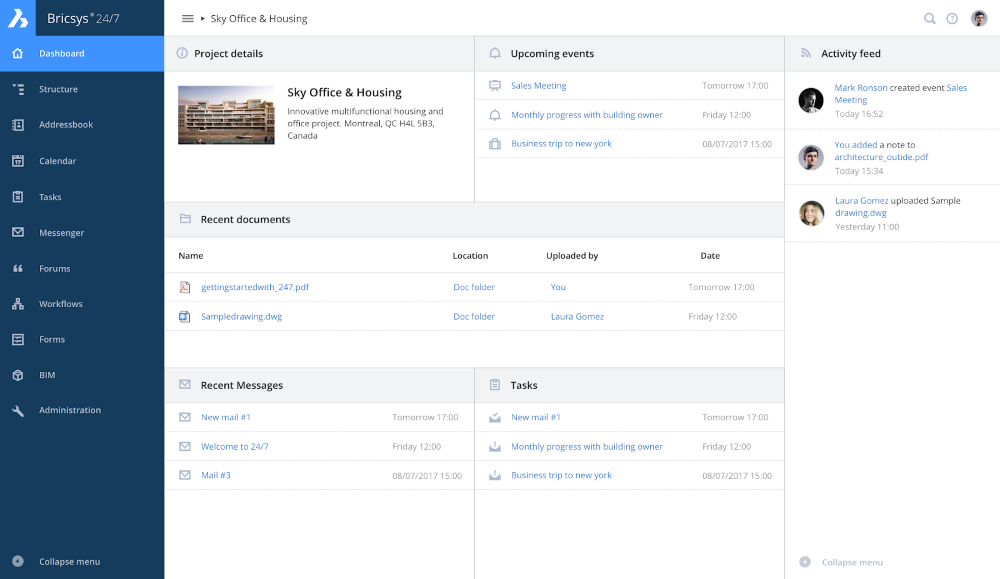
The main benefits of BricsCAD are its intuitively tabbed interface, its streamlined workflow, and its drawing explorer.
BricsCAD is user-friendly because of an interface that is intuitively tabbed, as well as a clean layout and toolbars that are fully customizable. Accessing the main tools and navigating through drawings are made easy by the distinctive ribbon that the interface presents.
A user’s workflow is streamlined, thanks to the software’s expanded BIM add-in. This also empowers users and allows them to craft Information Modeling to their computer. The workflow is expedited by the QuadTM cursor and the context-sensitive Quad Cursor, which detects what dimension is being used and adjusts the commands to what the user needs.
As a CAD system, BricsCAD is unique as all design functions are based on the file format .dwg. 3D direct solid modeling is also accomplished by a geometric constraints solver that uses tools that are robust and flexible. A user’s design intent is maintained by the 3D direct editing features, making the process quick and hassle-free. Whether the ACIS solid geometry is imported or made in BricsCAD, all the 3D direct modeling functions still work.
Object definitions’ every aspect can be viewed, as well as implemented across drawings that are opened. This is thanks to the drawing explorer, which is the command center when it comes to drawing. Drawings can be navigated to and viewed in favorite folders, and blocks can be inserted even if the source drawing is not open. Entities can be scaled, rotated, moved, or mirrored along the axis or plane, thanks to the manipulator widget that comes with BrisCAD. Position control can be precise thanks to the software’s dynamic dimension input.
Technical Specifications
Devices Supported
- Web-based
- iOS
- Android
- Desktop
Customer types
- Small business
- Medium business
- Enterprise
Support Types
- Phone
- Online
BricsCAD Integrations
The following BricsCAD integrations are currently offered by the vendor:
No information available.
Video
Customer Support
Pricing Plans
BricsCAD pricing is available in the following plans:





