Bomgar Remote Support Review
 OUR SCORE 86%
OUR SCORE 86%
- What is Bomgar Remote Support
- Product Quality Score
- Main Features
- List of Benefits
- Technical Specifications
- Available Integrations
- Customer Support
- Pricing Plans
- Other Popular Software Reviews
What is Bomgar Remote Support?
Bomgar Remote Support is an on-premise and cloud-based access and remote support platform intended for businesses. The suite contains vault modules, secure access, and remote support. Key functionalities in this tool include monitoring and auditing, customer support, IT support, and help desk administration. Thanks to Bomgar Review: Pricing, Pros, Cons & Features, admins can have access to their devices from anywhere within a secure environment, ensuring zero security issues during the process. The tool is compatible to Linux, Mac, and Windows operating systems. It even works seamlessly in mobile systems like iOS and Android. The software’s access module makes it easy for users to generate accounts as well as record and monitor online sessions in real-time. Users can install a highly secure remote connection to fully control remote desktops, servers, and network devices. Additional functionalities include cloud infrastructure management, notifications and credentials management, and session forensics. Bomgar Remote Support has a vault module that allows users house their passwords, share admin-privileged passwords, and seek credentials. The tool integrates with other third-party systems including ServiceNow, HP ArcSight, and Splunk. In addition, the software offers stable and dependable connectivity during remote access. Through this, both support agents and technicians can rest easy knowing they will remain connected with the other party until they are through with their job. Bomgar Remote Support is currently available under a monthly subscription. Support is available through phone, emails, tutorials, and live chat.Product Quality Score
Bomgar Remote Support features
Main features of Bomgar Remote Support are:
- Notification and Authorization
- Web and Mobile Consoles
- Cloud Access Control
- Two-Factor Authentication
- Help Desk Administration
- Access Extender
- Collaboration Support
- Session Forensics
- Credentials Management
- Secure Remote Access
- Remote Desktop and Servers
Bomgar Remote Support Benefits
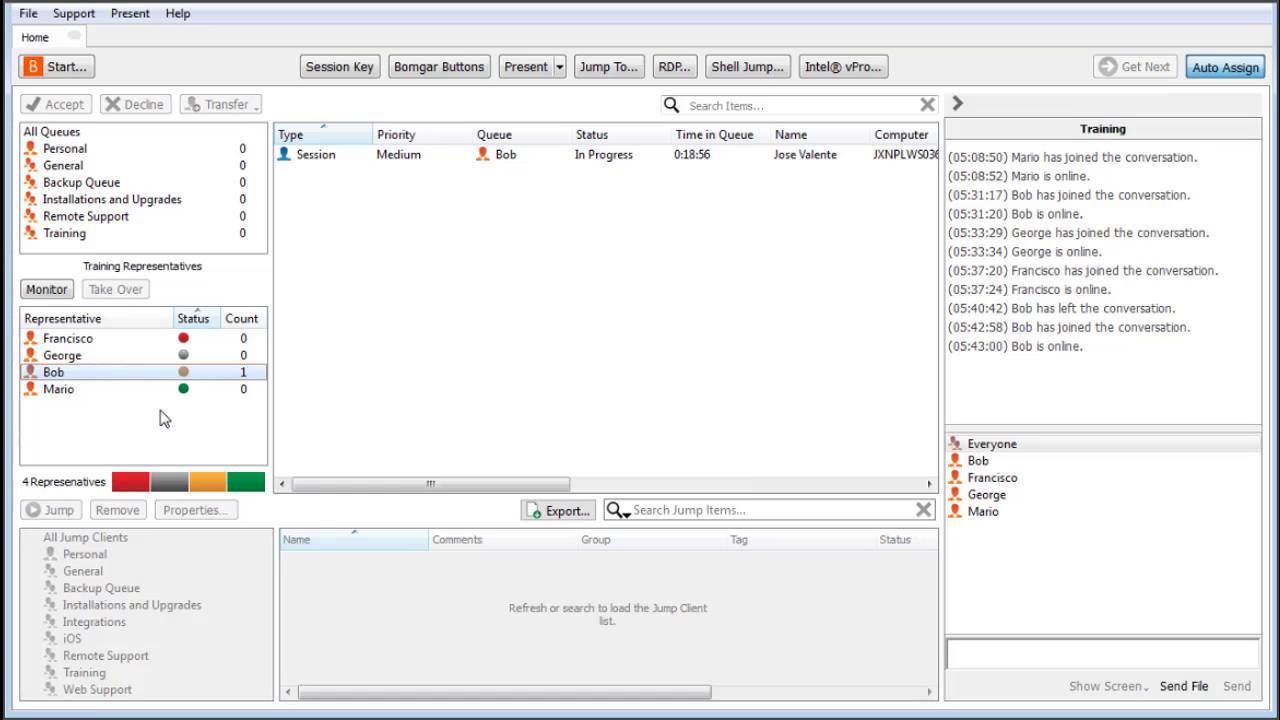
The main benefits of Bomgar Remote Support are its ability to provide users secure and controlled remote access on a reliable platform. Specifically, here are the advantages users can expect from the system:
Secure Access
Bomgar Remote Support Review: Pricing, Pros, Cons & Features works via a highly secure interface that allows authorized users to manage, monitor, and control remote access to essential systems and devices. Contractors, employees, and other individuals with authorized access are aggressively monitored to preserve the system’s integrity.
Fortified Password Management
Authorized users can be assured of quality protection with the software. Their passwords are secured in a vault using multiple layers of security. This prevents unauthorized users from gaining access to sensitive data. Only the owner and users with proper security permissions can have access to the system.
Multi-System Support
Bomgar Remote Support can help businesses gain remote access to multiple devices and deploy services using a single, highly-secure software. The tool works seamlessly with iOS, Android, Linux, Mac, and Windows operating systems. Users can easily do their tasks on any of these platforms in the office or while on the road for improved productivity.
Dependable Connectivity
Thanks to the software, security professionals and support agents won’t have to worry about disrupted connectivity while they work. The tool ensures users have access to reliable connectivity, allowing them to resolve issues without any connection.
System Integration
Having fully integration solution like Bomgar Remote Support allows users to do their tasks efficiently. In addition, it boosts their ability to tackle service desk tickets to offer quality service to customers. What’s more, integrations ensure shorter call times and minimizing or eradicating troubleshooting services.
Technical Specifications
Devices Supported
- Web-based
- iOS
- Android
- Desktop
Customer types
- Small business
- Medium business
- Enterprise
Support Types
- Phone
- Online
Bomgar Remote Support Integrations
The following Bomgar Remote Support integrations are currently offered by the vendor:
- Microsoft Dynamics
- Autotask
- SunView ChangeGear
- Zendesk
- Heat
- HP Service Management
- TOPdesk
- ServiceNow
- BMC Software
- Salesforce
- SysAid
- FreshService
- Dell-KACE
- Symantec
- CA
- EasyVista
- ISILOG
- Hornbill
- Agiloft
- Cherwell
- Lieberman Software
- HP ArcSight
- Splunk
- ServiceNow
- Thycotic
Video
Customer Support
Pricing Plans
Bomgar Remote Support pricing is available in the following plans:





