Autotask Review
 OUR SCORE 79%
OUR SCORE 79%
- What is Autotask
- Product Quality Score
- Main Features
- List of Benefits
- Technical Specifications
- Available Integrations
- Customer Support
- Pricing Plans
- Other Popular Software Reviews
What is Autotask ?
Autotask is an extensive professional service automation solution designed to run various critical business functions of technology solution providers that have multiple clients utilizing extensive network infrastructures. Some functions Autotask runs for businesses are service desk, CRM, time and billing management, project management, and expense management. The platform is ITIL-compliant and is equipped with an SLA management feature for keeping customer contracts, notes, incidents, and emails in one location. This is helpful for settling issues or disputes more accurately and faster. It’s also equipped with project management functionalities for ensuring that service delivery is within budget, measurable down to the targets, and on time. Autotask’s CRM module enables you to view tasks, SLAs, tickets, to-dos, and more in a centralized platform, which makes for easier metrics analysis. For smoother performance, the platform integrates with various top-quality software. This extends the functionality of the system by adding productivity and business processes tools to the table.Product Quality Score
Autotask features
Main features of Autotask are:
- IT solution
- Calendar management
- Self-service client portal
- Proposal generation
- Project management tools
- Service desk
- Collaboration tools
- CRM features
- Job costing
- Time & Expense tracking
- Client database
- Invoicing
- Quote generation
- Remote & resource management
Autotask Benefits
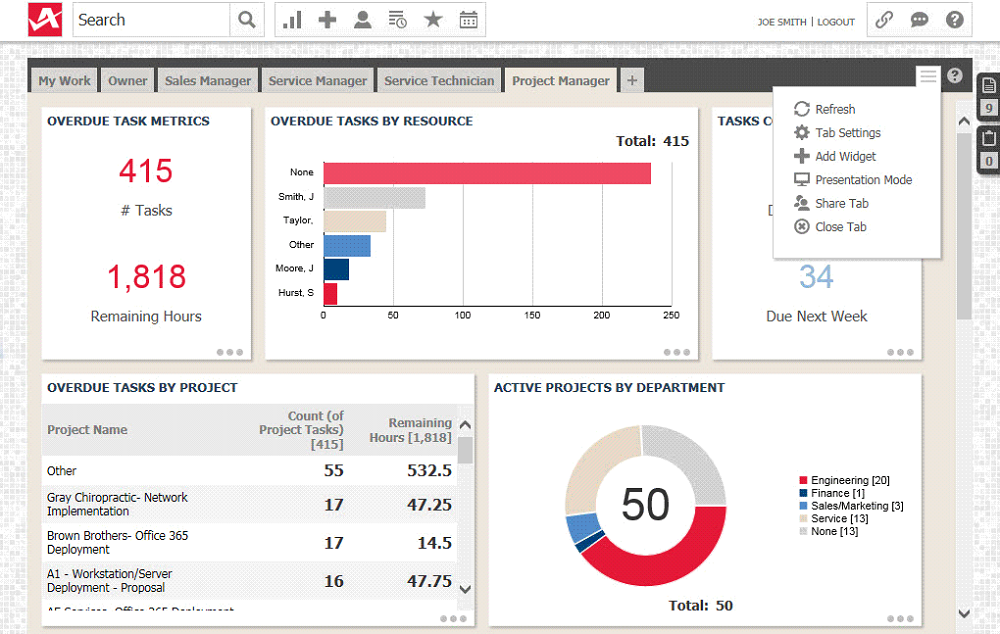
The main benefits of Autotask are the different functionalities it provides through the different modules it is equipped with, centralizing contacts, and customizable dashboards. Here are more details:
Service Desk Functionalities
Through Autotask, schedules are easier to create and manage with the aid of the drag-and-drop dispatcher workshop. Dashboards can also be customized to display only the metrics that are vital to your tasks. This frees your workspace from clutters caused by unnecessary information being displayed. Emails, notes, incidents, and contracts of customers are also kept under one roof for easy access.
SLA management
The platform is capable of multiple SLAs management even at different levels. It integrates an SLA module without the need for accounting, which effectively cuts down minutes or even hours of billing processing time. Different SLA information can also be monitored through workflows, automatic alerts, and escalation paths. Automated workflows can be used to manage client expectations. Real-time alerts and updates keep you informed of which tasks are nearing their due dates or should be prioritized first.
Remote Monitoring and Management Capabilities
Autotask can track any type of device at all times and immediately deliver personal-level support with ticketing and audit trail. It uses encryption to keep remote communications secure. The system is also equipped with built-in dashboards used to monitor SLA service delivery.
Project Management Tools
By keeping a close eye on your service deliveries, you are able to meet with your billing milestones. Project workflow events are being regularly monitored by the system. Efficiency vs cost control and project profitability can also be accurately measured using reliable data.
Customer Relations Management Features
The platform contains CRM features that show everyone all the contracts, tasks, to-dos, tickets, and opportunities in a single, centralized location. This makes it easier to identify the most impactful metrics in customer service and improve them accordingly. There are also self-help tools for 24/7 help desk.
Time and Billing Module
Autotask automatically applies expenses and time on any type of contract. It is also capable of outsourcing and in-sourcing tickets for your partners. It can integrate timesheets with the accounting solution you are currently using in just a single click for posting and approval. Invoices can be customized as well by customer type.
Technical Specifications
Devices Supported
- Web-based
- iOS
- Android
- Desktop
Customer types
- Small business
- Medium business
- Enterprise
Support Types
- Phone
- Online
Autotask Integrations
The following Autotask integrations are currently offered by the vendor:
- DeskDirector
- TrendMicro
- Kaseya
- Xero
- FreshBooks
- Anchor
- IBM
- Athesys
- BrightGauge
- eFolder
- IDSync
- BVoIP
- Panorama9
- CloudMGR
- Microsoft
- Client Heartbeat
- ECI e-automate
- datto
- GFI Max
- Werks
- iSell
- Agility
- Microsoft Dynamics
- StorageCraft
- ExchangeDefender
- Bomgar
- MailProtector
- CNet ChannelOnline
- LabTech
- 6fusion
- LogicMonitor
- OpenDNS
- QuickBooks
Video
Customer Support
Pricing Plans
Autotask pricing is available in the following plans:





