Aqua Data Studio Review
 OUR SCORE 66%
OUR SCORE 66%
- What is Aqua Data Studio
- Product Quality Score
- Main Features
- List of Benefits
- Technical Specifications
- Available Integrations
- Customer Support
- Pricing Plans
- Other Popular Software Reviews
What is Aqua Data Studio ?
Aqua Data Studio is an innovative and versatile database development ecosystem that increases the productivity of data professionals of various companies, large enterprises, and educational organizations. Streamlining data analysis and database building, designing, and administration tasks, Aqua Data Studio allows users to perform their jobs and tasks much easier, whether they are managing relational, nosql, or cloud-based databases. This database IDE permits them to gain insights into data using attractive and shareable visuals and dashboards as well as run queries on database servers in an automated manner. It also has an Excel-like grid that they can utilize whenever they need to modify data contained in tables. The other features included in Aqua Data Studio are the ability to track and debug archived procedures, functions, and packages through the aid of SQL debuggers, apply database reverse engineering, and accelerate database management tasks using shells that are interactive.Product Quality Score
Aqua Data Studio features
Main features of Aqua Data Studio are:
- Database Administration Tools
- Object Search Tool
- Integrated SQL Debuggers
- FluidShell
- Table Data Editor
- SSH (Integrated Secure Shell)
- Visual Query Builder
- MongoShell for MongoBD
- Query and Analysis
- Open APIs
- Query Analyzer
- Universal IDE for Databases
- Integrated SVN, Git, CVS
- Perforce Version Control
- Visual Analytics
- Visual Explain Plans
- Import and Export
- 2D and 3D Charts
- Schema Compare
- Visual Object Editing
- ER Entity Relationship Modeler
Aqua Data Studio Benefits
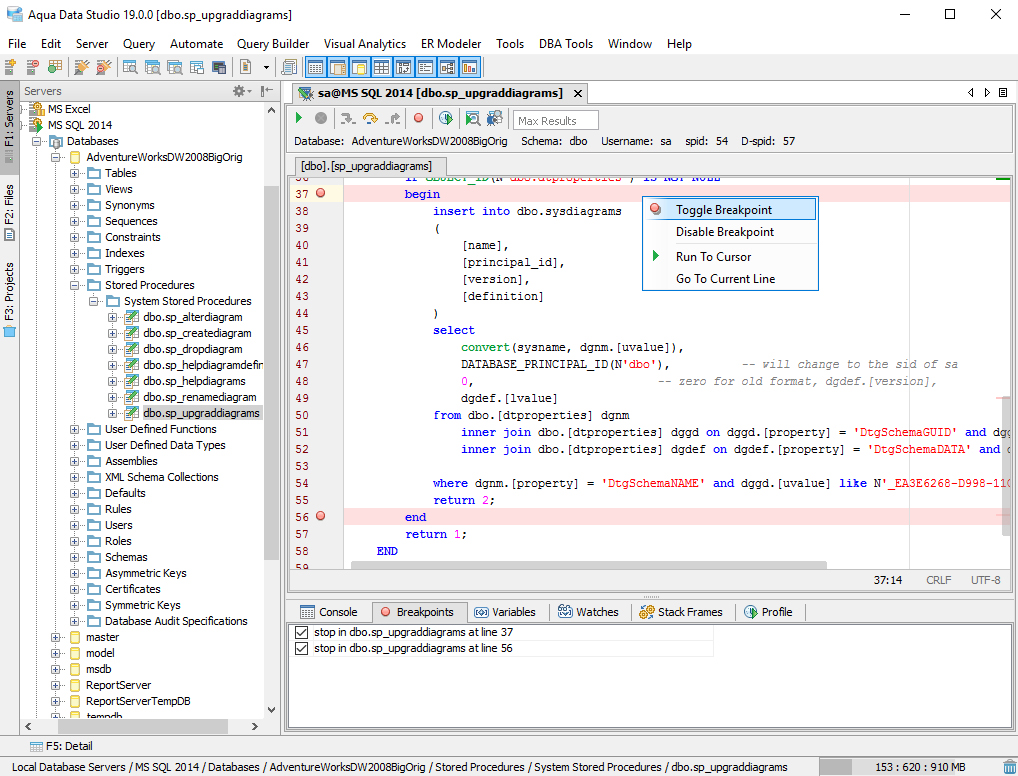
The main benefits of Aqua Data Studio are it offers a streamlined and convenient digital workspace to data professionals, give users an easy way to organize and share data, insights, and visuals, provides automated and modern querying tools, allows the modification of table or cell data in a way similar to using Excel, supports database reverse engineering, and accelerates database administration tasks through the aid of its interactive database shells. Here are the details:
Provides a Convenient and Intuitive Digital Workspace
Aqua Data Studio provides data professionals with a digital workspace where they can conveniently and rapidly perform their database management tasks like building, modifying, or supervising databases. This workspace is designed to adapt to their needs no matter what class or type of database they are handling, allowing them to easily access the documents, files, and screens they need.
Allows you to Easily Analyze and Share Data and Visuals
The database integrated development environment has visual analytics capabilities that make it easy for users to analyze data and share insights with their colleagues. Aqua Data Studio utilizes, worksheets, workbooks, and dashboards so they can systematically organize important pieces of information along with the visuals that represent them.
For instance, they can consolidate query results, information, and visuals in individual worksheets or pages. The database IDE, moreover, enables them to set up workbooks where they can keep the individual worksheets they have generated, giving users a great way to keep information and visuals for future data explorations. Meanwhile, the dashboards built within Aqua Data Studio make the process of sharing data and visuals with colleagues or team members a breeze. Multiple worksheets can be organized and displayed on a single dashboard which is equipped with customization and filtering capabilities.
Automated and Modern Querying Tools
Automated and modern querying tools are found in Aqua Data Studio. It offers a tool that allows users to create SQL queries instantly and visually, eliminating the need to write SQL statements manually. They can also merge multiple SQL properties together as well as pick views or tables right straight from within the IDE’s user interface.
In addition, Aqua Data Studio comes with a powerful and advanced query analysis tool that makes it possible for them to include commonly used SQL statements in codes instantly, write long SQL statements without typing in all the characters found in those statements, and obtain insights into high volumes of table data rapidly.
Excel-Like Modification of Table or Cell Data
Data professionals who are so familiar with Microsoft Excel will surely enjoy using the database IDE’s table data editing tool. This is because this tool is made up of features and functionalities that are similar to Microsoft Excel, permitting them to edit table or cell data in such a way that as if they are utilizing Excel’s grid editing capabilities. The table data editing tool also applies color coding each time users modify information displayed on a table or cell. As a result, they will be able to easily keep track of changes applied to tables and cells.
Supports Database Reverse Engineering
Building and designing databases involves a technique called database reverse engineering. In this technique, information from the existing database is extracted so that one can find out how the database was constructed and how the objects within it like schemas ore tables are connected with each other. Then, diagrams known as ERD or Entity Relationships Diagrams are created out of the extracted information. Aqua Data Studio supports this technique, giving users the ability to extract information from relational databases and create Entity Relationship Diagrams out of the information. This way, they will be able to analyze how existing databases were modeled and structured and quickly and intelligently create or modify their own databases.
Streamlines Database Administration Tasks
The database IDE, furthermore, comes with interactive shells that make it simple for users to perform database administration operations and tasks. These shells are interfaces where users can run queries and commands whenever they are handling their databases like applying updates to a database, extracting information from it, or doing database maintenance tasks. Aqua Data Studio uses FluidShell and MongoShell which leverage the capabilities of the Unix shell, a flexible type of database shell.
Technical Specifications
Devices Supported
- Web-based
- iOS
- Android
- Desktop
Customer types
- Small business
- Medium business
- Enterprise
Support Types
- Phone
- Online
Aqua Data Studio Integrations
The following Aqua Data Studio integrations are currently offered by the vendor:
- Excel
- PostreSQL
- SQL Server
- Oracle
- MySQL
- MongoDB
Video
Customer Support
Pricing Plans
Aqua Data Studio pricing is available in the following plans:





