Two of the most popular cloud storage solutions in the world today are Apple iCloud and Google Drive. Both offer easy-to-use interfaces as well as a slew of functionalities that range from document storage to file sharing. However, with all their similarities, it can be challenging to figure out which one is better than the other.
So, if you are looking for reasons to pick one over the other or mulling over the option to use both of them simultaneously, you have come to the right place. In this Apple iCloud vs Google Drive comparison, we’ll provide our take and insights so you can better gauge which offers tools that suit your requirements. But first, let’s get to know our two products better.
An Overview of Apple iCloud
Apple iCloud is the go-to cloud storage application for Apple users. This comes built-in with every Apple device, and it allows users to keep all their files and media in one place securely. Moreover, it works automatically so you don’t have to do all the saving and backups on your own.
At the start, everyone gets a 5GB free storage. However, when you reach your limit, you’d have to pay extra to add more storage. One reason for this is aside from offering comprehensive tools; it is not your average storage service. Like any good cloud storage service, you can organize your files in folders and tags. However, what makes it unique is that it comes equipped with productivity apps.
These apps include Pages, Numbers, and Keynote. These are Apple’s word processor, spreadsheet software, and slideshow presentation programs. With these, you can collaborate on files with other users by just sending them the link. Together, these apps are called iWork. Plus, it is not only accessible via Mac, iPad, or iPhone but also on any other PC.
Lastly, if you run out of storage, you can upgrade to their most popular 50GB plan for only $0.99 a month. Sound reasonable? Many surely think so.
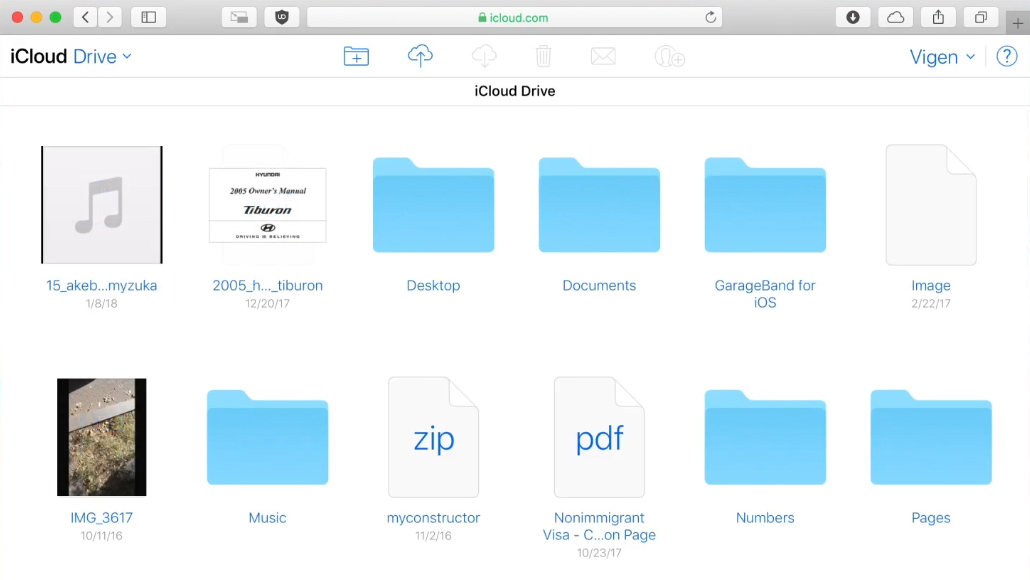
Apple iCloud is an online storage solution that supports images, documents, and other file types from your Apple devices.
An Overview of Google Drive
Google Drive is generally the file storage application for Android and Windows users. Firstly, it offers users a free 15GB storage for personal storage. With this, you can store any type of files such as drawings, designs, voice recordings, videos, and many more. Plus, users get to see their files anywhere. This is thanks to Google Drive being available both for desktops and mobile phones.
Just like iCloud, Google Drive allows you to share your files securely over the cloud. Furthermore, you can also collaborate with colleagues using Google Drive apps. The most popular ones are called Docs, Sheets, and Slides. These apps are Google’s version of cloud-based software for word processing, spreadsheet, and slideshow creator.
It also offers features that rival some of the best document management systems. For example, it lets you scan PDF files. It also comes with a bunch of other tools, such as Google Forms, Google Drawings, Google Keep, Google Calendar, and templates. Plus, the platform lets you work offline when you choose to download the app and make files available offline for sync. Lastly, Google Drive is available for all types of devices, from Mac to iPhone and PC to Android.
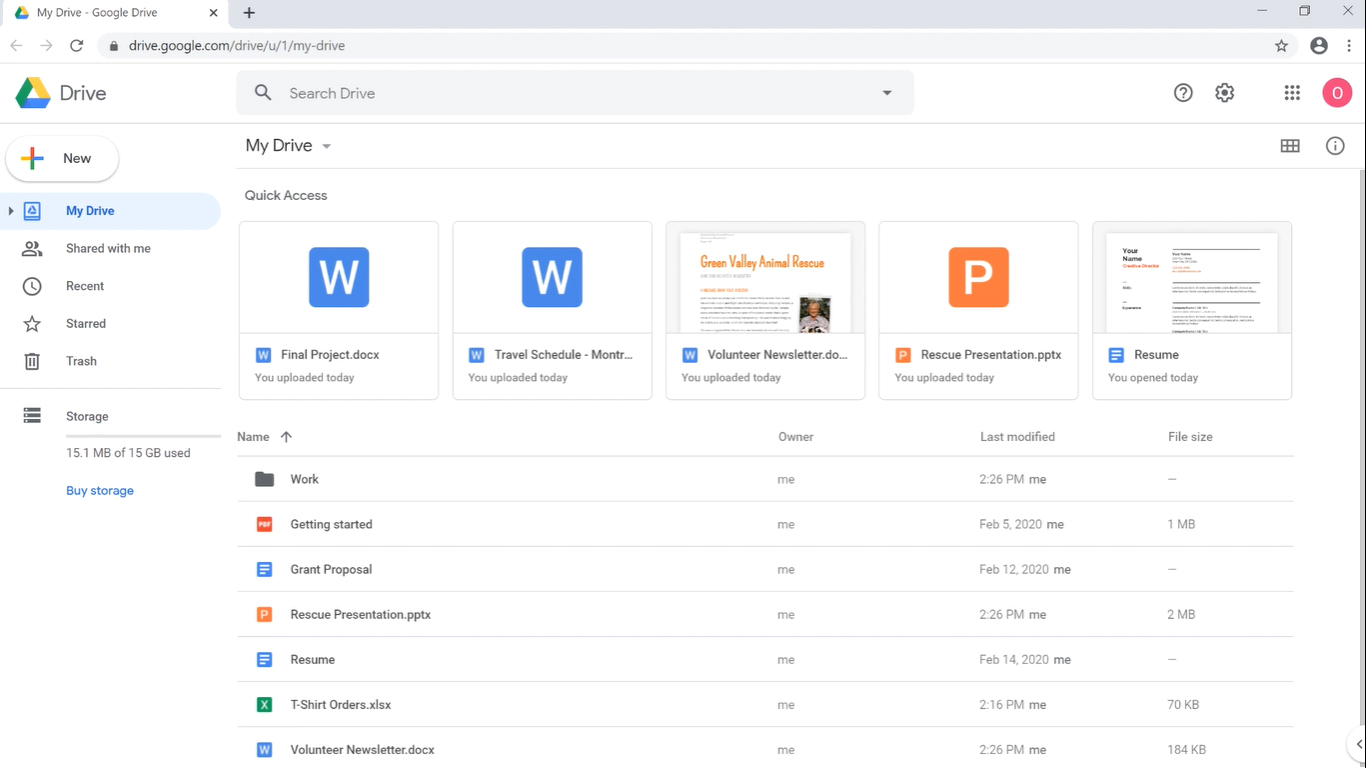
Google Drive is a flexible file storage system that can accommodate a wide variety of files from different devices.
Apple iCloud and Google Drive Comparison
In this section, we’ll compare both platforms on different points. These are (1) free plan storage and inclusions, (2) accessibility, (3) collaboration, and (4) premium plans and pricing.
Free Plan Comparison
At this point in our comparison, Google Drive seems to win it because it offers three times the free storage space than Apple iCloud. This is 15GB vs 5GB. However, when it comes to the usability of the main productivity apps that come with them, they seem to be tied.
This is because both of the services provide you with an almost full desktop experience when it comes to productivity. Both iWork and Drive apps offer free personal and business tools. Moreover, they are almost enough for SMBs and even large enterprises.
Yes, it is “almost” because they are mostly confined to basic productivity needs. They do well for personal-level productivity. However, if you want to use them for business, you’ll find them lacking in some ways. Hence, you have to check out their premium plans. We will get to this later.
Accessibility
Both services are quite accessible. However, when you pit them against each other in a detailed Apple iCloud vs Google Drive comparison, the latter is better when it comes to accessibility.
Firstly, iCloud, the app, is only available on Apple devices. On the other hand, Google Drive is available to both Android and Apple users. This means you can download Google Drive on any device powered by each competing OS.
Sure, you can also access iCloud on a Windows device or an Android device. However, you only get to access it via its web portal. Unlike Google Drive, there is no Android version. So, if you are one of the unique users that have multiple OS for multiple devices, Google Drive is much more accessible to you.
Also, for collaboration and business use, Google Drive is a better choice because of such reason. Most organizations that support a bring your own device (BYOD) policy at work will be better off with Google Drive rather than iCloud.
Collaboration
When it comes to collaboration per se, it is a tie between iCloud and Drive. These two services enable multiple collaborators to work on a single file at the same time. Also, both allow for permission-based sharing. However, accessibility plays a big part when it comes to collaboration.
Sure, you can access iCloud via its web-based portal on Windows. The only problem is that they don’t offer downloadable clients for Windows applications. So, it is a bit of a hassle to just use the web-based app and sync it on your iCloud if you use it all the time.
On the other hand, Google Drive is downloadable, and you can easily drag-and-drop files on there, work from there, and it will sync with your online account. However, when you just talk of pure collaboration capabilities, then it is a tie between the two services.
Of course, if you feel like the collaboration tools offered by these two platforms are not enough for you, you can always back them up with full-fledged collaboration systems. We have a great list of software for this category that you can check out.
Premium Plans and Pricing
When you just look at the starting price for premium plans, you might think Apple does better. Their paid plans for personal file storage starts at $0.99 for a 50GB plan. That said, if you only intend to leverage this for your personal documents and you use Apple devices, then you could bet iCloud is better for you. It doesn’t only have storage and collaboration features. iCloud even provides location services for your device or your friends’.
On the other hand, Google Drive’s Basic Plan starts at a discounted price of $4.20 per user per month. As of the time of writing, this has been discounted already from its usual $6 price. Its main difference from iCloud is that Google Drive premium plans are made for business use.
With these considerations, we are inclined to say that Google Drive is better than iCloud when it comes to premium plans and pricing. This is because it is suitable for both personal and business use.
More importantly, Google Drive has a premium plan called Google One. This is the premium version that is built for businesses. It targets companies of all sizes from SMBs to large enterprises. Also, Google One provides you with access to Google experts. Thus, it can be possible that you become a Google One power business user.
Which Is Better: Apple iCloud or Google Drive?
Our verdict when it comes to the ultimate Apple iCloud vs Google Drive comparison is that it is a toss-up between the two. Like a really close boxing match, you wouldn’t get mad which competitor wins. However, if you put a gun to our heads, our review team will give a slight edge to Google Drive.
First off, it is easier to collaborate with Google Drive. It doesn’t matter which device or OS you use, you can just access it and its comprehensive productivity features. It also has many extensions and additional tools that you can make use of. These include extensions and templates for business use.
Secondly, Google Drive integrates with many business systems. These include software services like Salesforce, Zoho, HubSpot, Slack, Trello, YouTube, MailChimp, and tons of other systems. f
Our more detailed verdict? For the personal use of Apple users, iCloud is native and is superior to Google Drive. However, for hybrid use from any type of device, Google Drive takes the pie. It has more advanced productivity tools that are compatible with it.
If you’re looking for more file storage options, you can also check our Apple iCloud vs Dropbox comparison.
