Airtable Review
 OUR SCORE 89%
OUR SCORE 89%
- What is Airtable
- Product Quality Score
- Main Features
- List of Benefits
- Technical Specifications
- Available Integrations
- Customer Support
- Pricing Plans
- Other Popular Software Reviews
What is Airtable?
Airtable is a collaboration software designed for restaurants and the food industry but can be adapted to any business type in general. It features a centralized database to help teams work together more seamlessly and, in effect, become more efficient. It is also useful for any business requiring a collaboration space using the familiar interface of a spreadsheet. The software acts like a spreadsheet - rows and columns - allowing for relational database dynamics. Likewise, the system acts as a unified location for ideas, projects, content, and records. Users can access data or migrate it from one database to another database while ensuring data integrity is kept. Information is synced in real time, ensuring users get the latest version where data is modified or updated. Users can also enhance the collaboration experience with rich media and text, file attachments, photos, checkboxes, barcodes, and notes, among others.Product Quality Score
Airtable features
Main features of Airtable are:
- Customized Fields
- Filter, Sort, and Rearrange Records
- Customized Views
- Link Records Between Tables
- Relational Database Functionality
- Data Synchronization
- Tags and Keywords
- Email integration
- Application integration
- Snapshots
- Social media integration
- Third party integration
- Forms Management
- Calendar Management
- Collaborative Workspace
- Communication Management
- Automatic Notifications
- Records Management
- Automatic Backup
- Upload Spreadsheet
- Templates
- Save and Share Views
Airtable Benefits
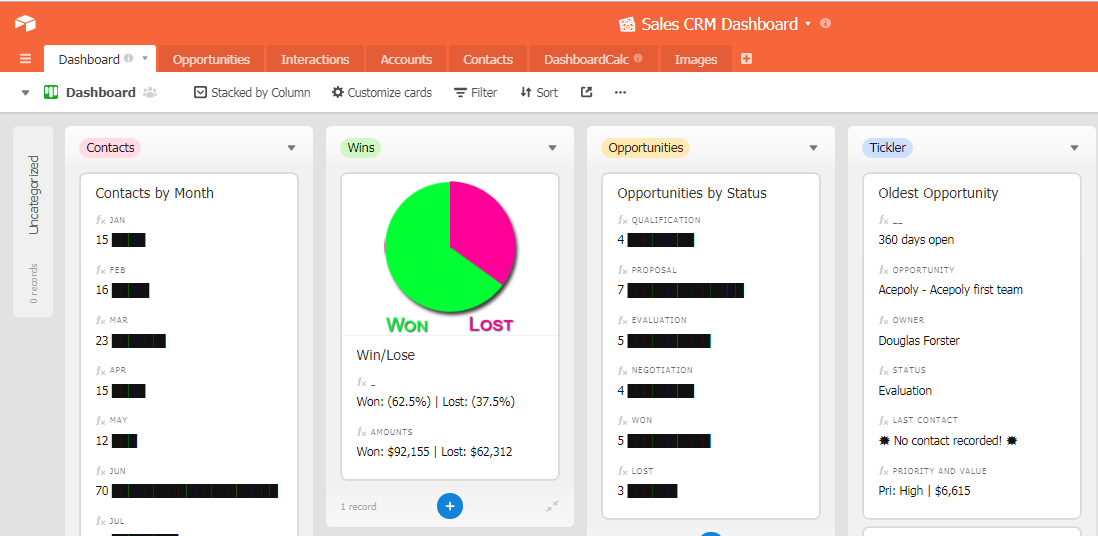
The main benefits of Airtable are its familiar collaboration space, simple-to-use interface, and customizable system. Here’s more information about its advantages:
Familiar collaboration space
Utilizing a spreadsheet interface, Airtable makes it easy for anyone using Excel to adapt to the solution quickly, with little friction. The software features rows and columns that you can configure for basic to more complex relational database dynamics.
Teams will find the spreadsheet familiar including adding of notes, comments, records, and discussions. Airtable also offers advanced functionalities. The admin can set user permission levels to restrict database access. A user can be limited to read-only or given the right to edit or create a new database.
Simple to use
Users will find managing rows and columns simple with the use of drag-and-drop tools. They can change the order of data, hide fields, sort records, and other display customization quickly. Independently, users can have a personalized dashboard of the information they just need, even as other team members are accessing the same main database.
Customizable
Users can configure rows and columns. For instance, using it as a floor plan platform, they can change the table view. A table view can display ingredients, menu, and suppliers. The view can be reorganized in a way that is meaningful to users, whether they want to highlight dietary requirements, pricing, special courses or chef’s notes for the day. The custom view can be shared with other users via a link or embedded in a website.
Technical Specifications
Devices Supported
- Web-based
- iOS
- Android
- Desktop
Customer types
- Small business
- Medium business
- Enterprise
Support Types
- Phone
- Online
Airtable Integrations
The following Airtable integrations are currently offered by the vendor:
- Dropbox
- MailChimp
- Slack
- Evernote
- WordPress
- Zapier
- Basecamp
- ActiveCampaign
- Box
- Google Drive
- Zendesk
- GitHub
- Eventbrite
- Asana
- Gmail
- People
- Stripe
- Wunderlist
- LinkedIn
- Workato
- Facebook
- Twitter
- Twilio
- Google Calendar
- Trello
Video
Customer Support
Pricing Plans
Airtable pricing is available in the following plans:





