Affinity Designer Review
 OUR SCORE 88%
OUR SCORE 88%
- What is Affinity Designer
- Product Quality Score
- Main Features
- List of Benefits
- Technical Specifications
- Available Integrations
- Customer Support
- Pricing Plans
- Other Popular Software Reviews
What is Affinity Designer?
Professional designers, artists, and creative love using Affinity Designer. Affinity Designer is a vector graphic design solution perfect for crafting precise curves, using dazzling colors, and customizing live shapes for their vector illustrations. Artistic texts for headlines and frames of advertisement body copy can be easily made with Affinity Designer. Truly, this software is perfect for illustrations, UI designs, typography, print projects, mockups, and more. There are a number of features that further endear Affinity Designer to design creatives. The software lets them create accurate designs using its zooming features and advanced grids, as well as with its flexible guides and snapping options. The software also makes it possible for users to use dynamic symbols and responsive items, as well as to obtain a pixel preview of their designs. These features are invaluable when creating UI, building a website, or designing apps. Finally, Affinity Designer also helps out with the organization of your outputs, thanks to its asset management functionality.Product Quality Score
Affinity Designer features
Main features of Affinity Designer are:
- Create Accurate Designs
- Over 1,000,000% Zoom
- Pixel and Vector in One Workflow
- Create Beautiful Vector Illustrations
- Precise Curves
- Live Pixel Preview
- Dynamic Symbols
- Split Screen and Outline Views
- UI, Web, and App Design Optimisation
- Dynamic Precision Guides
- Advanced Grids
- Snapping Options
- Flawless Geometry
- Dazzling Colors
- Game Design
- Brush Stabilisation
- Non-Destructive Operations
- Text to Impress
- Responsive Designs
- Unlimited Artboards
- Advanced Memory System
- Asset Management
- Advanced File Support
- End-to-End CMYK and ICC Color Management
Affinity Designer Benefits
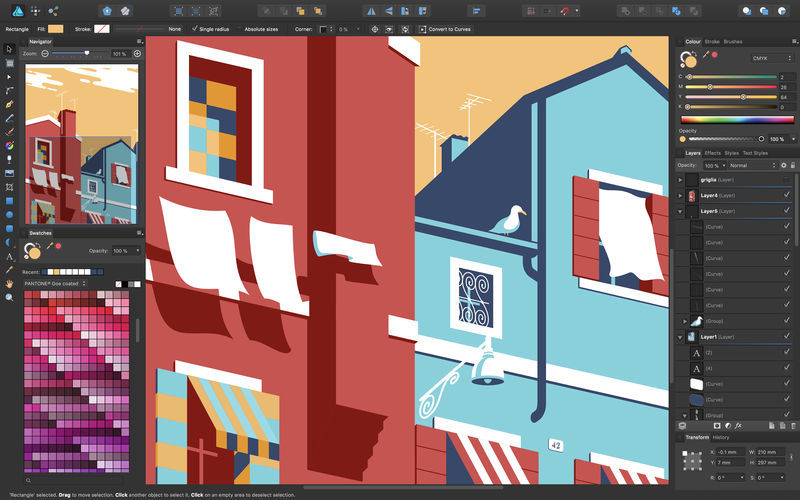
The main benefit of Affinity Designer is its advanced creative tools. Here are more of its benefits:
For one thing, Affinity Designer is a big help to professional designers who want to create vector graphics, illustrations, and projects with accuracy because its zoom feature can go as far as 1,000,000 percent. It’s an invaluable tool especially when they’re working on artboards that have a lot of detail. The software’s versatile grid system also allows designers to set up grids when they create icons and isometric video game graphics. This translates to full control over spacing, angles, subdivisions, and gutters, resulting in accurate layouts.
Precise object creation is also possible with Affinity Designer. On-screen dynamic guides enable designers to have objects and designs laid out with the correct alignments and measurements. The software’s snapping options also allows designers to lock and position objects and elements based on a number of things, such as shapes, grids, alignment guides and nodes of other objects.
Likewise, Affinity Designer’s rope and window stabilizers allow users to create beautiful vector illustrations because it gives them the capability to create smooth and accurate curves. Non-destructive Boolean operations cannot only combine shapes, but also move and edit their component parts. A wide selection of colors can be used to further enhance their illustrations.
Affinity Designer also enables users to work with just one app when creating both pixel and vector graphics. Affinity Designer’s combines pixel art environments and vector art environments, so users can switch between pixel mode and vector mode without opening another program. When in vector mode, designers can do vector inking and coloring. Switching to pixel mode enables them to user raster brushes, select pixels, and add adjustment layers.
Users can also apply for their work on a single project to an unlimited number of artboards. Affinity Designer’s advanced memory system is perfect for teams and businesses handling complex projects.
Technical Specifications
Devices Supported
- Web-based
- iOS
- Android
- Desktop
Customer types
- Small business
- Medium business
- Enterprise
Support Types
- Phone
- Online
Affinity Designer Integrations
The following Affinity Designer integrations are currently offered by the vendor:
Adobe Photoshop and Pantone are the two programs that can integrate with Affinity Designer.
Video
Customer Support
Pricing Plans
Affinity Designer pricing is available in the following plans:





